Document File Format types
There are many different types of files for documents, many of which you may use at home or at work.
From writing essays and crunching data, to building presentation slides or creating highly professional bespoke PDFs, learn about their history, features and the best option for your purposes.
You’ll find tips on how to get started with your files and create or transfer them effectively today.

What you’ll learn.
Text files
Text files are some of the most common document file types, central to content development, data and coding. They generally contain plain text with basic formatting, but some extensions do provide slightly more complex formatting options. In many cases, they do not support rich media such as pictures or video, though there are notable exceptions.
A core component of many text document file formats is their compatibility - they can often be easily read and edited by a variety of programmes or processors. That said, a few are typically associated with specific software or operating systems.
Some examples of popular text files include .DOCX ;. PAGES ;. TXT
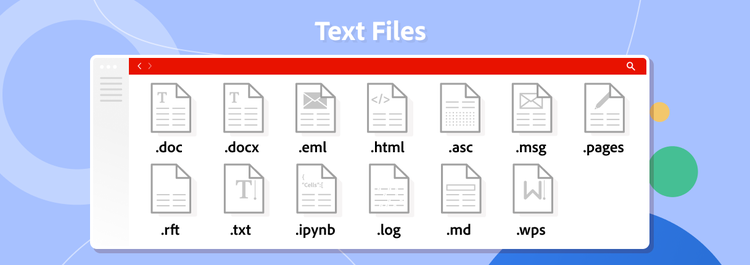
Spreadsheet files.
As we create data, we must also process and sort it. Spreadsheets allow you to organise, analyse and present both visual and numeric data. In fact, many provide powerful software solutions for chart creation and data visualisation - essential to modern business.
Typically, a spreadsheet file will contain rows and columns of cells, forming a grid or table. Cells can then be filled with numbers, functions or formulas and formatted in whatever way makes the data easier to analyse. Spreadsheets are the lifeblood of budgeting, project planning and data management tasks and can be created and edited in a variety of different formats.

eBook files.
In the age of apps and tablets, reading for many people has gone digital. eBook formats allow the reader to carry many thousands of books in the palm of their hand.
Often, they are optimised with different fonts and layouts, varying between device type and screen size.

Web files.
Web files are the foundation of our online world. Essentially, you use them to write code - creating detailed, interactive webpages for your audience to explore. These different types of files can encompass formats specific to programming languages, used as the building blocks for creating web pages. Alternatively, they can take the form of multimedia code for online images, video or audio.
Sometimes they will provide the structure and formatting of what we see when we browse a page online or the colours, style and layout that is displayed. Programmes supporting web files include text editors and specialist web software and they can often be worked on in browsers too. There are several main web document file formats, each with their own specific features and use cases.

Data files.
Data files are a vast and diverse set of formats. They are used for everything from storage and software configuration to user-created data. As both system files and creative documents, they can be vital for user preferences, configuration settings or cache data. They can also be used to create presentations that include text, visual aids and multimedia.
Examples include:
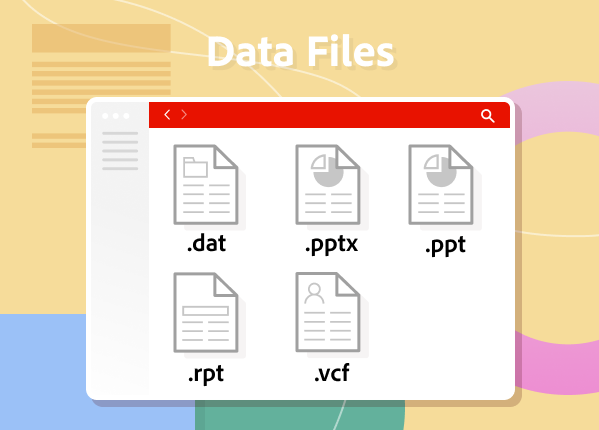
PDF Types.
Adobe created the PDF format in the mid-1990s to enable people to share documents in a way that looked consistent, regardless of whether they were viewing on Mac or Windows. Create a PDF and it looks just like you intended! Today, PDFs can also include links and buttons and you can password-protect them. The PDF was even made an ISO standard in 2007.
Standard PDFs are extremely popular for exchanging documents of both a personal and business nature. Read using Adobe Acrobat, they typically contain text and images and a major benefit is their compatibility. They can generally be viewed and printed across many different devices and operating systems.
New sub-types have however been developed over the years to provide specific benefits and serve specific uses. PDF/An is all about the long-term preservation of documents, with special attention paid to its facility for embedding fonts, managing colours and protecting valuable metadata.
PDF/X meanwhile is ideal for those working with professional documents in the printing industry. As such, specifications fonts, spacing and compressing images are absolutely essential there.
Examples of PDF include:
Want to know more about the different types of PDF and how they work in different settings? Check out our history of the PDF timeline.

Open Document files.
The Open Document format is commonly used for a variety of text documents, spreadsheets and presentations. It was developed as a non-proprietary, vendor-neutral format that can be easily read and written by different software applications. With great accessibility and compatibility in mind, these formats can be used via tools such as LibreOffice, Google Docs and OpenOffice.


Spreadsheet files

Open document files




