Free photo joiner - Merge images in seconds.
Effortlessly merge images to create beautiful photo collages in just a few minutes. Elevate your social media content and personal projects with a vast selection of professional templates and layouts. No experience necessary.
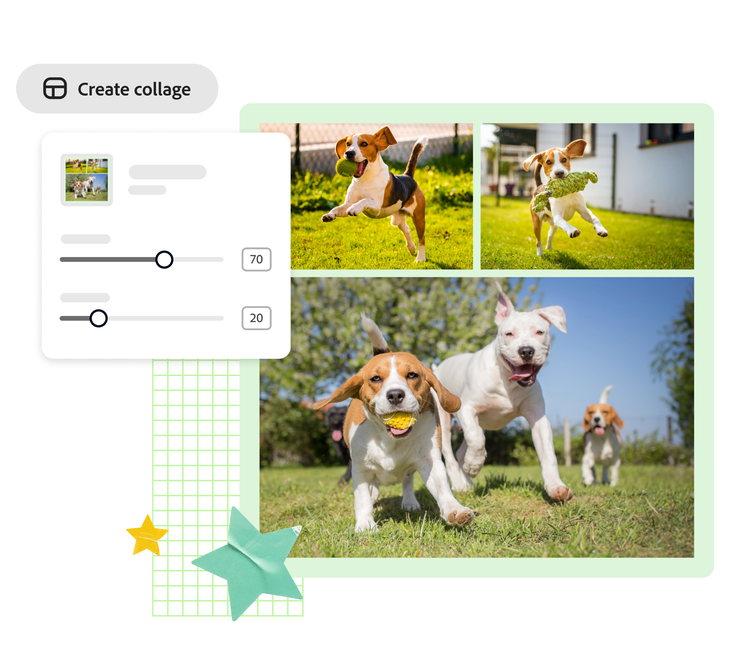
1. Select template.
Search for a collage-style template right in Adobe Express or start by uploading your own images.
2. Merge two photos.
Drag and drop your images into a template or apply a layout to your project for image merge.
3. Continue editing.
Download your new merged image as a PNG file to save and share or keep editing in Adobe Express.

Enhance your photo editing with the free photo merge tool.
Bring together your favorite photos from last night's party or create an engaging product collage for your project with beginner-friendly ease. Merge multiple images online fast with a template or layout for extra style. Thousands of layout options to give you a head start.
Create stunning collages with high precision image merge online.
Level up your mood boards, social posts, and personal projects effortlessly via accurate image merge. Edit further with tools like Remove Background to isolate subjects and create stickers. Add other images to the background or cut out more to make a mixed-media-inspired social post.
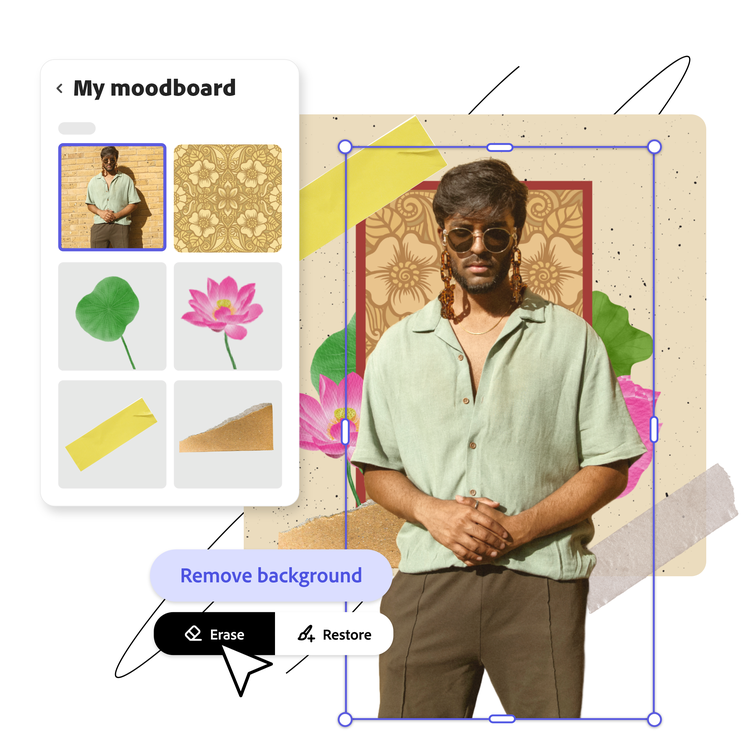
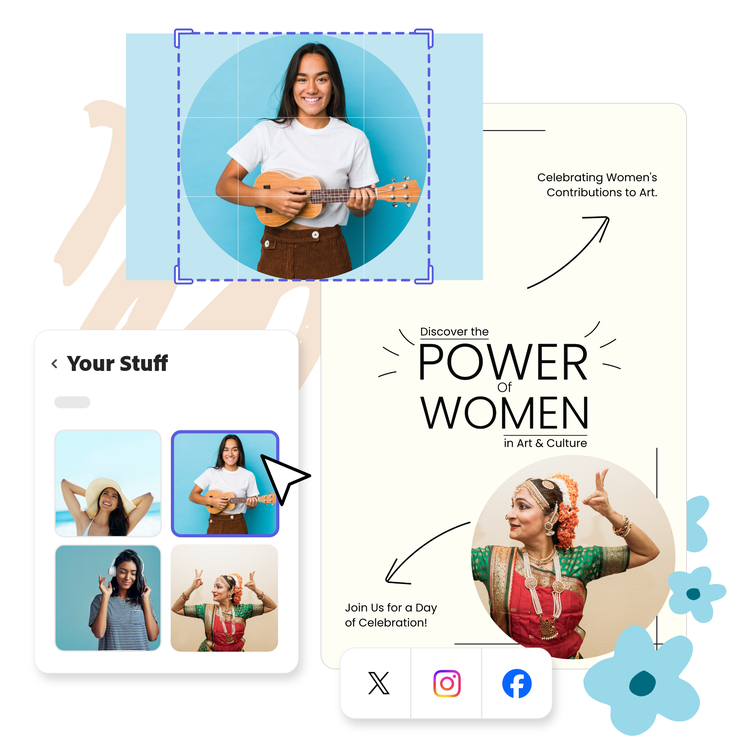
Add animations and do more with your image merge project.
Once you’ve achieved high quality image merge online, turn your static photo project into a show-stopping social post with animated effects including dynamic transitions and floating text. Or customize your design further with Adobe Express's tons of free templates, video, and audio assets.
Design in Hindi, Bengali and Tamil.
No more language limitations! Adobe Express is now available in three of India’s most spoken languages, making it even easier to create everything from cards and social posts to flyers and video content. Design with confidence in the language that feels most natural to you.
