30% off printed products until February 14th. Available in US, UK, AU, and CA.
See terms.
Backed by the Zazzle guarantee

Designed by Adobe professionals

High quality printing and materials

Free shipping and returns
Browse custom flyers sizes.
Design a flyer with ready-to-use templates.
Jumpstart your flyer design process by choosing from one of the flyer templates below to customize. With tons of Adobe Stock graphics, images, and powerful generative AI tools at your fingertips, it's fast and easy to make stunning custom flyers for all your brand, business, and marketing needs. From dream to doorstep, Adobe Express lets you design and print flyers all in one place.
Choose from a variety of paper types and finishes.
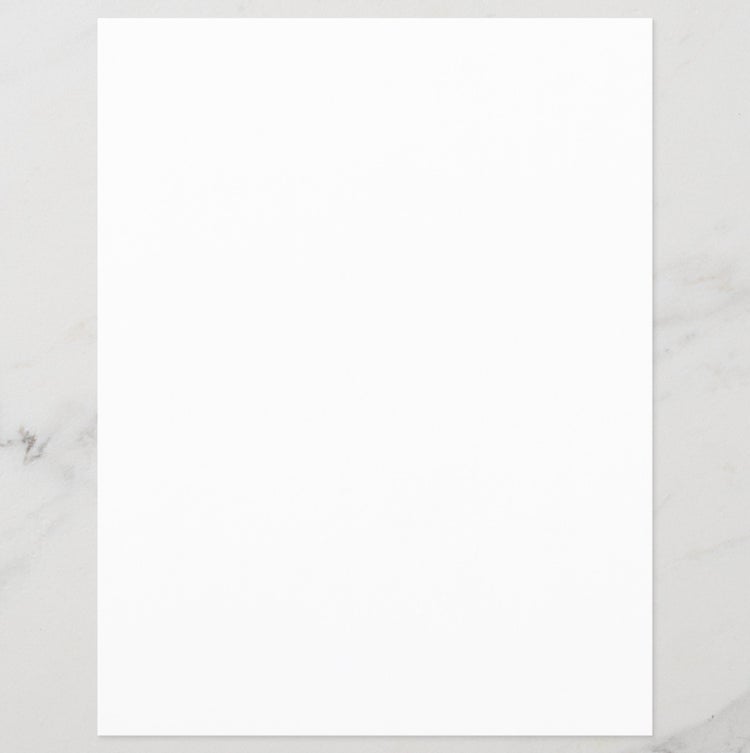
Thin Glossy paper.
Thin Glossy paper: lightweight and budget-friendly—Thin Glossy paper delivers bright, smooth prints at an affordable price. Perfect for brochures, leaflets, and mailings where you want color to pop, without the cost of heavier stock.

Thin Matte paper.
Thin Matte paper: crisp, clean, and professional—our Thin Matte paper is lightweight yet polished, making it ideal for business mailings, flyers, and folded pieces that need a refined, no-glare finish.
How to design and print flyers.

Select.
Pick a ready-made template design to customize.Print.
For desktop users in the US, UK, Australia, and Canada, create your flyer and submit your order to print. Or, download your flyer design.Deliver.
Enjoy your printed flyers, delivered to your doorstep.

Discover more print products.
illustrator






