Free photomontage maker.
Showcase your latest product line or highlight key moments from your latest business event and turn them into a social post or online ad with the photomontage maker from Adobe Express. Upload your favorite photos and let the collage maker seamlessly merge them into a unified and eye-catching montage.
How to create a photomontage.
1. Upload.
Choose photos from your camera roll or desktop to upload to the photomontage maker.
2. Customize your photomontage.
Choose your desired grid layout. Adjust the border spacing, swap images around, or crop them until everything is just right.
3. Continue editing.
Download your new photomontage or keep editing within the Adobe Express editor. Add animations, filter effects, or an audiotrack if you’d like.

Brand your photomontage right in Adobe Express.
Whether you're unveiling interior design renovations, announcing the opening of your yoga studio, or launching a new collection of ceramic mugs, Adobe Express provides all the design tools necessary to effortlessly bring your ideas to life and make a lasting impression on your audience. Once you’ve made your photocollage, you can apply your logo, color schemes, and fonts to your design within the Adobe Express editor.
Make your photomontage pop with Generate Text Effect.
Do even more with your photomontage when you edit it even further in the Adobe Express editor. Use Generate Text Effect to create one-of-a-kind textures for your text just by typing in a simple prompt. Create attention-grabbing letters made of chunky blue yarn, threads, pink velvet fabric cushions, or almost anything else you can think of.

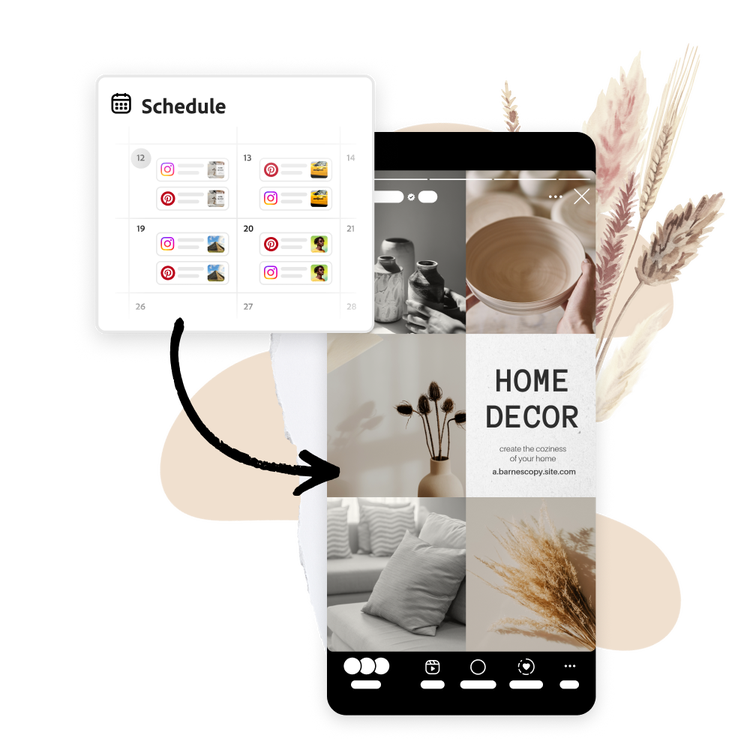
Share your photomontage anywhere.
Plan on sharing your new photomontage on social media? Or looking to print your design? Plan and schedule when and where you want to share your new photomontage with the built-in Content Scheduler available in the full Adobe Express editor. With a Premium plan, you can resize the dimensions of your photomontage to fit any social platform or print size you wish in one click.
Craft personalized photo montages with templates at your side.
Create stunning photomontages for any occasion with Adobe Express. Whether you’re looking to scrapbook your favorite memories or amp up your social posts, upload your photos to the photomontage maker and watch as they’re automatically combined into a stunning collage or pick from one of the customizable templates below to kickstart your design process. Add your own fonts, graphics, animated effects, and so much more within the full Adobe Express editor.
Collection ID
(To pull in manually curated templates if needed)
Orientation
(Horizontal/Vertical)
Width
(Full, Std, sixcols)
Limit
(number of templates to load each pagination. Min. 5)
Sort
Most Viewed
Rare & Original
Newest to Oldest
Oldest to Newest
Behaviors
(still/multiple-pages/video/animated)
Premium
(true, false, all) true or false will limit to premium only or free only.
