Add captions to your videos for free.
Quickly generate captions for any video with the Adobe Express online editor. No experience necessary.

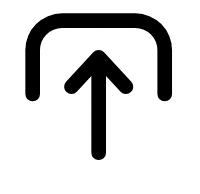
1. Upload media.
Choose a video to upload to the online caption generator. Select the language spoken in the video.

2. Generate captions.
Edit your video captions if needed, then choose a font style to add to your new video.

3. Continue editing.
Download your new video with captions as an MP4 file or keep editing in Adobe Express.

Expand your reach with the Adobe Express subtitle generator.
Make your video content accessible to everyone, even when it’s on mute. Quickly and easily transcribe the audio in any video you upload with the caption generator, then watch text appear in real-time at the bottom of your video when you hit the play button. For total control, you can type in your captions manually.
Spread the word with video captions.
Keep viewers engaged to the very end and help them retain information effortlessly with captioned video content. Whether you’re sharing a tutorial, educational clip, or intro video to Instagram or TikTok, the Adobe Express online caption generator transforms your videos into easily digestible content. Select the language spoken in your video to generate subtitles in minutes.
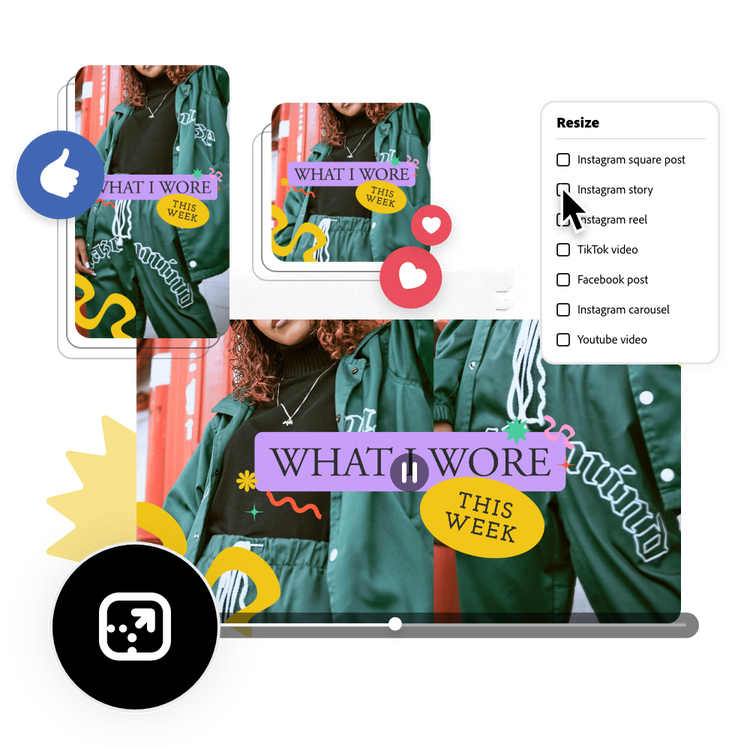
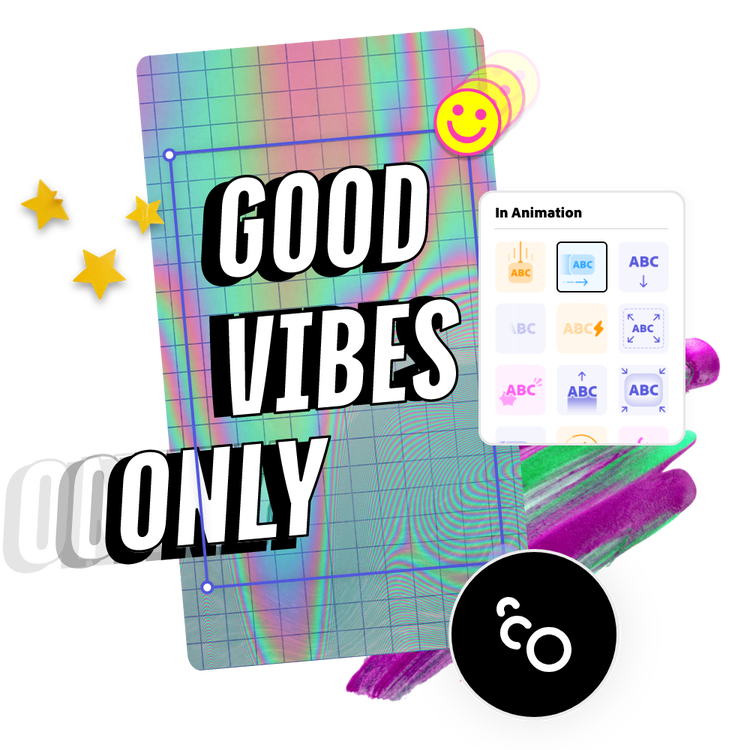
Make standout videos with captions and animated effects.
Add a whole new look and feel to your captioned video content with animated effects. Make any graphic, icon, text, or image in your project tumble in, fade out, and more for a captivating viewing experience.
Tons of free templates, video, and audio assets to start from.
Get inspired and save time with professionally designed templates to get you started. Whether you’re building your brand on social or creating a unique personal project, Adobe Express has tons of free video templates for any occasion or theme to help you make show-stopping content. For a more personal touch, add free Adobe Stock audio and sound effects in Adobe Express.
