Create animated videos from any audio in minutes!
Instantly create a character animation from any audio or your own voice recording within minutes.
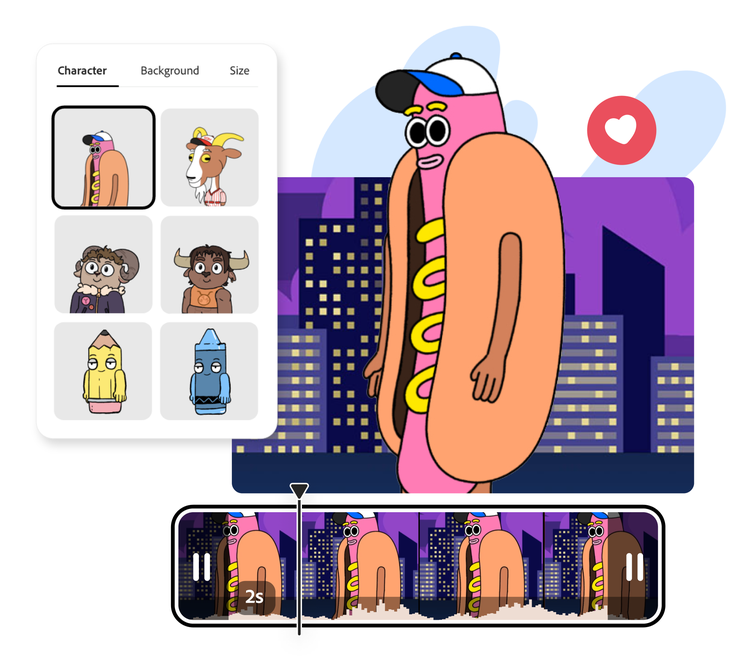
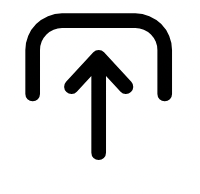
1. Select character, upload audio.
Pick a character, background, and size. Upload an audio file or record your dialogue.

2. Customise.
Preview your audio to animate and the animation. Play with characters and backgrounds.

3. Continue editing.
Download your new animation from audio to save or share or keep editing in Adobe Express.
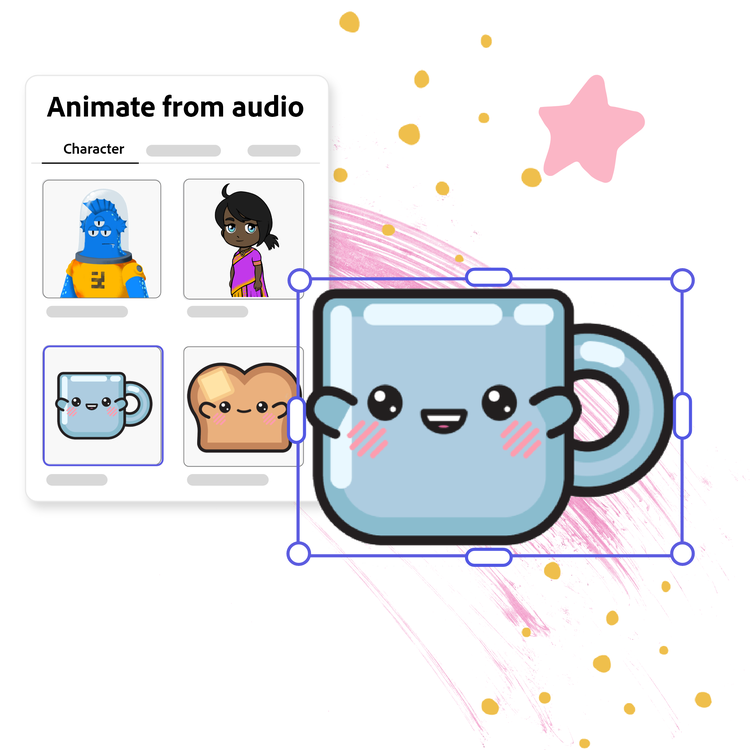
Explore a wide range of characters to animate for audio.
Inspired by cartoons like Chhota Bheem to make your own animated character with your voice? Choose from a wide range of cool and trendy characters including people, animals, or imaginative creatures. Quick, easy, and streamlined animation from uploaded audio or voice - no experience needed!
Use your voice as the audio to animate instantly.
Want to generate a 2-min animation with your voiceover for your brand? Adobe Express gives you full control. Record a dialogue or animate from any audio download file. Get a three-second countdown to prepare for your dialogue while recording, pause and resume any time, and generate once done!


Enhance your character animation for audio with customisation.
Want to do more once you have animated from audio with our free tool? Click the play button or spacebar to preview. Then, choose to trim the audio effortlessly, change the background, or even select a new character. Select from a square, landscape, or portrait size and share on any channel.
Design in Hindi, Bengali and Tamil.
No more language limitations! Adobe Express is now available in three of India’s most spoken languages, making it even easier to create everything from cards and social posts to flyers and video content. Design with confidence in the language that feels most natural to you.
