Resize LinkedIn images for free.
Effortlessly resize your images for LinkedIn fast with the Adobe Express free online photo resizer.
Drag and drop an image
or browse to upload.
File must be JPEG, JPG, PNG or WebP and less than 40MB
By uploading your image or video, you agree to the Adobe Terms of Use and Privacy Policy

1. Upload.
Upload your JPG or PNG photo to the LinkedIn image resizer.

2. Resize.
Choose a size template, use the sliders to adjust your image scale, or start with a custom size.

3. Continue editing.
Download your resized LinkedIn image instantly or keep editing in Adobe Express.

Impress recruiters and connections alike with engaging LinkedIn photos.
Turn photos into LinkedIn posts with Adobe Express using the image resizer. Or resize it into a profile banner. With just a few clicks, upload your photo, adjust the size precisely, and download a high-quality image that showcases your professionalism and inspires engagement.
Showcase your brand on LinkedIn.
Resize and customize images for your LinkedIn company page, ensuring your logo, cover photo, and promotional images align seamlessly with your brand identity. Remove the background of your newly resized image and further customize it with filters, graphics, and so much more. With Adobe Express, it’s a walk in the park to maintain a professional appearance that strengthens your brand's presence and credibility on LinkedIn.
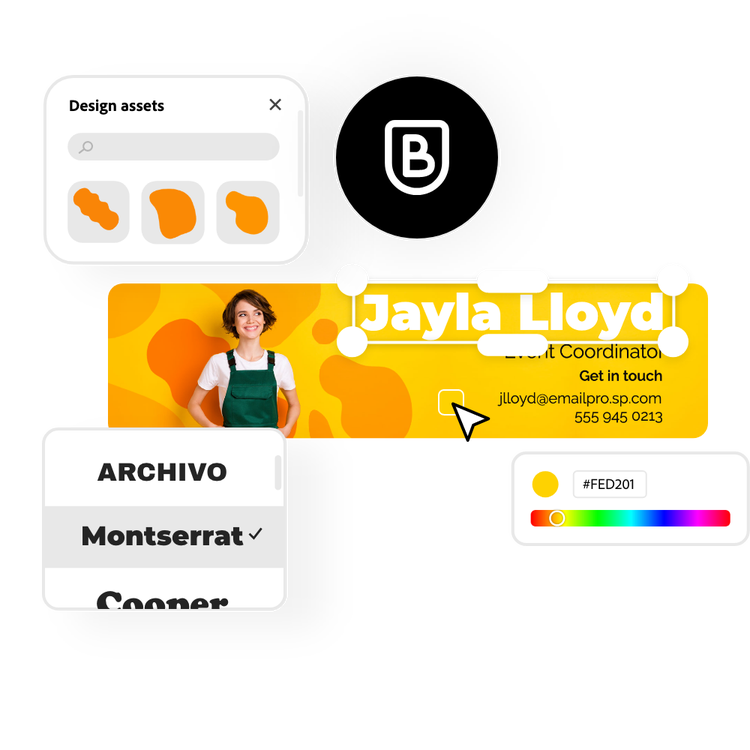

Stand out with Adobe Express.
Adobe Express, the quick and easy create-anything app is your go-to for designing social posts, images, flyers, presentations, videos, and more. With powerful generative AI tools, Adobe Stock design assets, and tons of customizable templates in your back pocket, you can bring any idea to life quickly and easily. No experience needed.