Quickly change the background of your image for free.
Easily remove distracting backgrounds and swap them out with something attention-grabbing. Continue editing your new image in Adobe Express to add fonts, graphics, and more.
Drag and drop an image
or browse to upload.
File must be JPEG, JPG or PNG and up to 40MB
By uploading your image or video, you agree to the Adobe Terms of use and Privacy Policy
How to change photo backgrounds.
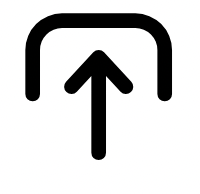
1. Upload image.
To get the best results, upload an image where the subject has clear edges with nothing overlapping. Then, watch as the background is removed in seconds.

2. Change the image background.
Select Add a background. You’ll be directed to the full Adobe Express editor to create your new background or choose from a wide collection of free background options in the Elements panel to swap in.

3. Continue editing.
Download your new image with a new background to save, share, or keep editing in Adobe Express.
See what people are saying about Adobe Express.

Shelly Kim
Owner @ Letters by Shells

Abs Ahlijah
Marketing & Content Coordinator @ Soul Session

Penuel Stanley-Zebulon
Student @ Pennsylvania State University

Change image backgrounds with ease.
Set the stage for your photos and turn them into something eye-catching with the background changer. Remove unwanted or blurry backgrounds instantly and replace them with textures, bold patterns, and more. Need a plant-filled backdrop for your houseplant business? No problem. A neutral tone for product shots? Done. Easily transform any image when you change the background with Adobe Express.
Create on-brand images quick.
Put your brand front and center with the photo background changer. Easily create the perfect backdrop and maintain brand consistency across all your visual content by uploading your logos, fonts, and colors. Deliver a sleek, cohesive look across all your projects that you can recreate with ease every time. Consistency has never been this effortless.


Fine-tune images with quick editing tools.
Looking to make additional tweaks? Not only can you change your image background, you can also edit your photos with ease. Fine-tune your background, overlay text, resize images, adjust colors, apply filters, and so much more. There are countless ways to create a compelling image for any printed or digital format.
Stand out with Adobe Express.
Adobe Express is the quick and easy create-anything app to make impactful social posts, images, videos, flyers, presentations, documents, and more. Create one-of-a-kind content fast, regardless of skill level, with powerful generative AI, easy-to-use editing tools, thousands of customizable templates, and Adobe Stock design assets at your side.

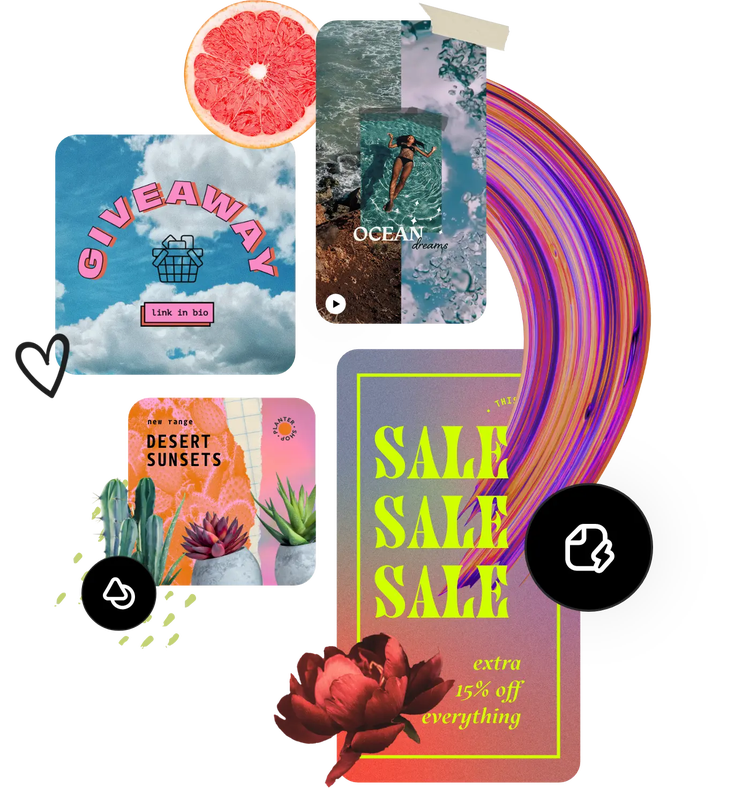
Hundreds of thousands of templates and assets to start customizing today.
Turn your newly edited image into a stunning flyer, social post, album cover, profile photo, and unlimited other designs. Explore our template library to get started. Then add other design assets, fonts, icons, or GIFs to personalize your image. There are endless creative opportunities to elevate your designs.