Free online Vlog maker.
Adobe Express online editor lets you easily make stunning Vlogs with drag-and-drop editing tools and features. No experience required.
Entice viewers with a trendy Vlog made in Adobe Express.
Whether you’re an experienced content creator or just starting out, Adobe Express lets you create on-trend Vlogs with easy-to-use video editing tools. And you don’t need to start from scratch – from a bold and bright template to one that’s sleek and fitting for your professional needs, Adobe Express has tons of free, customizable Vlog templates fit for any niche or occasion. Upload your footage, trim or crop scenes, add a unique soundtrack, and branded assets like a logo or color scheme. Within minutes, you'll have a captivating Vlog that’ll entice viewers to subscribe. No experience needed.
Collection ID
(To pull in manually curated templates if needed)
Orientation
(Horizontal/Vertical)
Width
(Full, Std, sixcols)
Limit
(number of templates to load each pagination. Min. 5)
Sort
Most Viewed
Rare & Original
Newest to Oldest
Oldest to Newest
Behaviors
(still/multiple-pages/video/animated)
Premium
(true, false, all) true or false will limit to premium only or free only.

Edit Vlogs effortlessly with powerful Adobe tools on your side.
Split, trim, & crop footage.
Cut down excess Vlog footage with ease.
Easily resize videos.
Turn your Vlog into a reel, story, square post, & more in one click.
Animated transition effects.
Add one-tap animated transition effects to any element in your project.
Adjust video playback speed.
Select your footage to speed scenes up or slow them down.
Edit videos with others.
Invite other people to co-edit the same video project at the same time.
Download, save, & share.
Download your video and upload it to your favorite platform or share it as a link.
Schedule content on socials.
Use the Adobe Express Content Scheduler to plan & publish videos on your favorite channels.
Video filter effects.
Apply one-click filter enhancements or tweak the look and feel of videos with the Adjustments menu.
The all-in-one online editing app for creators.
Make any kind of content for your social channels.
Easily convert your Vlog to fit the video ratios of any platform.
Adobe Stock images, videos, & soundtracks at your side.
Thousands of high-quality, royalty-free visual assets on your side.
Professionally designed free Vlog templates.
Find tons of ready-to-use Vlog templates for any occasion.
Showcase originality with a unique vlog intro.
Adding an intro scene can increase your viewers and earn you a reputation for delivering high-quality vlog content. And it can be done in minutes with Adobe Express. To help viewers easily recognize who you are and what to expect from your channel, apply your logo, color schemes, and preset fonts to your intro. Don’t have a logo to add to your intro? Adobe Express free logo maker lets you easily generate your own in seconds.

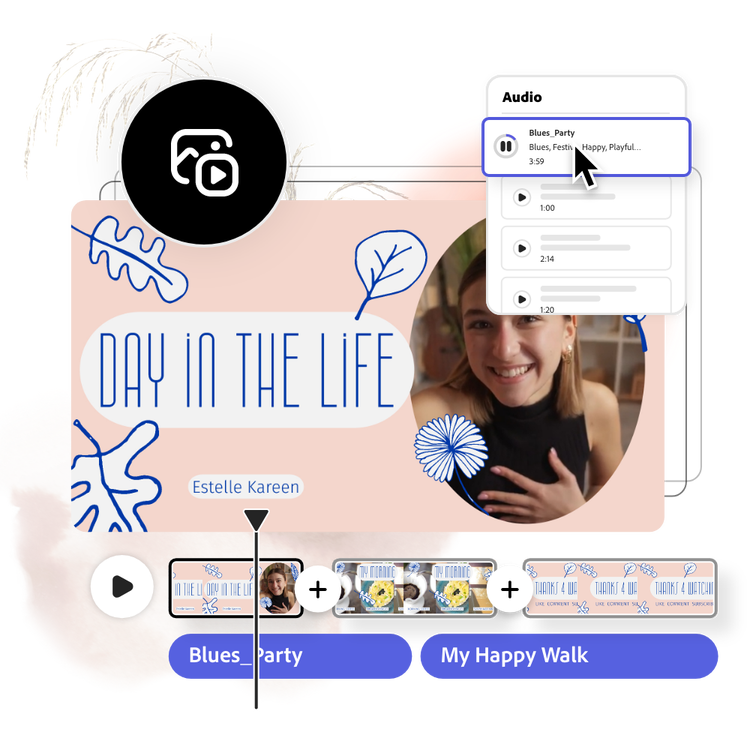
Bring your vlog to life with music.
When there are no words, there is music. Whatever mood you’re feeling, Adobe Express has a tune that fits the vibe. Upload your own favorite tracks right into the Adobe Express online editor, then edit the length, duration, or scene that you want to place your audio. Or, choose from tons of royalty-free Adobe Stock soundtracks of various genres and moods that suit your vlog best. No experience needed.
