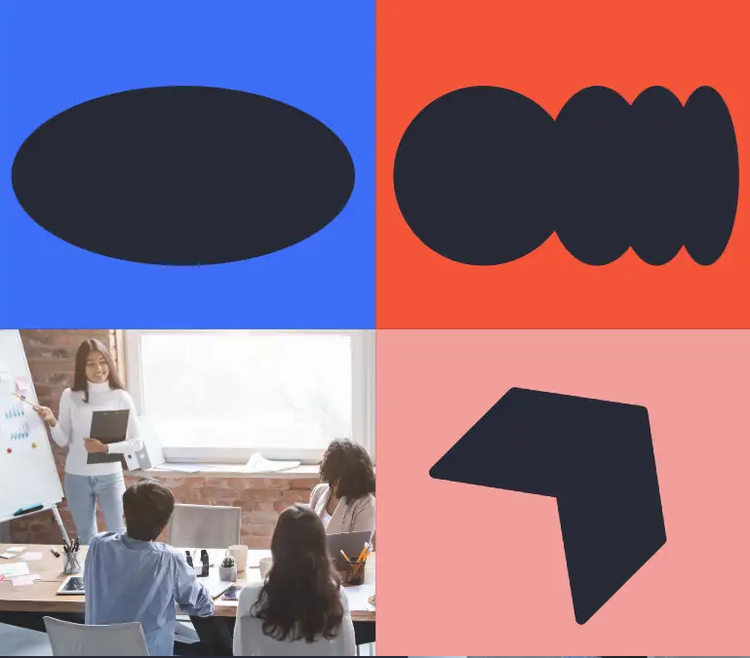How to structure your next presentation.
Creating a well-structured presentation is crucial for delivering your message effectively and keeping your audience engaged. Here’s a step-by-step guide to help you craft a compelling presentation:
1. Greet the audience.
Start by welcoming your audience and thanking them for joining you. A simple greeting sets a positive tone and helps establish a connection right from the beginning.
2. Introduce yourself and the topic.
Provide a brief introduction about yourself and your background. Then, clearly state the topic and purpose of your presentation. This sets expectations and gives the audience a clear understanding of what they will learn.
3. Main body of presentation.
Divide the main content into clear, logical sections. Design visually appealing slides that highlight key points and data. Incorporate stories, examples, and evidence to support your arguments and keep the audience engaged.
4. Conclusion.
Summarise the key takeaways and reinforce the main points of your presentation. A strong conclusion ties everything together and leaves a lasting impression. End with a memorable statement or a call to action to encourage further thought or action from the audience.
5. Offer the opportunity to ask questions.
Allocate time for a Q&A session. This not only addresses any queries but also provides an opportunity for audience interaction. Encourage questions and be prepared to provide clear and concise answers, further engaging your audience. You could have a friend or colleague in the audience ready to ask a pre-prepared question. This can break the ice if your audience is a little shy, and helps you feel more confident fielding questions.
By following this structure, you can ensure your presentation is organised, engaging and effective. Using Adobe Express to build your presentation can enhance the visual appeal of your slides, making them more professional and impactful.
8 tips to make your presentations more engaging.
Delivering an engaging presentation requires careful planning and execution. These tips will help ensure your presentation captures your audience’s attention, conveys valuable information, and leaves a lasting impression.
1. Know your audience.
Understanding your audience’s background, interests, and expectations is crucial. Tailor your content to address their specific needs and concerns. This helps establish a connection and makes your presentation more relevant and engaging.
2. Prepare.
It’s a good idea to start preparing your presentation well in advance. Outline your key points, gather supporting evidence, and create your slides early. Using presentation templates can streamline this process and result in a polished, professional look.
3. Write a script.
Drafting a script can help you organise your thoughts and ensure you cover all key points. However, try to avoid reading directly from the script during the presentation. Familiarise yourself with the content so you can speak naturally and make eye contact with your audience.
Don’t focus too much energy on memorising it word for word – you’ll deliver it much more naturally if you remember the structure and key points.
4. Focus on storytelling.
Incorporate storytelling techniques to make your presentation more engaging. Share relevant anecdotes, case studies, or personal experiences that illustrate your points. Stories help humanise your message and make it more relatable and memorable. Plus, you might even get a laugh out of your audience, which can do wonders to break the ice and put you at ease.
5. Incorporate engaging visuals.
Use visuals to support and enhance your message. High-quality images, charts, and infographics can make complex information more understandable and bring your presentation to life.
6. Consider accessibility.
Ensure your presentation is accessible to all audience members. Use readable fonts, high-contrast colours, and provide captions for videos. Consider offering materials in alternative formats, such as handouts or digital copies, to accommodate different needs.
Don’t assume everyone can see or easily interpret visual information. If you’re relying on a graph or chart to convey meaning, it’s always helpful to describe it to the audience as well.
7. Practise your delivery.
Rehearse your presentation multiple times to build confidence and refine your delivery. Practise in front of a mirror, record yourself, or present to a friend for feedback. Focus on your pacing, tone, and body language to ensure a smooth and engaging performance.
8. Engage with your audience.
A wall of faces staring at you becomes much less intimidating when you interact with them. Foster interaction by asking questions, encouraging participation, and responding to audience feedback. Interactive elements like polls or small group discussions can keep your audience engaged and make your presentation more dynamic.
By following these steps, you can create a compelling and engaging presentation. Using resources like Adobe Express templates can help enhance your slides, ensuring they are visually appealing and professional. Preparation, storytelling, and audience interaction are key components to making your presentation memorable and impactful.
How to tackle nerves when delivering a presentation.
Clammy hands, racing heart and fast breathing? You must be about to give a presentation. It’s normal to feel nervous before presenting in front of people. But that doesn’t make the jitters any easier to cope with. Your body’s fight or flight mechanism evolved to protect you from wild predators, not a board meeting.
If you’re feeling nervous ahead of a presentation, here are a few things that could help:
- Prepare thoroughly. If you know your stuff, even nerves won’t throw it all out of your head.
- Get plenty of sleep the night before. Try some gentle exercise in the evening to help you release any stress and drift off more easily.
- Visualise success. Imagine yourself on stage with a rapt audience following your every word, and this can help you foster a positive outlook.
- Avoid coffee. You might think caffeine will help you focus, but it can have the opposite effect and make your nerves worse. If you need a caffeine hit, try green tea instead.
- Focus on your breathing. Deep breathing can help to clear your head and slow your heart rate.
- Look for a friendly face. Once you get on to the stage, it’s reassuring to know there’s someone out there rooting for you. Whether it’s a colleague or friend in the audience, they can help calm your nerves.