


An e-sign app that powers your remote office.
With the electronic signature app from Acrobat Sign, the power to keep business moving is in the palm of your hand. Our e-sign application makes it easy to sign documents wherever you are.

Put your electronic signature app to work.
Our mobile e-sign app simplifies document management and signing processes, as well as remote work. You can send documents for signature, track e-signing progress, and get real-time updates all on your mobile device.


Stay productive when you’re working remote.
Working remotely means having quick and easy access to any document and any task. The Adobe signature app streamlines productivity by enabling seamless document signing anytime, anywhere. With a mobile app, you can quickly sign, send, and manage contracts or agreements directly from your mobile device, eliminating the need for printing or scanning. This efficient process reduces turnaround times, enhances collaboration, and ensures security, making it an essential tool for professionals on the go.

Document signing on paper or digital. It's all good.
Make short work of tall paper stacks. The ease of use of our Adobe signature app takes the hassle out of scanning and signing important documents right from your smartphone.
Get a whole document makeover automatically. Scanned papers are cropped, corrected, and delivered as an Adobe PDF which makes document signing quick and easy.
Access files in the cloud. On your device, get files from your Adobe Document Cloud library, Box, Dropbox, or Google Drive account.

A document signing app that lets you collect signatures your way.
Send for signature. Signing documents and collecting signatures has never been easier. Simply pick the document you want signed. Enter the email addresses of your signers. Tap “Send” and off it goes.
Sign in any browser, on any device. Signers get an email with a link to your document, which they simply click to open and sign. No downloads or mobile apps are required.
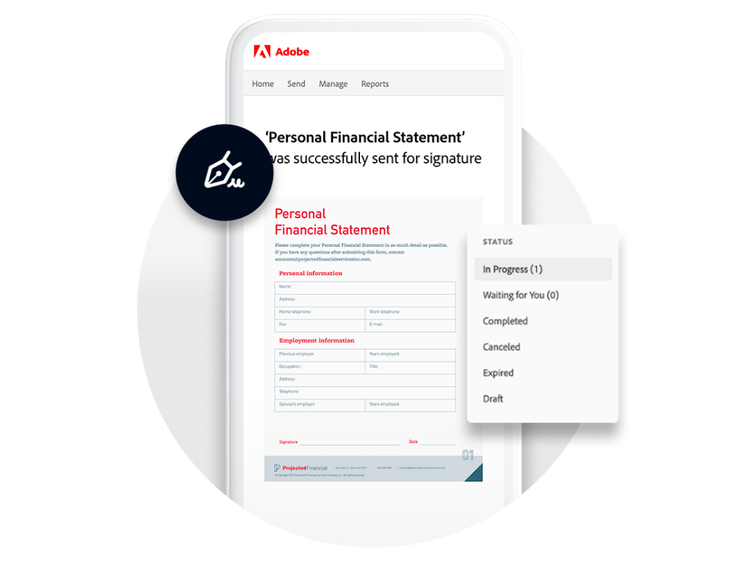
Track and manage every step of the way.
Stay in the know. Keep track of documents you need to sign and those out for signature. View document histories and audit trails. Send reminders to people who have yet to sign.
Keep it real-time. Track responses with real-time status updates. Quickly view contracts and signed documents stored in your online account — on any device.
Insight at a glance. When you only have a moment, use the e-sign app to see the status of an agreement or send a new signature request – right from your home screen.
Our e-sign app comes packed with features for a better signing experience.
What else do you need to know?
Legal e-signatures.
Acrobat Sign is the e-signature software you need to comply with the most demanding e-signature legal requirements.
Error-proof workflows.
Design efficient, paperless business processes that everyone can follow every time.
Digital signatures.
Use certificate-based digital IDs to meet high-assurance signer authentication requirements.
Whether you need some basic information about the Adobe signature app and our solutions or you’d like a customized quote for your unique business needs, we’re here to help you get your questions answered.
E-sign app FAQs
An electronic signature—also known as an “e-signature”—is a simple and legally recognized way to indicate consent or approval on a digital document or form.
A range of methods can be used to authenticate the identity of participants, including email addresses, Enterprise IDs, phone authentication, knowledge-based authentication, and passwords. In addition, electronic signature solutions, like Acrobat Sign, offer workflows that track every step in the signature process, such as when the agreement was sent, opened, and signed, as well as the IP and email address of each signer or approver. E Signature solutions, like Acrobat Sign, capture this additional data in a secured audit trail, which provides clear, easily producible evidence of each party’s signature.


