


Adobe Acrobat for business
Digital signature: doc signing at scale
A digital signature is an e-signature that is backed by a digital certificate. This type of signatures comply with regulations around the world and provide the highest level of identity assurance when dealing with digital documents.
Digital signature benefits
Digital signature security
A digital signature is secure because it's backed by a specific certificate which provides proof of your identity. It is recognized as being a more secure type of e-signature because it's cryptographically bound to the signed document and can be verified. When you use a digital certificate obtained from a trusted third party to e-sign, the resulting signature is virtually impossible to spoof. It also provides powerful evidence of signer identity, that the signed document was not altered, and that the signatures are valid.
What is a digital identity?
A digital identity (or digital ID) is like an electronic passport. It provides strong evidence that you are who you say you are when e-signing a document. Each digital ID is issued by a trusted third party, such as a bank or government, after thoroughly verifying your identity.
Using a digital ID to authenticate your identity when e-signing a document strongly affirms that you have agreed to the terms and have authorized your e-signature on a specific document.
Try Adobe Acrobat and grow your business with digital signatures.
See how easy it is for you, your customers, and co-workers to send and sign documents electronically — from any device or browser, from within just about any popular application. With Acrobat, you can get important documents signed and delivered in minutes, not days.
Acrobat Sign Solutions: The global digital signature solution for worldwide business
Compliant, legal e-signatures.
Whether you need a qualified electronic signature (QES) in the European Union, Switzerland, or the United Kingdom, or an e-KYC compliant signature in India, Acrobat helps you create enforceable e-signatures around the world.
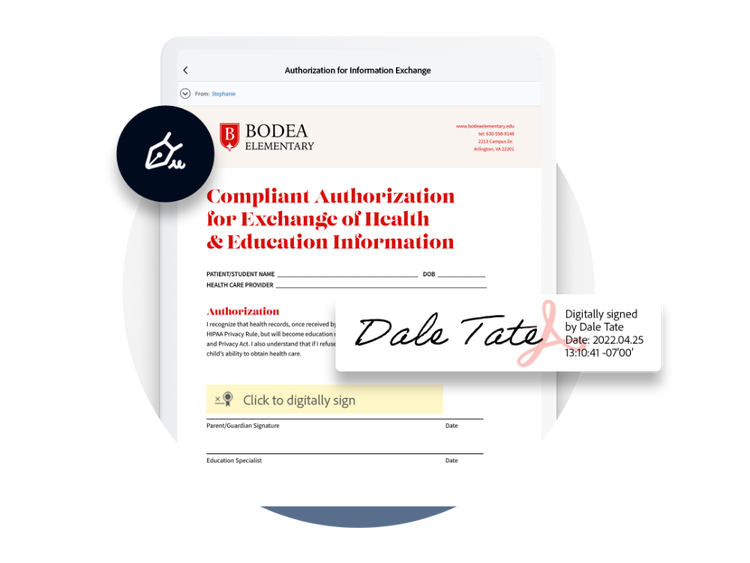

A broad ecosystem of trusted identity experts.
Acrobat is backed by a global network of local trusted services. You can choose from hundreds of certificate authorities, timestamp providers, and trust service providers (TSPs) — all available on the Adobe Approved Trust List (AATL) and the EU Trust List (EUTL) — to create legal, trusted e-signatures.
A flexible, standards-based solution.
You can select the right type of digital signature for any use case and every signer — In fact, if you don't need highly secure and regulated digital signatures in the cloud, you can opt for simple electronic signatures or e-signatures with strong identification. Based on open standards and backed by local, trusted identity verification, Acrobat gives you maximum flexibility in a single global solution.
Visit the Adobe Trust Center to see a list of all Adobe compliance certifications, standards, and regulations.
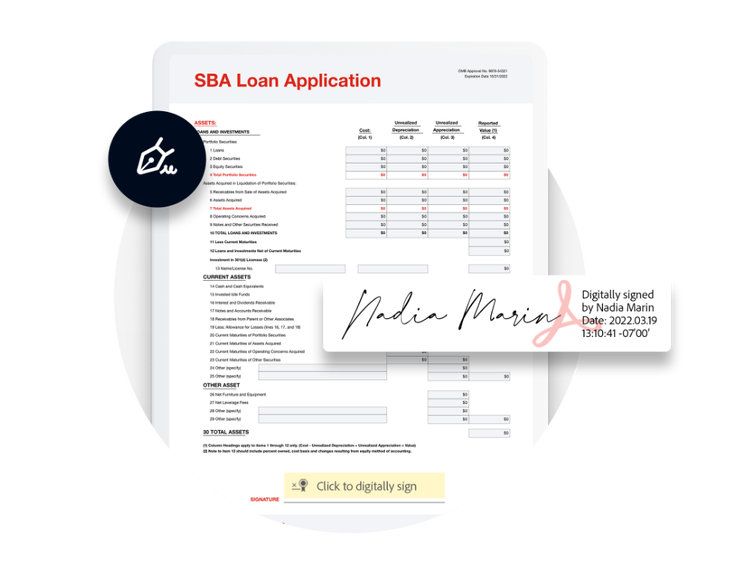
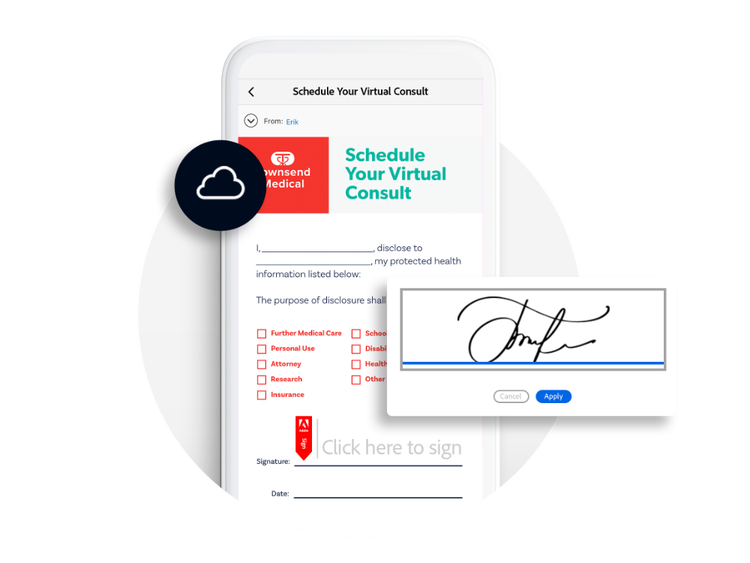
Secure, flexible digital signatures in the cloud.
Flexibility meets security with our cloud signatures — the first digital signature in the cloud that’s based on the Cloud Signature Consortium global open standard. Using a cloud signature, you can sign backed by identification from a trusted third party, directly from your mobile phone.
Digital signature FAQs
Want to know more?
Whether you need some basic information about our e-signature solutions or you’d like a customized quote for your unique business needs, we’re here to help you get your questions answered.




