Improve image quality in seconds.
Fix dark images, improve detail, and increase contrast and brightness with our easy image enhancer.

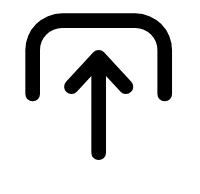
1. Upload image.
Add images from your device or browse thousands of free Adobe Stock images to find the ideal photo for your project.

2. Enhance photos.
Select your photo, open the Adjustments menu, and use the tools to brighten images, adjust contrast, and more.

3. Continue editing.
Instantly download your newly enhanced photo to share with your friends, family, and followers, or keep editing with Adobe Express.

Improve clarity in seconds with our photo quality enhancer.
Say goodbye to low-resolution images or low-quality photo aesthetics in an instant. Increase image quality by simply toggling the Adjustments option. Set your image as a background and apply opacity instantly, then layer text on top for a fresh visual effect.
Increase photo quality with the power of AI.
Not happy with the big fat Indian wedding photos or your celestial photography attempt under the Himalayan night sky? Transform with the power of AI using our photo enhancer online. Lighten up a dark photo by using the Shadows and Brightness sliders or use Contrast to add depth.

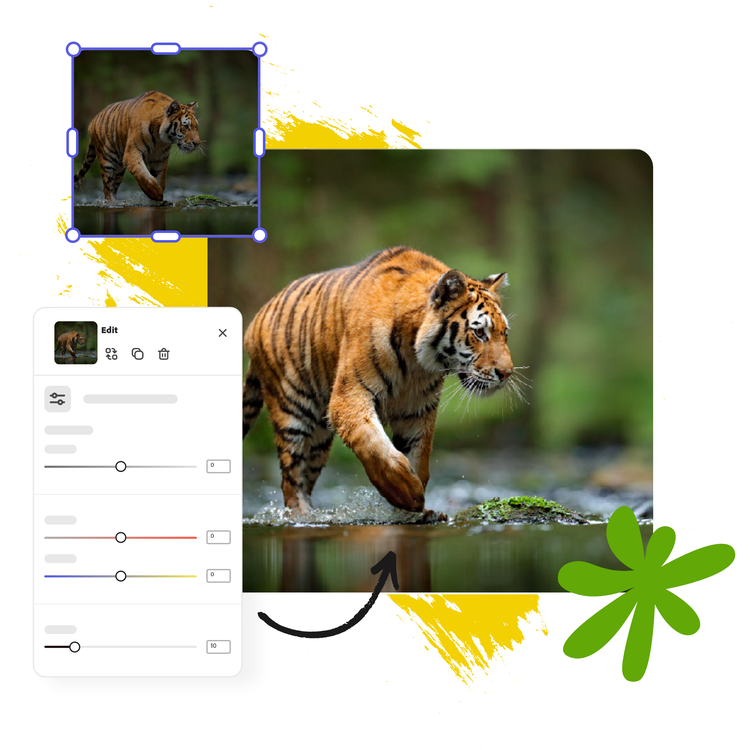
Stand out with professional quality enhancements and animations.
Get as realistic and true-to-life photo quality increase as possible with colour Saturation and Warmth sliders. Then, use Sharpen to improve a blurry photo or add an edge to your image. Try levelling up with animation effects and templates in Adobe Express with zero prior skill!
Design in Hindi, Bengali and Tamil.
No more language limitations! Adobe Express is now available in three of India’s most spoken languages, making it even easier to create everything from cards and social posts to flyers and video content. Design with confidence in the language that feels most natural to you.
