Crop image online for free.
The online Crop Image tool from Adobe Express allows you to quickly resize your images to the perfect dimensions in seconds.
Drag and drop an image
or browse to upload.
File must be JPEG, JPG or PNG and up to 40MB
By uploading your image or video, you agree to the Adobe Terms of use and Privacy Policy
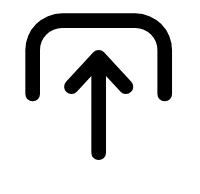
1. Select.
Upload your JPG or PNG to our photo crop tool.

2. Crop.
Drag the handles to create your desired crop cut.

3. Continue editing.
Instantly download your cropped image or keep editing in Adobe Express.
Image crop online made simple, accurate, and lightning fast.
Want an aesthetically-pleasing profile pic for your CV or matrimonial page, or simply want to reframe a memorable photo accurately? Simply upload, crop, cut, and download in a few seconds. With the Adobe Express crop image tool, create a perfect crop easily by using the freeform box and guidelines.


Crop, cut, clip and share your personalized image online reliably.
Make every crop and cut flawless with the quick Adobe Express free tool for the perfect photo crop online. Personalise with different orientations and aspect ratios. Then, download your newly cropped photo to share on social media or any other printed or digital destination.
Crop photos online while creating smarter compositions with Adobe Express.
Go further than simply cropping images online with Adobe Express. Use our portrait, landscape, square, and vertical templates to create designs that stand out on any channel, any device. Or remove the background to highlight the subject, apply filters, or add GIFs and animation.


Design in Hindi, Bengali and Tamil.
No more language limitations! Adobe Express is now available in three of India’s most spoken languages, making it even easier to create everything from cards and social posts to flyers and video content. Design with confidence in the language that feels most natural to you.