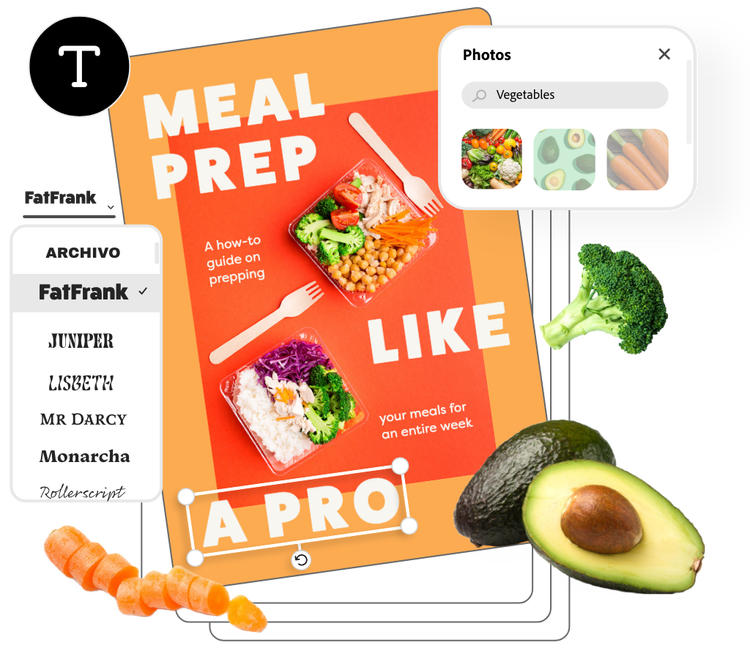Remove the background to save as a transparent PNG.
There are different ways to save your design with a transparent background. If you’re building a project with graphics, stick to a solid color background and choose a transparent background when publishing your final design. If you’re editing a photo, use the remove background feature to achieve a cutout effect, and then save with a transparent background.