Organize your PDF to create a perfect doc.
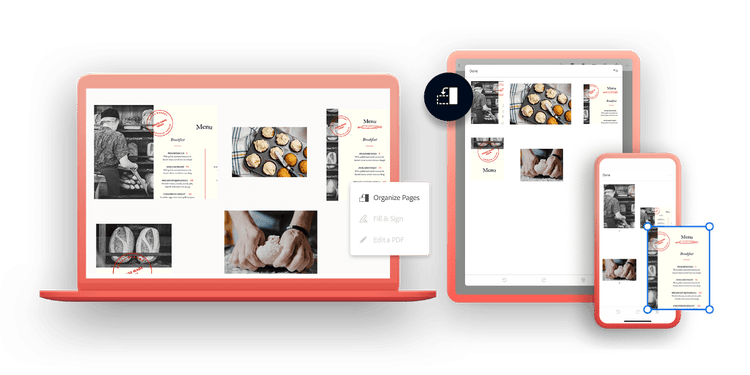
Give this a spin: Rotate pages.
Ensure your entire document is consistent and tidy by rotating any page in your PDF. So, if you add a page that’s oriented wrong, no worries. Just rotate it.

Get your pages in order.
You can quickly put together a perfect PDF document by organizing pages in your desired order. Just click on any page thumbnail, then drag and drop where you want it. Your page numbers will update automatically. You can also add new files or new pages if needed.

Replace any page, any time.
You can easily switch out a page of your PDF with a new version or a different page. It only takes a few seconds, and you don’t even need to leave your PDF.
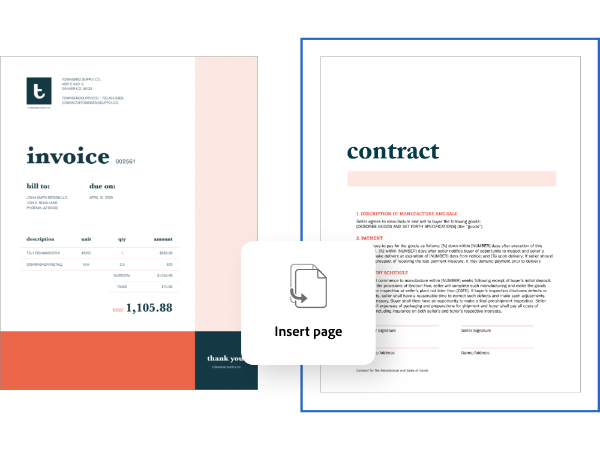
With Acrobat, you really can work from anywhere.
Acrobat gives you the most powerful PDF organizer and PDF editor around, full of intuitive tools that help you easily create high quality PDF files on any device. You have instant access to essential PDF tools for rearranging pages, editing your file, converting Microsoft Excel and PowerPoint documents to PDF, and much more.

Give our online PDF tools a try.
Remove an unwanted page from your PDF.
--- #b6b6b6
Reorient any page in your PDF.
--- #b6b6b6
https://main--dc--adobecom.hlx.page/dc-shared/assets/images/features/verb-icons/6-icon-reorder-pages.svg | Reorder Pages | Reorder Pages
Arrange pages in your PDF the way you want them.
--- #b6b6b6
https://main--dc--adobecom.hlx.page/dc-shared/assets/images/features/verb-icons/6-icon-insert-pdf.svg | Insert Pages Insert Pages
Easily insert new pages into your PDF exactly where you want them.
--- #b6b6b6

Acrobat is the key to faster business.
Accelerate crucial workflows with our solutions for businesses and teams.
https://main--dc--adobecom.hlx.page/dc-shared/fragments/features/choose-plan







