Popular features:
Business moves faster with e-signatures from Adobe. Try it for free.
Trusted by more than 300,000 brands around the world, Adobe helps companies drive business productivity and increase efficiency every day. Find an e-signature plan that’s right for you.


8 billion e‑signatures strong, Acrobat Sign named a winner in e‑signatures by G2 Reviews
Acrobat Pro
Individual free trial
7 days free trial, then £19.97/mo
Requires annual commitment.
- Sign and collect unlimited signatures
- Track and send reminders for agreements
- Brand agreements, create web forms from PDFs and collect payments with Braintree, where available
- Export, convert and edit PDFs
- Advanced tools to quickly compare pdfs, redact information, created searchable & editable pdfs and more
- Microsoft 365 integration
Acrobat Sign Solutions
Teams free trial
Popular features:
- Sign and collect signatures
- Track and send reminders for agreements
- Allow desktop and mobile e‑signing
- Use e‑sign in Microsoft 365 for no additional charge
- Add customised branding
- Collect e‑signatures from websites
- Admin Console access
- Send in bulk
- Pre-built integrations with Salesforce, Workday, ServiceNow and more
- SSO and advanced KBA/ phone authentications
- Industry‑specific compliance requirements (e.g., HIPAA, FERPA, GLBA and FDA 21 CFR part 11)
- Acrobat PDF tools available as an add‑on
Acrobat Pro e-signature capabilities do not offer the same level of compliance as Acrobat Sign Solutions.
See how much more you can do with e-signatures.
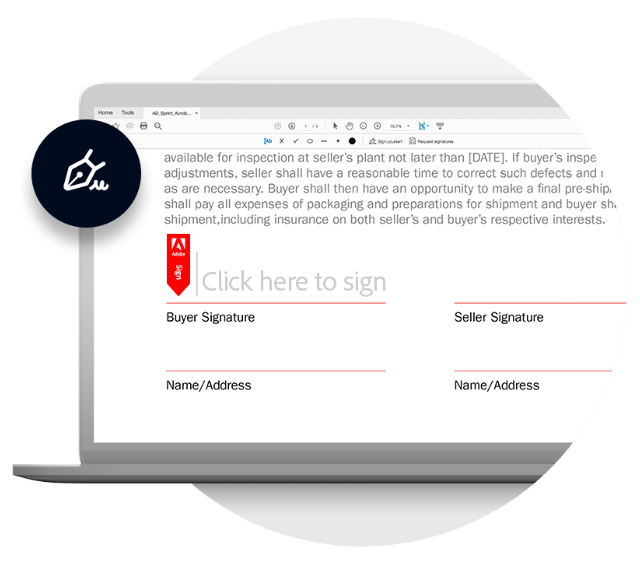
Collect e-signatures faster than ever.
It’s never been easier to send documents for signature, track status and collect them. No downloads or sign-ups required.
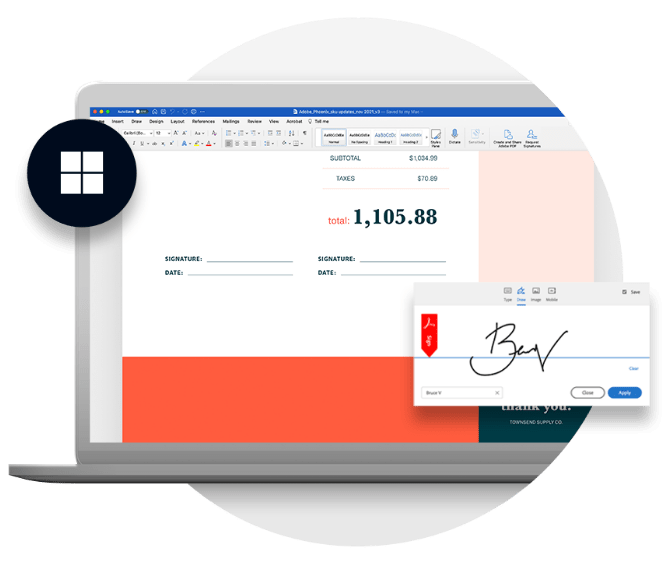
Maximise efficiency with intuitive Adobe and Microsoft integrations.
As Microsoft’s preferred e-signature solution, Acrobat Sign integrates seamlessly with Microsoft applications. You also have the tools to create, edit and share PDFs within Microsoft 365, Teams, Dynamics and more.
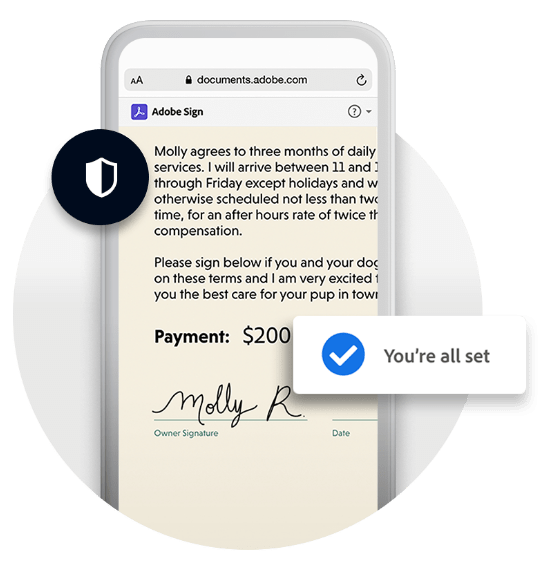
Security you can trust.
Our e-signatures are trusted by small businesses and global brands. Having processed over 8 billion e-signatures, Adobe gives you confidence that every transaction is secure and legally binding.
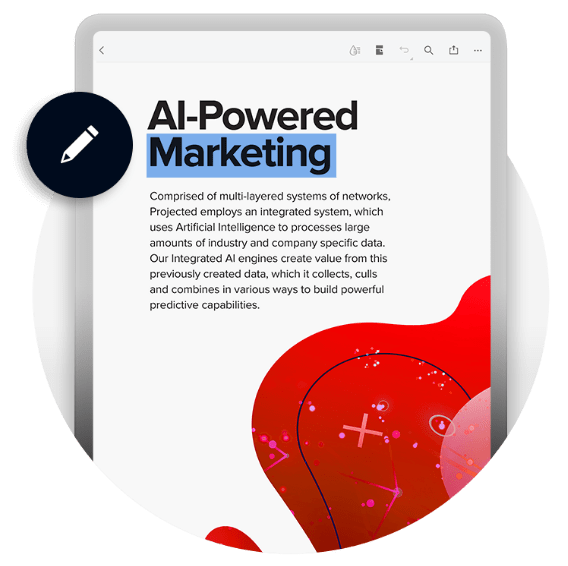
Edit and modify inside your PDF.
Edit text and images, add new paragraphs and easily modify formatting in your PDF using Acrobat Pro.
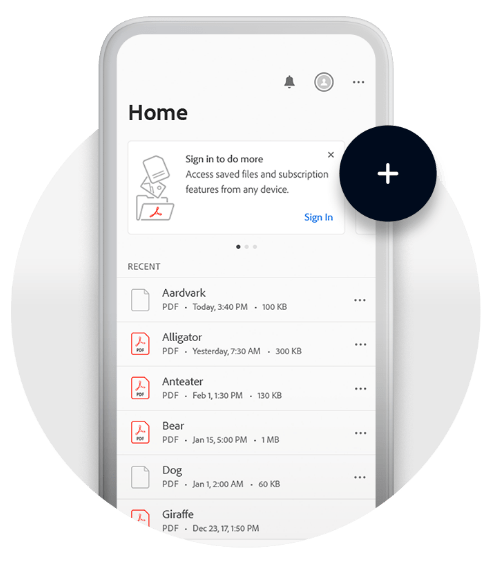
Create PDFs from any file.
Convert scans, images, web pages and Microsoft files to PDFs you can access, share and work on from anywhere.

All your PDFs, on all your devices.
Stay connected to your PDF tasks wherever you go. Pick up right where you left off across your laptop, phone and tablet.