How to open, view and edit a .DOC file
If you've used Microsoft Word for work, school or leisure over the years, then you'll likely have worked with .DOC files before. In this guide, we'll teach you everything you need to know about the .DOC file, including what a .DOC file is and how to open a .DOC file - with and without Microsoft Word.
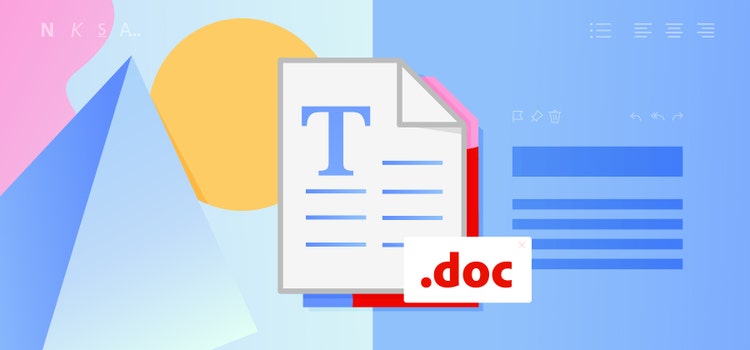
What is a .DOC file?
A DOC file is a word processing document created by Microsoft Word. DOC files use the .DOC extension and have generally been used to make and save various types of written documents such as letters, CVs, essays and brochures. Other written documents like cover letters for example, typically use PDFs . Primarily, they have been accessed with Word - but third-party DOC readers also exist.
What does DOC stand for?
DOC is an abbreviation of ‘document’. Essentially, it indicates a word processing document used within Microsoft Word or exported to other word processing programmes such as OpenOffice Writer or Apple Pages. As well as text, DOC files can also contain images, charts, graphs and various other page formatting and print settings.
Manage your .DOC files more effectively using Adobe’s collection of free online tools:
History of the .DOC file.
Microsoft created the DOC file for its industry leading word processing software, Microsoft Word. First introduced in 1997, it became the default file format for Microsoft Word until 2007, when the software giant released an updated version. In 2007, Microsoft replaced the DOC file format with DOCX. The DOCX file is now the standard format for saving documents in Word.
What are .DOC files used for?
You can use DOC files at work, home and for school or college for an array of tasks, such as:
Saving documents.
When you create a document in Microsoft Word, you have the option to save, view and edit it in the .DOC file format. Microsoft Word then creates a DOC file to store the document content, which you or another user can open and close again at any time for further editing.
Storing word processing data.
DOC files are used to store data native to Microsoft Word such as formatted text, images, tables and charts.
What does ._DOC mean?
Sometimes, a programme - especially email software - will create or alter a .DOC file’s saved extension to _DOC. This is especially likely if the filename coming before the extension has a full-stop at the end of it.
It is, for all intents and purposes however, still the same type of Word file.
How to open a _DOC file.
To open a _DOC file, you may need to first re-name the file extension to .DOC. Afterwards, you should then be able to open, edit and view the document as normal - using Microsoft Word or a compatible DOC reader.
Discover more document file types.

Pros and cons of .DOC files.
If you’re thinking about using a DOC file for your next project, it may be helpful to balance the advantages and disadvantages.
Pros.
- Open and edit old files. With the DOC file format, you can open and edit files that are more than 10-15 years old. Perfect for dusting off that university dissertation or childhood novel.
- Open files with any version of Word. This may be helpful if you’re working with an outdated version of Word or sharing the file with someone using an earlier version.
- Easily convert to other formats. When you’re done editing your DOC file, you can easily print or save it to another file extension such as .PDF using Adobe’s free online conversion tool.
Cons.
- Larger file size. DOC files are larger than DOCX files, so they take up more hard-drive space.
- Proprietary to Microsoft. The DOC file format is proprietary to Microsoft so other word processing applications may have difficultly reading it. You may also need to pay for an annual subscription.
- Outdated format. Microsoft replaced DOC files with DOCX as standard in 2007, so files with the .DOC extension can be less well optimised and will require compatible DOC readers or software to open.
How to open a .DOC file.
Microsoft Word, supported by Windows and macOS, is the primary programme for opening DOC files.
To open a .DOC file in Word:
- Launch Microsoft Word
- Click the ‘File’ tab in the top left-hand corner
- Click ‘Open’ and locate your file
- Once you’ve found your file, double click to open it.
Alternatively, you can read DOC files with other word processors such as Apple Pages and Corel WordPerfect. Just remember that some of the original document formatting may be lost or modified. You can also open DOC files with various web programmes such as Google Docs and a free online version of Word.
How to create and edit a .DOC file.
You can use Microsoft Word to create and edit a DOC file.
To create a .DOC file in Microsoft Word:
- Open Microsoft Word
- Click the ‘File’ tab in the top left-hand corner
- Click ‘Save As’
- Choose a location to save your file
- Enter the file name in the ‘File Name’ field
- Select ‘Word 97-2003 Document’ from the ‘Save As Type’ drop down.
- Hit save and your document will now be saved as a DOC file.
Additionally, you can upload a DOC file to Google Docs, where you can edit and convert the document, free of charge.
How to convert a .DOC file to PDF
It’s easy to convert a DOC file to a PDF. In fact, you can use the Adobe Acrobat online converter tool to convert a .DOC to a PDF in minutes. To get started, select the file button or drag and drop your DOC file into the drop zone. Watch Adobe Acrobat do its magic, then sign in to download your PDF.
Learn more about similar file types to .DOC.
Discover more about the standard, modern format for saving documents in Microsoft Word.
Learn more about one of the most common file types for saving data in spreadsheets.
Discover everything you need to know about the .PAGES file format created by Apple Pages.
Find out more about the web file format widely used online and displayed in most web browsers.
Looking to edit, convert or share your DOCX
Adobe Acrobat Online has all the tools you need to do more with your documents.
.DOC: FAQs.
Why can’t I open a .DOC file?
You may not be able to open a DOC file for several reasons. First, the file may be damaged, in which case the ‘Open and Repair’ command in Microsoft Word can help you repair and recover it. Second, the file may be saved under ‘Protected View’. To fix this, navigate to ‘Trust Centre Settings’ in Word, open the ‘Protected View’ tab and untick all the boxes. Third, the format may not be compatible with parts of the file, so you may need to convert it to a different format..
What’s the difference between a .DOC and a .DOCX file?
DOCX files are the more modern standard used by Microsoft Word. The main difference between .DOC and .DOCX is that DOCX files store data in the Open XML document format, which Microsoft introduced with Word in 2007 to make documents more accessible. They are generally more efficient as a result.
Can you open a .DOC file without Word?
Yes, you can open a .DOC file without Word. If you don’t have access to Microsoft Word, you can open a .DOC file with various other word processors and web programmes, known as DOC readers. Just be aware that some of the formatting of the original documents may be modified or missing.
Is a .DOC the same as a PDF?
No, a .DOC file is not the same as a PDF. A .DOC file is a word processing document format used to save a document in Microsoft Word, while a PDF is a multi-platform document created by Adobe Acrobat. PDFs are a much more versatile format as they can be easily read and exchanged, regardless of what software, hardware or operating system you’re using.
https://www.adobe.com/uk/dc-shared/fragments/shared-fragments/interested-in/resources