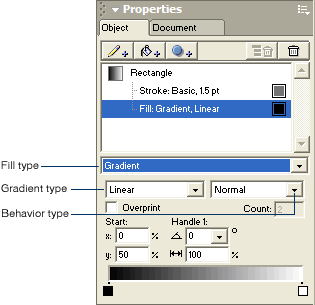|
Select a gradient type
Fills are properties of an object. When you use the Add Fill button to add a new fill to an object, the fill is created as a basic, solid color fill. You choose among the gradient types (and other fill types) with the fill-type pop-up menu in the Object panel.
| 1 |
In the Object panel, click the fill type pop-up menu and select Gradient.
 |
| 2 |
Click the gradient type pop-up menu and select Rectangle.
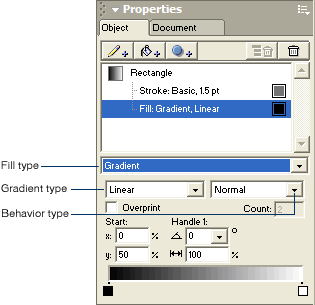 |
|
The object redraws with a rectangle gradient. |
 |
|
|