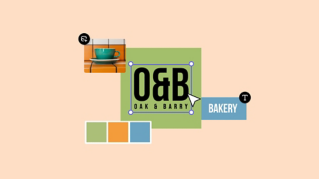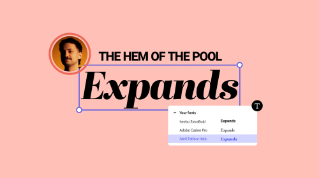How to upload a font
Adding a font to your brand library makes it easy to use in any design.
How to upload a font.
Your font options are extensive in Adobe Express.
Get a new font ready to go by adding it to Your stuff.
Open a brand or library, click Add your Fonts and choose Upload.
Add as many as you like.
Your fonts are now stored, and you can quickly find and apply the fonts back in the Editor.
Select your text and open the dropdown menu to find your fonts.
Another way to add fonts is directly in the Font Selector menu.
Just click Upload.
Adobe Express Keep creating.
Your font options are extensive in Adobe Express. Upload your fonts to Your stuff to make them available any time you need them. Here’s how.
The process is the same whether you want to add a font to a brand or to a library. Select a brand or library in Your stuff.
Click Add your text and choose Upload. Now, drag and drop as many fonts as you would like to add.
View the fonts you’ve chosen stored in Your stuff.
Back in the Editor, find all your fonts by selecting Add your text and scrolling down to Your fonts.
Another way to upload fonts is to do it directly from the font selector menu. Just open the menu and click Upload.
Now you can apply them quickly to any design, any time.
January 16, 2024