Make social media graphics for free in minutes.
Easily make unique social media designs in a flash using free templates, images, trending design assets, and more.

Create eye-catching imagery across social media.
Whether you’re a business trying to reach out to your target audience or just an individual sharing your vibe, Adobe Express can help you create amazing social media images for any platform. If you find yourself short on ideas, explore our template library to kickstart your creativity. Adobe Express comes loaded with thousands of professionally designed social media graphics like the examples below, along with free images, icons, and graphics you can drag and drop right onto your design.
Collection ID
(To pull in manually curated templates if needed)
Orientation
(Horizontal/Vertical)
Width
(Full, Std, sixcols)
Limit
(number of templates to load each pagination. Min. 5)
Sort
Most Viewed
Rare & Original
Newest to Oldest
Oldest to Newest
Premium
(true, false, all) true or false will limit to premium only or free only.

Make social media carousel posts with ease.
Turn any social media graphic into a seamless carousel post with the multiple page feature. Add or duplicate pages directly in the editor, apply bulk edits to multiple pages, and create your own multiple page templates.


Keep the customization going with Adobe Express.
With the Adobe Express intuitive design tools, you can adjust any template until you’ve created an original masterpiece. Use the Resize tool to make your design suitable for every social platform. Move the text or add text boxes to say precisely what you need to say or adjust color schemes to fit the mood. Drop in free images, icons, and design assets to fill your design. You can even add shapes or patterns to emphasize the important parts of your message.
A social media tool for more likes and shares.
Occasionally you want to reach out to your followers with more than just a friendly quip – you need social media images to help convey your message and draw in your audience. Adobe Express helps you create graphics that get your word out in an exciting way so you can ramp up your social media design for even more engagement. Design social media graphics that you can share across all your platforms for your friends and followers to enjoy.
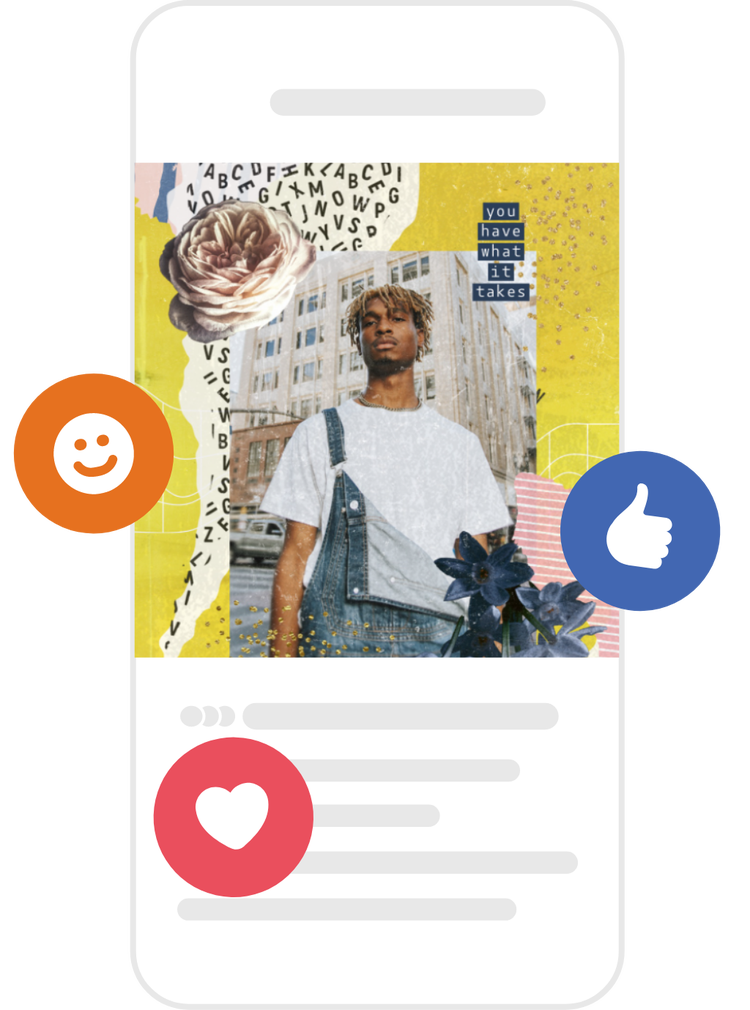
Make standout social graphics quickly with Adobe Express.
Use Adobe Express to quickly and easily make standout social content. Start from scratch with your own idea or gain inspiration from thousands of free templates and we will help you bring your idea to life. Whether you want to make stunning social posts, ads, banners, stories, or other social media graphics, Adobe Express is the free all-in-one tool to make social content.
Make amazing social media posts in seconds.
Using Adobe Express, making any social media content is as simple as choosing a template, customizing it, and publishing directly to your social channels. The experience is intuitive, and no design experience is required. Choose from thousands of templates and easily replace icons, texts, images, backgrounds, or any other design assets to fit your brand. When you’re ready, publish or schedule your content to share across all your social media channels.
Create social media graphics that make you stand out.
Making standout content that is on brand for social media regularly and consistently is quick and easy with Adobe Express. With thousands of free templates to choose from for every occasion and style, you’ll never run out of ideas or inspiration. Easily customize a template or use the template library to make your own project from scratch.
Make social media posts anytime, anywhere.
Download the Adobe Express mobile app to create social content when you’re on the go. The app is available for free on the iOS App Store and Google Play. Your work will stay synced across desktop and mobile so you can easily pick up where you left off. With access to Adobe Express anywhere, anytime, making content on the go has never been easier.
Frequently asked questions.
Explore Related Posts
Looking for Adobe Express for Education?

Use Adobe Express in your classroom
FOR TEACHER
- Set up an Adobe Express classroom account.
- Create and manage classrooms.
- Securely invite students with a class code.
Available for teachers in the US who have a Google Workspace for Education (Google) account and supported domains. Need help? View the Getting Started Guide

Deploy Adobe Express for schools and school districts
FOR ADMINISTRATORS
- Enable school or district-wide access for licensed users.
- Set up through the Adobe Admin Console.
- Manage users and groups.
Available for licensed educational institutions and nonprofit educational organizations. Call for more info. Questions? View the Deployment Guide.
Call for more info.
United States:
US schools request access
Australia: 18-0091-0584

Are you a student interested in Adobe Express?
FOR STUDENTS
- Design stunning presentations, images, and animations.
- Create attention-grabbing web pages.
- Make captivating videos.
Adobe Express offers everything students need to make graphics, photos, presentations, web pages, and videos to express themselves inside and outside the classroom.
