PHOTOGRAPHY
Strike the best maternity photo poses.
Discover body positioning that makes that bump bold and beautiful.

3 Go-to maternity pose ideas
- Try the side profile in silhouette to add some beauty and drama.
- Go thematic with a seasonal or holiday-themed maternity announcement.
- Bring the whole family in on the fun for even more options.

How to pose people for maternity photos.
Maternity photoshoots are an opportunity to show off a developing baby bump, sometimes in a serious way, and sometimes with humor. Regardless of the tone you choose, maternity photography is an opportunity to break the news to family and friends, share everyone’s excitement, and preserve the family’s memories of the pregnancy experience.
Ultimately, the type of maternity photos you take is up to you. There are all sorts of ways to pose people for maternity photos. Here are some examples of solo maternity poses to try for your next photo session:
- A silhouette portrait, taken from the side
- Hands held behind the back to accentuate the stomach
- Hands held in front, framing the stomach
- An ethereal milk bath photography pose, surrounded by flowers
- A close-up of the belly
- Hands holding baby shoes, a onesie, a sonogram, or family photos near the belly

Plan ahead for a maternity shoot.
Before you get to posing, you’re going to need some pre-shoot planning — whether you’re DIYing your own maternity photos or starting on the path to becoming a professional maternity photographer. “It’s important to know what the person looks like before the session starts so you can talk about outfits that flatter the parent’s belly and accentuate it,” says professional maternity and newborn photographer Alina Ricco.
When is a good time to take maternity pictures?
The good news is that any time before the very end of a pregnancy is a good time to do a pregnancy photoshoot. You can break down when you want to take your photos into trimesters, just like the pregnancy, especially if you’re considering doing a series of photos documenting the journey.
- First trimester. This is a popular maternity photo choice for couples and individuals, and it’s usually where you find cheekier announcements because it might not be readily apparent that the parent-to-be is pregnant. Often, expecting parents will go with a seasonal pun or joke (for example, in October, you could say something like, “A pumpkin is joining the patch”).
- Second trimester. At 12 to 24 weeks, many pregnant folks start to show the baby bump, and this is when you can start to get creative with posing and staging to show off that growing belly.
- Third trimester. Most commonly, maternity photography happens between 34 and 36 weeks. During this time, the belly is the biggest, and there are plenty of opportunities to capture the majesty of pregnancy. Make sure to schedule the shoot before week 36, as the expecting parent will be most comfortable and have the most fun before entering the last leg of pregnancy.
Pick a look for your maternity photo session.
As with any type of portrait photography, committing to a theme or a look can help quite a bit when it comes to deciding how to pose.

Go ethereal.
For a more contemplative look, take photos in silhouette or during the warm light of golden hour. Black-and-white photography can also be a great way to capture the beauty of pregnancy. Explore flowing dresses and other clothing that emphasizes the bump.
Get silly.
For more silly than serious photos, there are dozens of dress-up ideas — from snowmen in winter to leaf garlands in fall. Come up with a fun pun or hobby-related joke to announce the baby or get double use out of a party costume if it goes with your theme.


Plan for solo photos.
Solo maternity portraits are a great way to capture the beauty of pregnancy. Remember, “It’s important to show the curve of the pregnant belly from a lot of angles — neck bent, knees straight, hands in the small of the back to create a triangle,” says Ricco. Even the simplest poses can make for gorgeous photos.
Make it a family affair.
Incorporate family photos into your maternity shoot by snapping a shot with one partner kissing the belly, the family walking and holding hands, the family gathered around the pregnant person, or everyone placing their hands on the belly. “It’s all about the connection that really makes the image rather than just a specific pose,” says Ricco.

Edit and enhance your maternity photos.
Once you’ve got your maternity photos in hand, add them into Adobe Photoshop Lightroom or open them in Adobe Photoshop to adjust light and color, retouch them, and more.
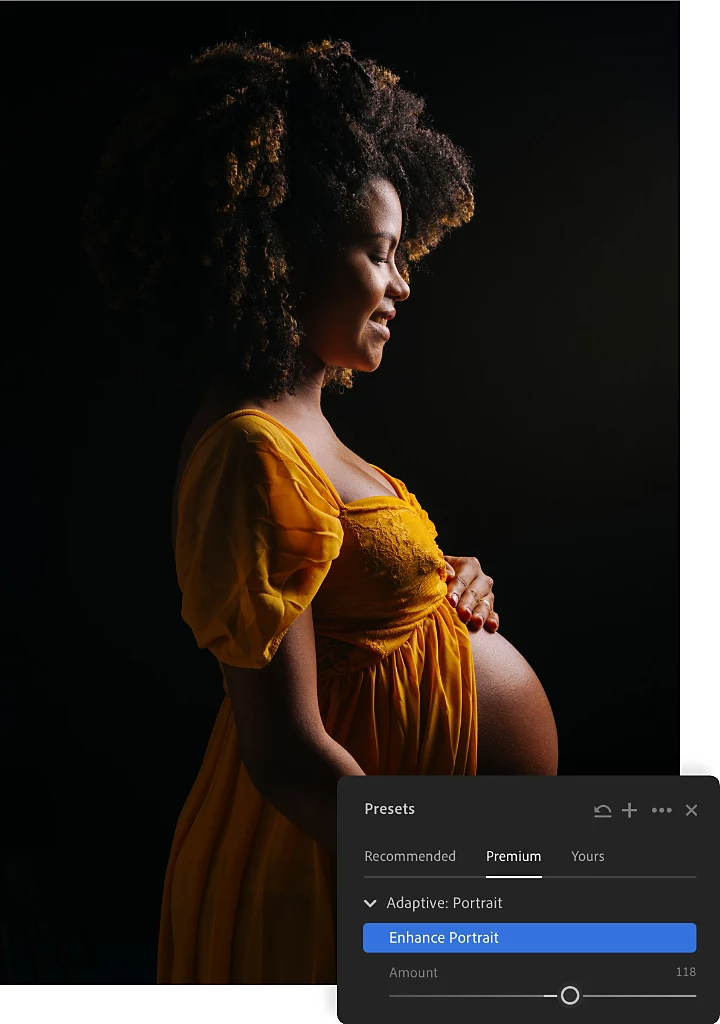
3 tips to make your photos even better.
If you need to get your photos edited quickly, Lightroom has adaptive presets that work like filters for portraits. They can whiten teeth, brighten eyes, smooth out hair, add texture, and more. The great thing about presets is that they just require a single click, with AI coming in to do the rest.
- Ellipse it. The Lightroom Radial Gradient creates an elliptical-shaped area mask that you can use to adjust exposure, clarity, and saturation.
- Sharpen the edges. From the Details panel, you can use the Sharpening slider to dynamically adjust the sharpness or softness of your photo to get a desired effect.
- Undo lens distortion. Working with a wide-angle lens can make people appear wider than they are. Use the Distortion slider in the Geometry panel to counteract that effect.
Retouch in Photoshop.
For more comprehensive and detailed edits, you can move your maternity photos into Photoshop, where you can make your photos shine in exactly the ways you want.
- Fine-tune the hair and face. If you have hair you want to retouch, you can do that with hair brushes and painting tools to mimic eyebrows, hair, eyelashes, and more.
- Heal it. If you’re having problems with blemishes or flyaway hairs, the Spot Healing Brush will help keep things tidy.
- Blur to create focus. Use blur blur effects and filters create the illusion of a more detailed main focus. Blur tools like those found in the Blur Gallery can help you place the emphasis on the face rather than on a background.
- Vignette it. Use the Vignette slider in the Effects tab of the Camera Raw filter to subtly darken the image edges and keep the viewer’s eye in the frame.
See what you can do with Photoshop and Lightroom to enhance your maternity shoot after you’ve taken the photos — explore dozens of in-app tutorials and guides to make your creative vision come to life.
Contributor