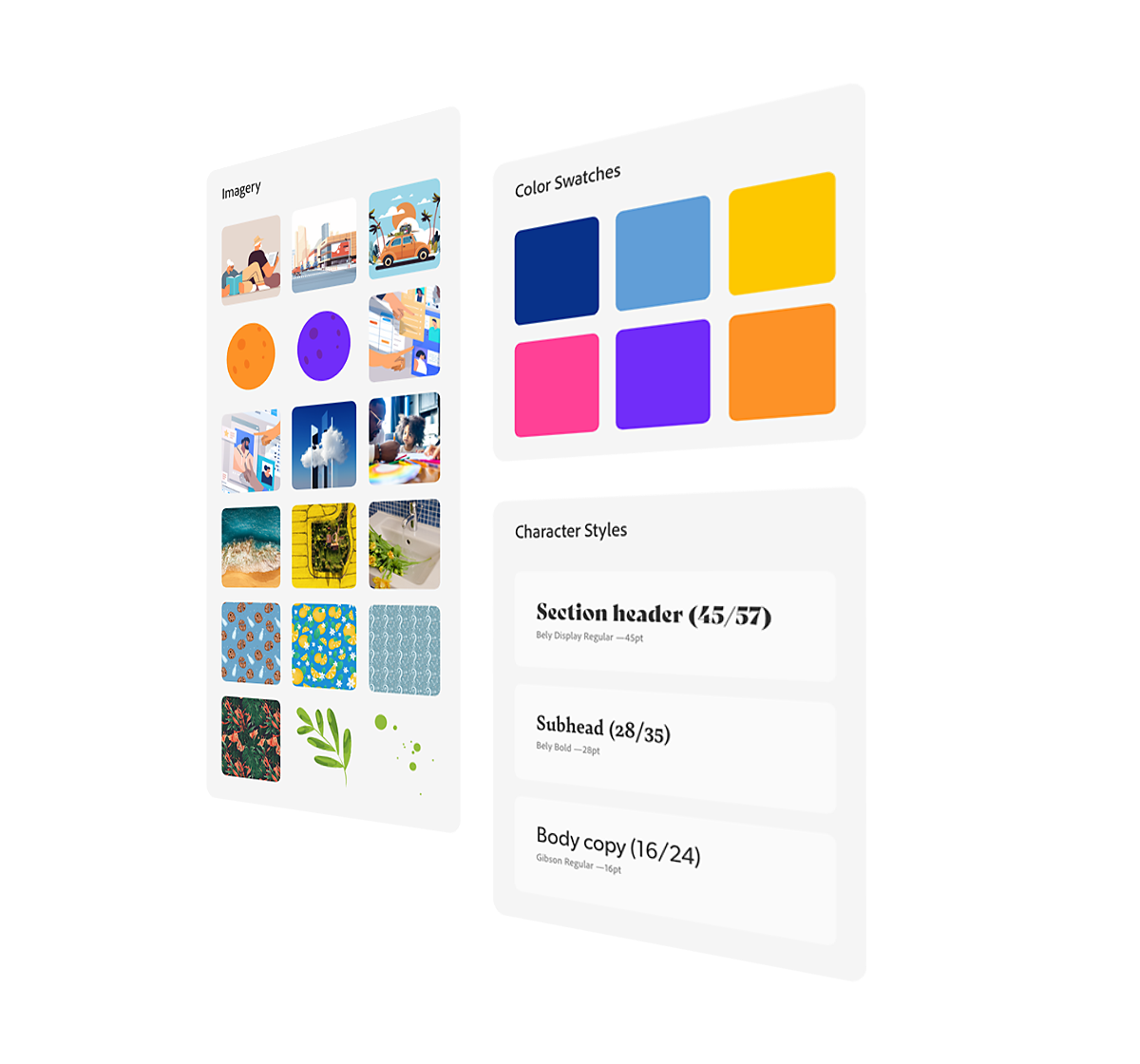
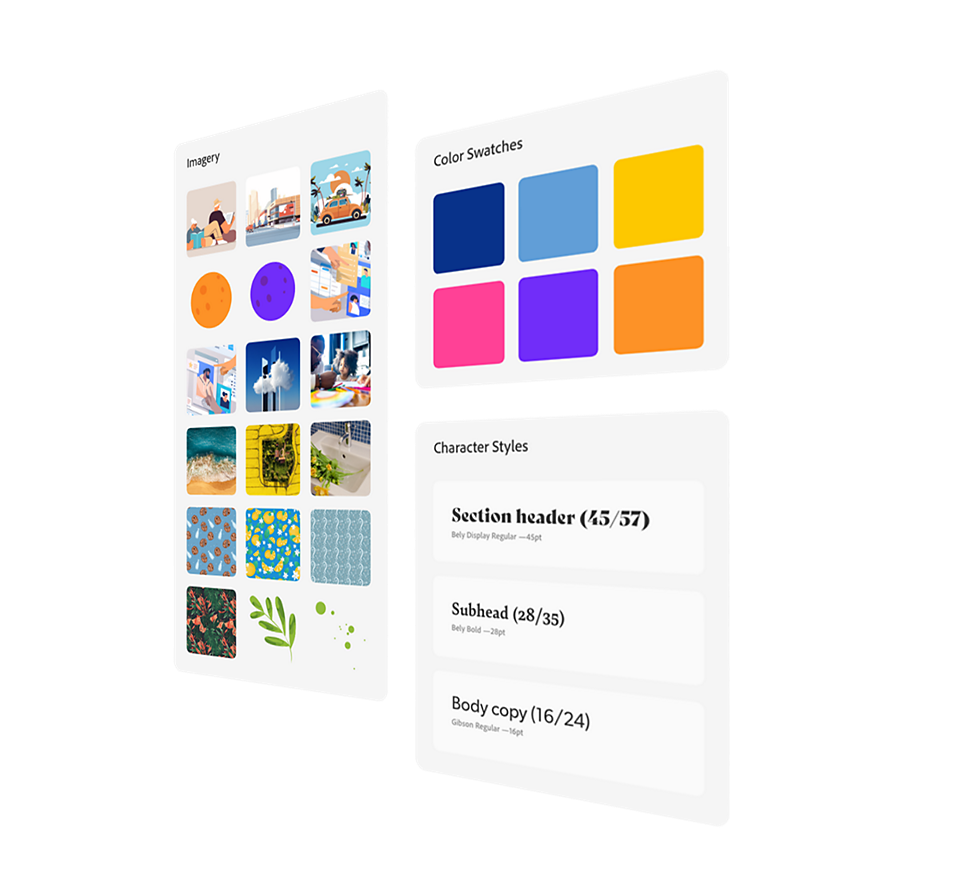
ADOBE CREATIVE CLOUD
Create consistently awesome experiences.
With Creative Cloud Libraries, you can manage, organize, and keep the latest, greatest creative elements at your fingertips — and stay visually consistent across designs, web pages, social posts, brochures, and beyond.
Your libraries, your way.
When you work with hundreds of elements, it’s easy to lose track of individual assets. But with Creative Cloud, you can organize colors, character styles, logos, images, and more into libraries that are simple to search and share. And now, you can sort your libraries into nested groups, making it even easier to retrieve the right element, right when you need it.

Less rework, more creative flow.
End the time-draining task of re-creating elements app by app. Just drag assets into a library, and they turn into reusable elements automatically. Apply character styles directly from a library. Changes are synced and updated automatically, too. So work can come together even faster.

What you need, when you need it.
No more time wasted hunting for the latest logo or the newest color palette. Now, you can find what you’re looking for fast in the libraries of your favorite Creative Cloud apps. Click to save Adobe Stock files to your libraries, manage audio and video assets, and so much more.

Great connections to inspire great work.
Make more, together with our plugins and integrations.
Quickly connect your Creative Cloud apps to your favorite productivity apps, collaboration tools, and other design tools. Then, your team can share assets, get feedback, iterate faster — and work better together from anywhere. Available in Adobe and third-party apps.
“Create 8x faster overall with Creative Cloud Libraries.”
According to a benchmark study by Pfeiffer Consulting, creative teams are far more productive when they use Creative Cloud Libraries to share assets and settings.
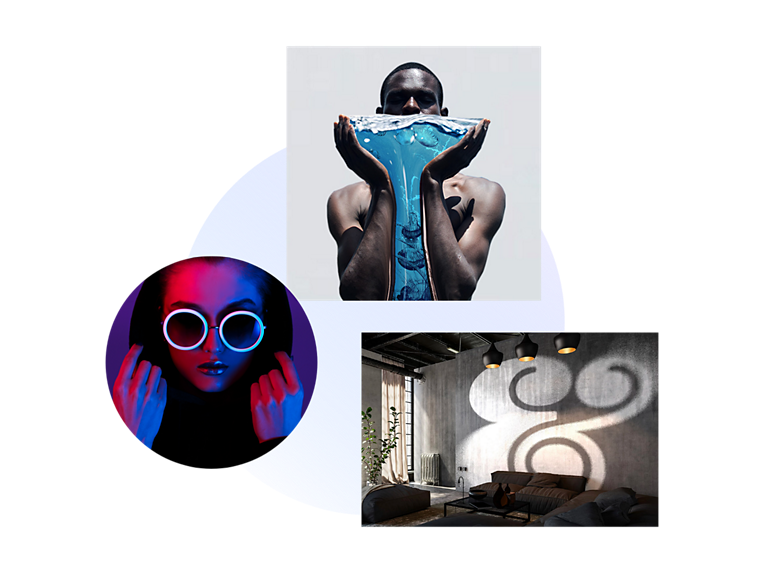
All the right assets, always up to date.
Now, anyone you designate can have fast, easy access to approved versions and collections. Sync and share elements with design team members, partners who work in Adobe Express, G Suite, Microsoft Word and PowerPoint, and even vendors who work outside your organization. Editing and read-only permissions help you maintain creative control.
Discover how to work smarter with Creative Cloud Libraries.
Sharpen your skills and learn new techniques with our free tutorials.
Create, reuse, and share assets.
Sharing Made Easy
Link design assets with your libraries.
How much creative fun can you have with our free libraries? Find out
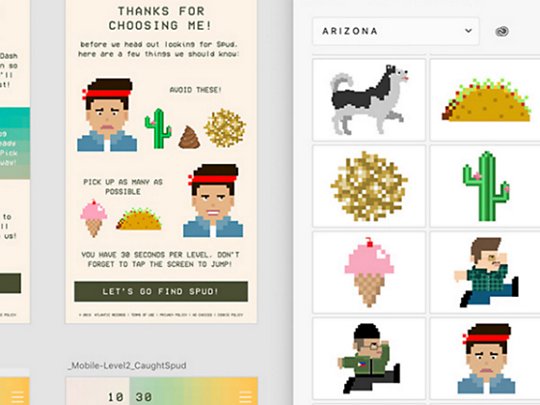
Helping Atlantic Records connect artists with fans.
See how the record label’s design teams use Creative Cloud Libraries to collaborate efficiently and deliver digital experiences that are beautiful, consistent, and customized to each artist’s brand.
Take your go-to creative assets to go.
Get Creative Cloud Libraries along with the entire collection of Adobe creative apps for as low as CAD $78.99/mo
Get Creative Cloud Libraries along with the entire collection of Adobe creative apps for as low as CAD $78.99/mo
Apps and services. Connected all in one place.
Whether you’re using Photoshop, XD, or Adobe Express, you’ll have direct access to Creative Cloud Libraries from inside all of these apps and services.
Adobe Photoshop
Create and edit images, graphics, and artwork on desktop and iPad.
Adobe Dimension
Create realistic 3D images for brands, product shots, and packaging.
Adobe Illustrator
Vector graphics and illustration.
Adobe Premiere Pro
Industry-standard pro video and film editing.
Adobe InDesign
Page design and layout for print and digital publishing.
Adobe XD
Design, prototype, and share user experiences.
Adobe Express
Quickly and easily make standout content from thousands of templates.
Adobe Color
Harmonize and create beautiful color themes to use across Adobe products.
Adobe Stock
Search and license quality assets inside your Creative Cloud apps.
Creative Cloud desktop
Easily manage your Creative Cloud apps, services, and Libraries.
Adobe After Effects
Cinematic visual effects and motion graphics.
Adobe Capture
Create production-ready art on mobile and save right to your libraries.
Creativity for all.
Photography, video, graphic design, illustration, and so much more. Everything you need, wherever your imagination takes you.