Create PDFs from other file types in a few clicks.

Turn an image into a PDF.
In just a couple taps, you can convert image files — including JPG, PNG, BMP, GIF, and TIFF — into PDFs that can be reliably viewed across devices and desktops.
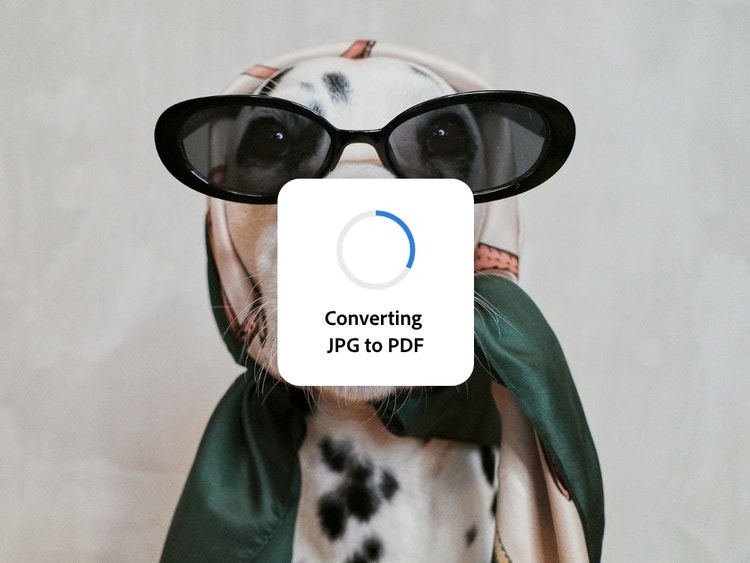
Create an editable PDF from a scan.
With the Adobe Scan mobile app, you can scan any document or image and save as a PDF. Using Adobe Acrobat and Acrobat Reader, the best PDF editor and viewer apps around, you can turn it into a PDF file with text that can be searched and edited on the fly.

From HTML to PDF. In a click.
Convert any HTML webpage into a PDF document that functions and acts like the webpage — with clickable links, images, and formatting intact.
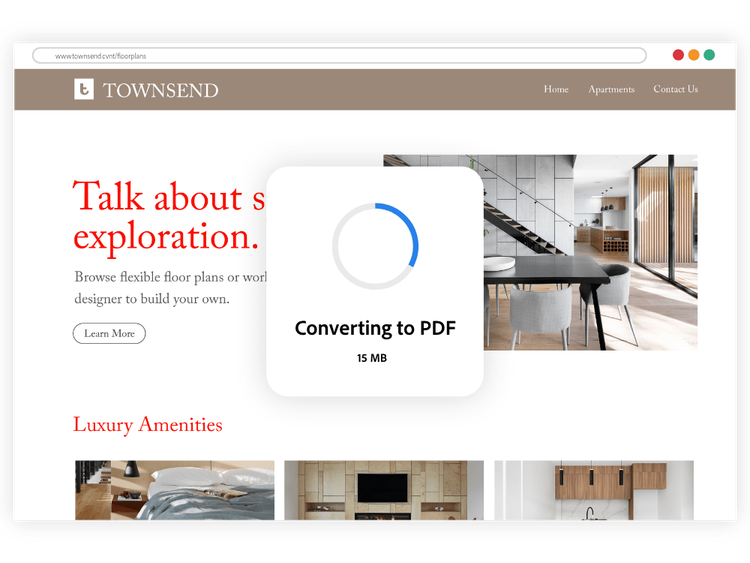
With Acrobat, you really can work from anywhere.
Adobe Acrobat is the essential PDF solution to help you create PDFs and stay productive — wherever, whenever. More than a PDF converter, Acrobat speeds workflows by making it easy to create, edit, share, and e-sign PDFs on the go across desktop, mobile, and web. You can also reduce file size when needed to share a high-quality PDF that can be easily viewed by recipients on any screen.

Try our online tools for on-the-spot PDF power.
Easily convert Word files to PDF.
--- #b6b6b6
Turn an image file, including JPG, PNG, BMP, GIF, and TIFF, into a PDF.
--- #b6b6b6
Convert your PowerPoint file to PDF.
--- #b6b6b6
Turn an Excel document into a PDF.
--- #b6b6b6

Acrobat is the key to faster business.
Accelerate crucial workflows with our solutions for businesses and teams.
https://main--dc--adobecom.hlx.page/dc-shared/fragments/features/choose-plan







