Get actionable insights from documents with Acrobat AI Assistant.
Acrobat AI Assistant enables Legal, Marketing, Research, and other teams to do more, faster. Get high-quality summaries and insights, with attributions, from multiple documents in a variety of file formats, scanned documents, and documents like contracts.
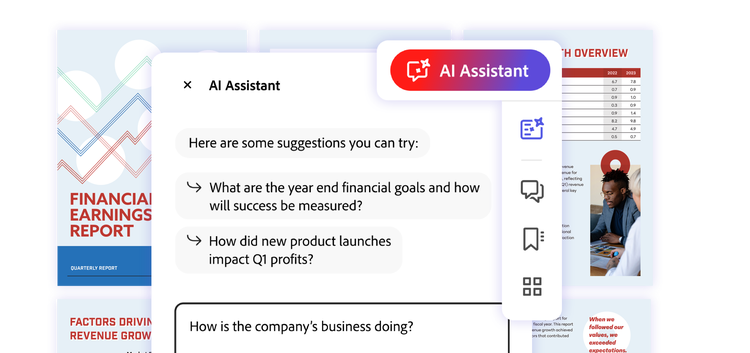
Empower your teams with Document Cloud for enterprise.
Safeguard your documents and data.
With strong security controls, advanced information protection, and secure cloud collaboration, you can be confident that your data remains protected.
Automate seamlessly.
Customize document generation at scale, unlock data from your PDFs, improve PDF accessibility, and integrate PDF and e-signature tools into your enterprise workflows — all through APIs.
Get enterprise admin tools and support.
Centrally manage app installations and access 24x7 enterprise support as well as 1:1 product training sessions with Acrobat experts.
Discover the power of Acrobat.
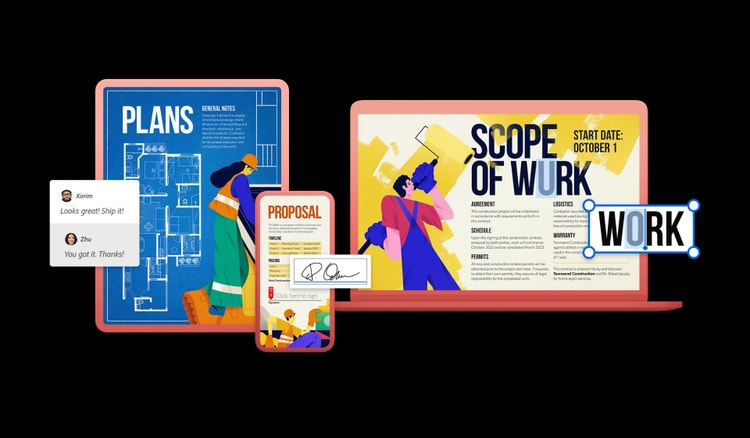
Get more done, faster. Anywhere.
- Ask your document questions and get answers. Learn more
- Easily comment on, edit, combine, sign, and protect PDFs on desktop, mobile, or web — and in Microsoft 365 apps.
- Work with PDFs in Microsoft SharePoint and OneDrive.
- Share and review PDFs via secure web links for seamless collaboration.
Improve document security and compliance.
- Use PDFs in protected mode with sandboxing, allow or block links and attachments in PDFs, and get granular control over JavaScript functions.
- Encrypt PDFs with passwords and feature restrictions, and certify them with a tamper-evident seal.
- Improve compliance using sensitivity labels, the PDF Accessibility Checker, and tagging tools.
- Reduce the risk of email phishing attacks by sharing, viewing, and reviewing PDFs securely as cloud files and links.

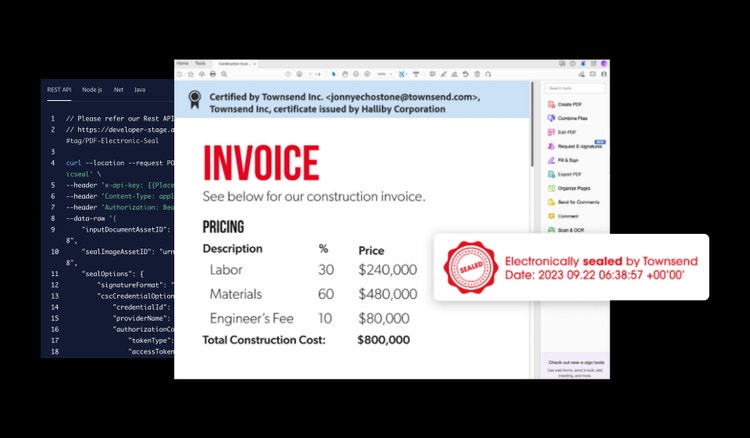
Automate document processes with APIs.
- Quickly generate custom agreements, invoices, onboarding guides, and more using Microsoft Word templates and data from multiple sources like CRM systems, databases, and lists.
- Extract headers, lists, tables, and font attributes along with content boundaries and reading order for further analysis or republishing.
- Use electronic seals, verified digital signatures, and document protection features to secure digital assets, reduce risk, and ensure compliance.
- Easily tag large volumes of PDFs for assistive technologies to more accurately read tables, paragraphs, lists, and headers.
Explore enterprise integrations.
See how Document Cloud apps and services work seamlessly with your existing tools and processes.

Microsoft solutions
Streamline your PDF and e-signature workflows by creating, sharing, collaborating on, and signing PDFs directly in Microsoft apps like Teams, Word, SharePoint, and more.
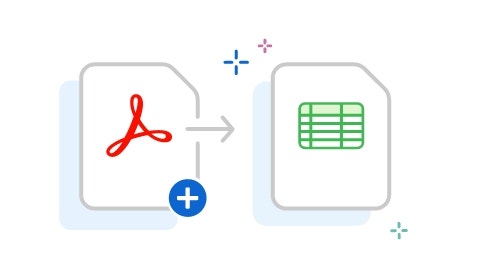
Enterprise solutions
Adobe partners with leading providers of CRM, CLM, CPQ, ERP, and other enterprise solutions so you can easily add PDF and e-signature capabilities to your workflows.
What’s included in Document Cloud for enterprise.
Acrobat
The industry-leading PDF platform for productivity that lets you digitize and streamline the way your employees work, transact business, and communicate
Acrobat AI Assistant
An AI-powered tool that enables you to ask your documents questions, generate one-click summaries, and use the responses to start creating exceptional content
Acrobat Sign
A cloud-based e-signature service that helps you reliably send, sign, track, and manage signature processes
Acrobat Services APIs
A collection of over 20 cloud-based services to automate time-consuming manual document processes at scale
Learn more about Document Cloud for enterprise.



Blog
Document Cloud blog
Stay up to date on the latest PDF and e-signature innovations, news, and resources.
--- #b6b6b6
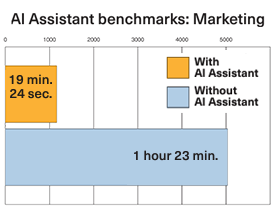
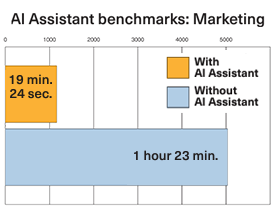
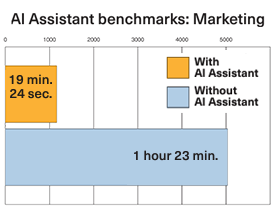
Report
Adobe Acrobat AI Assistant: Transforming how knowledge workers interact with documents
Read the Pfeiffer Report analyzing productivity gains for knowledge workers.
--- #b6b6b6
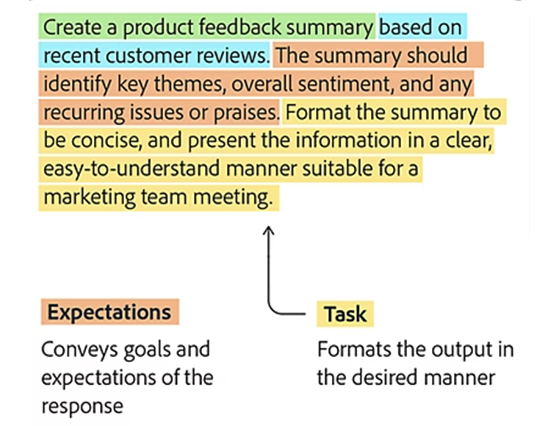
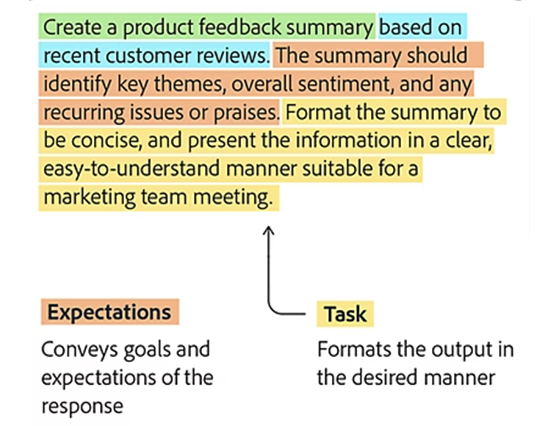
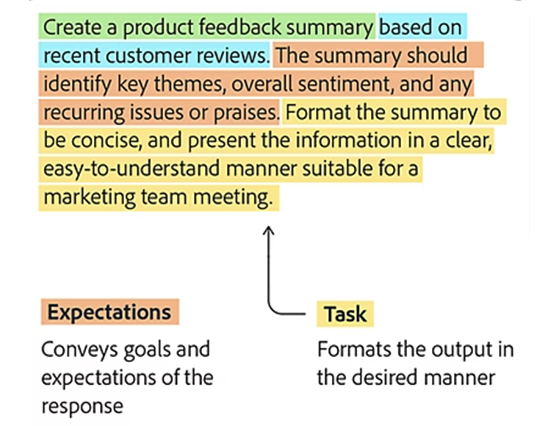
Guide
Writing effective prompts in Acrobat AI Assistant
Learn how to write prompts that generate succinct and relevant responses.
--- #b6b6b6
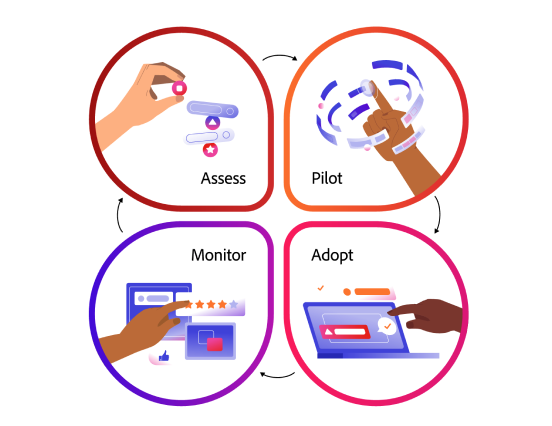
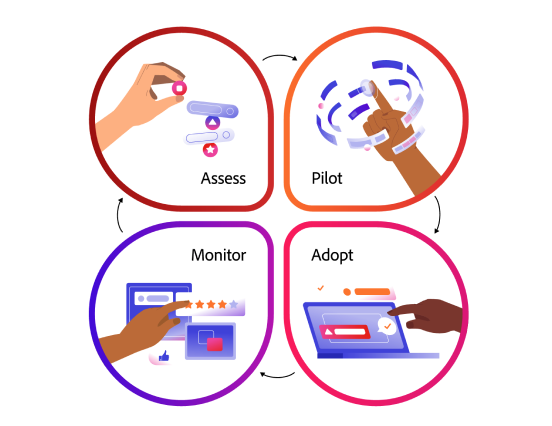
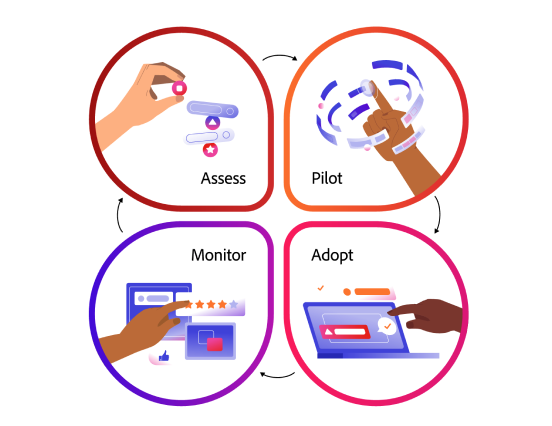
White Paper
The AI Inflection Point: How to adopt AI responsibly in your organization
Explore a roadmap designed to help your organization assess, pilot, adopt, and monitor AI solutions effectively.
--- #b6b6b6
TSB Bank drives a digital-first strategy.
See how the company gives customers control with access to an always-on banking strategy.
Varian accelerates digitization to help fight cancer.
See how the healthcare company streamlines workflows to help doctors treat patients.
Airbus streamlines HR document workflows.
See how the aerospace corporation improves efficiency and employee experience.
Adobe saves 36,000 hours annually on contracts.
See how the company saves significant time with self-service workflows.
Request information.
We’re happy to answer all your questions about Document Cloud for enterprise. Just fill out this form or call {{phone-business}}.
- Get a free personalized demo.
- Choose the right pricing plan for your organization.
- Explore use cases for your team.
- Get started with live hands-on guidance.
If you need technical assistance or customer service, contact Adobe Support.













