Understanding audio bitrate.
Learn how sound becomes digital and discover what makes high-quality audio. Known as bitrate, find out how this aspect of digital music and audio files affects the listening experience.

Turning music, speech and sound into audio data.
Digital audio is digital information. That information can be dense or sparse, high-quality or low. Bitrate is the term used to describe the amount of data being transferred into audio. A higher bitrate generally means better audio quality. “Bitrate is going to determine audio fidelity,” says producer and engineer Gus Berry. “You could have the greatest-sounding recording of all time, but if you played it with a low bitrate, it would sound worse on the other end.”
Understanding bitrate is essential to recording, producing and distributing audio. To truly comprehend bitrate, you also need to learn what makes up an audio file and what different types of audio files exist.
Uncompressed, lossless and compressed audio files.
“Sound is made of waves and audio files represent those waves,” says producer Peter Rodocker. “The way those waves are encoded in audio files through individual samples includes the waveform’s shape at a given moment and how far away it is from a zero point.” That zero point is silence and audio files measure a sound’s distance from silence. “It’s essentially a snapshot of the audio waves,” says Rodocker.
Those snapshots can be very different. Just like images vary in quality and clarity, types of audio files differ in how large they are, how much information they contain and what role they fill. While there are some exceptions, uncompressed files will contain the most information and therefore have the highest bitrate. Compressed lossy files generally have the least amount of information and therefore a lower bitrate.

Image by Jonathan Petersen
- Uncompressed files: These audio files are very large and include all of the possible information that audio equipment can detect. Uncompressed file formats include WAV, AIFF and PCM.
- Compressed lossless files: These file types are compressed, but in a way that no information gets lost. They include FLAC, WMA and ALAC. These files are larger than compressed and smaller than uncompressed files.
- Compressed or lossy files: Generally the smallest types of file formats, compressed files remove some information that is not entirely essential. Popular lossy audio file formats include MP3s and AAC. “Those are the things typically being streamed on Apple Music and Spotify,” says Rodocker.
Sample rate and bit depth.
The sample rate is the number of times in a second an audio sample is taken: the number of instances per second that recording equipment is transforming sound into data. Most digital audio has a sampling rate of 44.1kHz, which is also the sampling rate for audio CDs. This means that the audio is sampled 44,100 times per second during recording. When the audio is played, the hardware then reconstructs the sound 44,100 times per second.
Those individual samples vary in the amount of information they have. Bit depth is the number of bits in each sample or how information-rich each of those 44,100 pieces of audio is.
A high sample rate and a higher bit depth both increase the amount of information in an audio file and likewise increase the file size. Just like some photos have a high resolution, audio files with a high sample rate and high bit depth have more detail. Having more detail generally requires a higher bitrate.
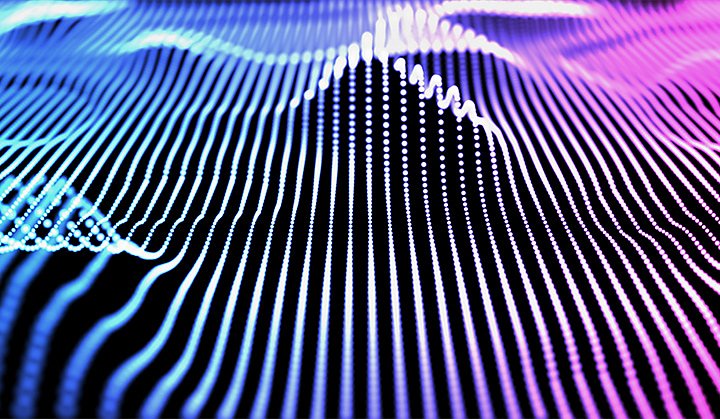
There is no best bitrate, only the right bitrate.
The right bitrate for a file depends on what you want to use that file for and the means of delivering the audio. In general, a high bitrate means high-quality audio, provided the sample rate and bit depth are also high. More information, in a very general sense, means better sound quality.
Audio CD bitrate is always 1,411 kilobits per second (Kbps). The MP3 format can range from around 96 to 320Kbps and streaming services like Spotify range from around 96 to 160Kbps.
High bitrates appeal to audiophiles, but they are not always better. Keep in mind how your digital audio is going to have to contend with bottlenecks. If listeners will be downloading it or listening to it on physical audio formats, you can afford a high bitrate. If they’re streaming it, you likely want the bitrate to be a bit lower so it can be streamed effectively. However, below about 90Kbps the human ear will notice a significant drop in quality, even without training.
Also, a high-bitrate and high-fidelity file does not matter if it’s not delivered on quality hardware. If users are listening to your audio on mass-market earbuds or headphones, they will not be able to get everything that high-fidelity audio offers anyway. CD-quality bitrate, which is high, sounds its best on a professional stereo system that is able to adequately express the very high and very low frequencies 1,411Kbps is able to accommodate. Most earbuds and many desktop speakers, will not be able to express those frequencies.
Finding the right bitrate.
When you’re starting a new audio project, it’s good to record the best quality you possibly can, with a high sample rate and bit depth. When producing audio, you need to keep in mind how your listener will be interacting with your audio.
Regardless, if you’re creating audio of any kind you should always keep your highest-quality files around to future-proof against new technology. Future audio formats could require greater bitrates and future connections or hardware could potentially deliver high-fidelity audio. It’s entirely possible that commercial audio hardware in the next decade or so will be able to express bitrates greater than 160Kbps, so keep your old uncompressed files. It’s always possible to convert uncompressed files into a new format.
Knowing what type of files to use is only one part of audio production. Learning how to work with a graphic equaliser and understanding how to mix music will greatly improve the audio you produce, whatever the bitrate.
Contributors
Do more with Adobe Audition.
Your pro workstation for recording and mixing audio, creating podcasts and designing sound effects.
You might also be interested in…
Lossy or lossless? Compressed or uncompressed? Find the audio format that fits your needs.
Setting up a home recording studio.
Explore the basics of creating a space at home to capture high-quality audio.
Finding the best DAW for your audio needs.
Learn how to select a music or podcast mixing platform to meet.
Music mixing dos and don’ts for beginners.
Get basic tips on how to begin your exploration of music mixing.
Get Adobe Audition.
Create, mix and design sound effects with the industry’s best digital audio editing software.
7 days free, then R503,70/mo.



