Nguồn cảm hứng sáng tạo cho mọi nội dung
Nhiếp ảnh, video, thiết kế, UI và UX, và mạng xã hội.
Creative Cloud có mọi thứ bạn cần để thỏa sức tưởng tượng.
THIẾT KẾ
Một vệt sơn đơn giản có thể mang lại vẻ nhẹ nhàng, tự nhiên cho thiết kế màu nước của bạn. Hãy làm theo những mẹo sau để áp dụng hiệu ứng này vào thiết kế logo tiếp theo của bạn và tạo ra một hình ảnh độc đáo, bắt mắt.

Logo màu nước thường bao gồm một mảng màu ở nền, với chữ viết hoặc thành phần đồ họa được đặt trên các nét cọ hoặc hình dạng màu nước. Những thiết kế này có thể nhanh chóng truyền tải bản sắc thương hiệu cụ thể. "Màu nước sẽ phù hợp với một số loại hình kinh doanh nhất định. Ví dụ: nó sẽ không hợp với một công ty sản xuất lốp xe" - theo nhà thiết kế đồ họa Ashley Lippard. "Màu nước mang lại cảm giác lãng mạn, nhẹ nhàng hoặc hướng đến phong cách sống hơn." Cửa hàng nhỏ tại địa phương chính là một loại hình doanh nghiệp có thể kết hợp màu nước để thể hiện bản sắc hiệu quả.

Những mảng màu nước cần phải hài hòa với các yếu tố hình ảnh khác có trong logo. Theo nhà thiết kế Lenore Ooyevaar: "Nếu đặt hình đồ họa trên nền màu nước, bạn không được để hình đó bị hòa vào nền. Như thế sẽ không dễ đọc." Logo phải dễ nhận biết và hiểu được ngay lập tức, vì vậy, nhớ làm cho các thành phần khác của logo nổi bật khi sắp xếp trên nền màu nước.
Kết hợp mảng màu nước với các yếu tố đồ họa tương tự, như chữ thư pháp hoặc hoa màu nước, nghe có vẻ lôi cuốn, nhưng chúng thường sẽ tạo ra cùng một điểm nhấn na ná nhau về nhận diện thương hiệu. Tương phản có thể là chìa khóa để làm nên một logo đáng nhớ và hiệu quả, màu nước sẽ nổi bật hơn khi kết hợp với thứ gì đó có chủ đề khác biệt. Lippard cho hay: "Màu nước đặc biệt thành công khi bạn kết hợp với nét cứng rắn của chủ nghĩa hiện đại."
Đặt phông chữ serif hiện đại trước kết cấu màu nước mềm mại có thể tạo vẻ bắt mắt và ấn tượng. Thiết kế như vậy cũng có thể gợi ý rằng đó là một doanh nghiệp linh hoạt và đa diện. Mỗi logo đều kể một câu chuyện riêng, và khi kết hợp nét cọ mềm mại với các yếu tố rắn chắc hơn, logo của bạn có thể truyền tải cảm giác sâu sắc và đa chiều.

Mặc dù logo màu nước rất lôi cuốn về mặt thị giác, nhưng không phải bối cảnh thiết kế đồ họa nào cũng phù hợp. Logo phải hiệu quả ở chế độ thước xám, đen trắng và có màu. Khi thiết kế logo công ty bằng màu nước, hãy đảm bảo rằng logo vẫn dễ đọc dù không có thành phần màu nước. Danh thiếp, văn phòng phẩm và một số vật phẩm có khả năng không thể làm nổi bật các yếu tố màu nước trong logo, nhưng bạn vẫn cần một logo phù hợp với những mặt hàng đó.
Tức là các yếu tố không phải màu nước trong logo doanh nghiệp vẫn phải dùng được như một logo độc lập. Kiểu chữ và các yếu tố trực quan khác cần truyền tải bản sắc thương hiệu, ngay cả khi không có màu nước ở nền. Với Ooyevaar: "Điều quan trọng nhất là kiểu chữ và biểu tượng đi kèm với kiểu chữ đó. Nền chỉ là thứ yếu." Mặc dù có thể là phần thu hút sự chú ý nhất của logo, nhưng nền màu nước cũng phải cho phép bỏ đi hoặc thay đổi được.
Tạo ra các phiên bản logo có và không có yếu tố màu nước. Lúc này, hình dạng màu nước có xu hướng được coi là yếu tố đồ họa truyền thống hơn. Lippard cho biết: "Khi dùng đúng cách, màu nước đơn giản là màu sắc. Bạn có một hình dạng mà thông thường chỉ có một màu đặc, nhưng bạn muốn màu đó có chiều sâu hơn. Đó chính là lúc màu nước thực sự phát huy tác dụng."
Theo Lippard: "Nếu bạn định sử dụng, hãy coi màu nước như một màu sắc hoặc kết cấu trong logo. Đừng coi màu nước chính là logo." Lúc đó, một phần thiết yếu khi sử dụng logo màu nước là xác định thời điểm sử dụng. Trong những trường hợp có thể sử dụng logo lớn hơn, có độ phân giải cao hơn, như trên trang web hoặc trong cửa sổ cửa hàng, màu nước là lựa chọn hợp lý.
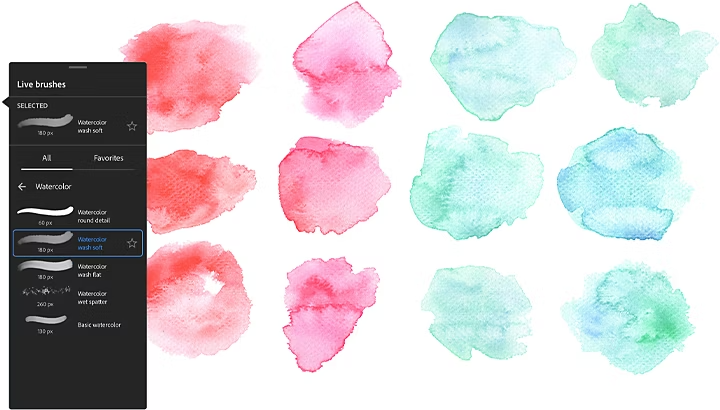
Adobe Fresco cho phép bạn tạo logo, tranh vẽ và nhiều thứ khác bằng màu nước kỹ thuật số. Khám phá nhiều loại cọ vẽ, màu vẽ và kỹ thuật mà Fresco cung cấp, học cách tự tạo tranh màu nước mà không cần phải cất công đi mua họa cụ.
Màu nước là các sắc tố hòa trộn, chảy và đôi khi nhỏ giọt vào nhau. Khám phá cách màu nước kỹ thuật số của Fresco giữ được độ ướt, tương tác với cọ và bề mặt kỹ thuật số để vẽ nên phong cách màu nước kinh điển. Khi đã có trong tay hiệu ứng màu nước yêu thích, bạn có thể dễ dàng kéo vào Adobe Illustrator hoặc ứng dụng Creative Cloud khác.
Nhiếp ảnh, video, thiết kế, UI và UX, và mạng xã hội.
Creative Cloud có mọi thứ bạn cần để thỏa sức tưởng tượng.