Explore how to design a recognizable, memorable image for your brand.
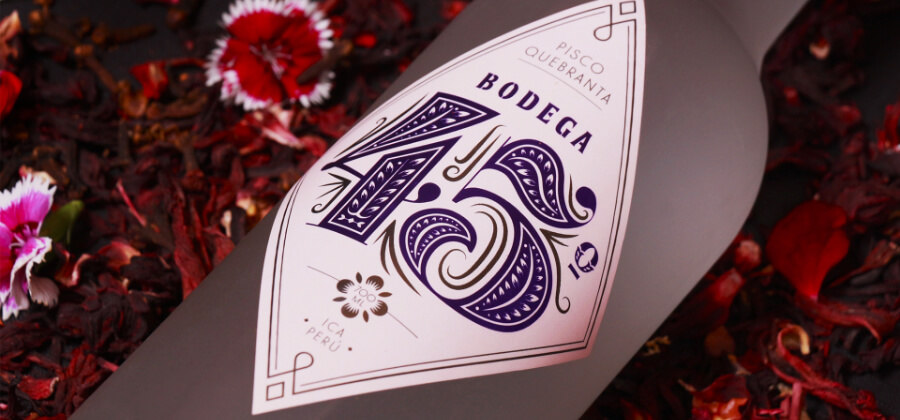
Artwork by Alejandro Gavancho.
Communicate clear brand identity with expert logo design.
A professional logo is about making a statement. Whether it’s on business cards or billboards, a custom logo is the distillation of your brand identity into a single mark. That mark shows how you position yourself within the market.
When thinking about creating your own logo, begin with a discussion about what ideas you want your business to convey, what goals you have, and how you want your audience to feel. Resist the urge to dash something off quickly. It’s easy to reach for a ready-made logo generator, but common is the opposite of effective logo design. To be truly impactful with your new logo, you have to know — and show — who you are and what differentiates you from the competition.
Stand out from the crowd.
Whether for massive companies or small businesses, the best logos tend to be simple and memorable. A successful business logo is recognizable in less than a second. Don’t settle for a generic logo. If you’re doing anything that makes the viewer squint or hunt for details, your logo is probably too busy. A potential customer or partner is far more likely to remember a few bold shapes or a splash of color than a riot of details or intricate elements.
Try not to be too literal with your approach either. Great logos don’t necessarily have to depict the company’s product or service. Nike’s “Swoosh” isn’t a shoe, Amazon doesn’t market itself with a delivery truck, and Apple’s logo is not a computer. Try to avoid obvious connections with your company logo — if you’re a dental office, investigate options other than a tooth or a picture of a smile.
A professional logo designer should be aware of current design trends and steer your logo away from looking like it’s part of a design fad. Certain design elements can announce who you are or what you do, but if there’s something in line with your vision or values that’s different from the competition, that’s great material to build into your logo.
Logo ideas often emerge from experimentation. If there’s a design element you need to include, like a company name, consider all of the ways you could present that information. Play around with arcs, shapes, and text distortions. Write out your business name and tweak how it looks in a variety of fonts.
Color and contrast: Keys to creating an effective logo.
Color and contrast help a good logo stick in the eye of the viewer. Color goes a long way in setting the specific mood or feeling that you want to present to the world. Green hues can suggest concern with the environment or sustainability, reds are dynamic and active, and deep blues can suggest calm authority.
Your logo also needs to work in situations where color is limited. During design, think about how your business logo will look in various formats, such as on a black-and-white letterhead or on a single-color business card, and compile those rules in your brand kit to guide your team on future projects.


Use vector file formats for flexible, scalable logo design.
From stationery letterhead to t-shirts and merchandise, a business logo needs to work in the physical world at varying sizes and in your online presence. Because of that, you have to design a logo that’s flexible and scalable.
Vector files (like .ai or .svg files) are ideal for images that need to run at varying sizes. Vectors aren’t made of a set number of pixels. Instead, they keep track of the proportions and ratios of an image and can scale up or down and retain their high resolution — which will ensure they look high quality on a business card or a billboard. When designing a logo, look for design tools that allow you to work easily with vectors.
Share your logo and brand identity with the world.
When you feel confident about your preliminary logo design, print it out in a variety of sizes. Print big and small versions of it and show it to people who were not involved in the logo-making process. Show it to people who don’t have any professional logo design experience. Give them a few seconds to look at it and watch for their reaction. Did the logo make them smile? Did they squint or have trouble figuring out what it was? Did they think it was clever? Get their reactions and repeat the process with others.

Artwork by My Name is Wendy.
Ultimately, the success of your logo depends on how it’s viewed by others, and what ideas and feelings your mark carries with it. Embodying those ideas and feelings in one symbol is hard work, but it’s also rewarding work that’s made easier with the right tools. Finding a design solution that unifies everything you need to create the perfect logo — like Adobe Creative Cloud for teams, which allows team members to easily share logos and other brand assets — will help streamline your workflow to ensure your logo gets applied properly every time.
More topics you might be interested in…
Find creative ways to grow your business.
CÂU CHUYỆN CỦA KHÁCH HÀNG
Xem các khách hàng của Adobe đang tạo những trải nghiệm tuyệt vời như thế nào với Creative Cloud dành cho nhóm.
PHƯƠNG PHÁP HAY NHẤT
Duyệt xem những nguyên tắc hướng dẫn mới nhất về thiết kế, tiếp thị hiệu quả và nhiều nội dung khác.
HƯỚNG DẪN
Nâng tầm sáng tạo của bạn với hướng dẫn từng bước.
Discover apps you can use to make logos.
Chọn gói Creative Cloud dành cho nhóm của bạn.
Tất cả các gói đều bao gồm Bảng điều khiển dành cho quản trị viên để quản lý giấy phép dễ dàng, được hỗ trợ kỹ thuật 24/7, đăng tuyển dụng không giới hạn trên Adobe Talent và 1 TB dung lượng lưu trữ.
Ứng dụng đơn
Bạn chọn một ứng dụng sáng tạo của Adobe, ví dụ như Photoshop, Illustrator, lnDesign hoặc Acrobat Pro.*
GIÁ TRỊ TỐT NHẤT
Trọn bộ ứng dụng
Nhận hơn 20 ứng dụng sáng tạo của Adobe, bao gồm cả Photoshop, Illustrator, InDesign, Adobe Express, XD và nhiều ứng dụng khác.
Giới thiệu Creative Cloud Bản chuyên nghiệp cho doanh nghiệp. Tất cả các ứng dụng được nhóm yêu thích, giờ đây cộng thêm Adobe Stock không giới hạn. Tìm hiểu thêm
Gọi số +65 3157 2191 hoặc yêu cầu tư vấn
Bạn có thắc mắc? Hãy trò chuyện với chúng tôi.
Bạn mua cho tổ chức lớn? Hãy tìm hiểu về Creative Cloud dành cho doanh nghiệp
* Các ứng dụng đơn Acrobat Pro, Lightroom và InCopy kèm theo 100 GB dung lượng lưu trữ.