Adobe Acrobat Standard
Work flows with Acrobat.
Adobe Acrobat Standard
Work flows with Acrobat.
Reliably create, edit and sign PDF documents at any time from all devices.
See plans for students and teachers or small and medium business.
See plans for students and teachers or small and medium business.
Always get the latest Acrobat features.
Your needs are always evolving. And the way you work evolves with it. That’s why we’re continually improving and adding features to Adobe Acrobat. And when you buy Adobe Acrobat, you’ll always get the newest features the moment they’re released.
Acrobat Standard
Convert, edit, e-sign, protect.
Starting at
US$12.99/mo
Annual subscription, cancel within 14 days for a full refund. Fee applies if you cancel after 14 days.
AI Assistant for Acrobat add-on available starting at US$4.99/mo.
Best Value
Acrobat Pro
Our most comprehensive PDF solution with full convert and edit capabilities, advanced protection, and powerful e-signature features.
Starting at
US$19.99/mo
Annual subscription, cancel within 14 days for a full refund. Fee applies if you cancel after 14 days.
AI Assistant for Acrobat add-on available starting at US$4.99/mo.
Looking for Acrobat Reader?
Team Licenses available. Learn more
At Adobe, we’re serious about protecting your personal information. To ensure your account details are safe, we use Secure Sockets Layer (SSL), an industry standard for encrypting private data over the internet.

Ask. Acrobat answers.
Meet AI Assistant for Acrobat. Ask your document questions. Get one-click summaries for fast insights and level up your productivity. Add AI Assistant for Acrobat starting at US$4.99/mo.
Discover what’s included in your Acrobat subscription.
Learn the basics, or refine your skills with tutorials designed to inspire to PDF like a pro.
Get 100GB of free cloud storage to safely and securely save files - access from anywhere, on any device.
Save time and use PDF tools within apps you're already using including Microsoft, Google Drive, and more.
Access the latest features and updates automatically as soon as they’re released.
See the differences between Acrobat Pro and Acrobat Standard.
Collaborate and track
Keep projects moving from anywhere.
No matter where you are or what device you're on, keep the collaboration going. With Acrobat you can easily share PDFs to be viewed, reviewed, and signed, and even track their progress — from any device and any location.
Collaborate and track
Keep projects moving from anywhere.
No matter where you are or what device you're on, keep the collaboration going. With Acrobat you can easily share PDFs to be viewed, reviewed, and signed, and even track their progress — from any device and any location.


Easy reviewing
Make document reviews seamless.
Now, sharing PDFs and gathering comments is as simple as sending an email — but with far more control, full tracking, and no messy attachments. Recipients get an email with a link to your PDF. They just click to open, view, and comment.
Easy reviewing
Make document reviews seamless.
Now, sharing PDFs and gathering comments is as simple as sending an email — but with far more control, full tracking, and no messy attachments. Recipients get an email with a link to your PDF. They just click to open, view, and comment.
Productivity anywhere
Make your mobile device a serious PDF tool.
Always free, and now more powerful than ever, the Acrobat Reader mobile app is packed with the tools you need to view, annotate, sign, and share PDFs anywhere. And with Acrobat Standard, you can do even more. Edit, create, export, organize, and combine files right from your tablet.
Productivity anywhere
Make your mobile device a serious PDF tool.
Always free, and now more powerful than ever, the Acrobat Reader mobile app is packed with the tools you need to view, annotate, sign, and share PDFs anywhere And with Acrobat Standard, you can do even more. Edit, create, export, organize, and combine files right from your tablet.

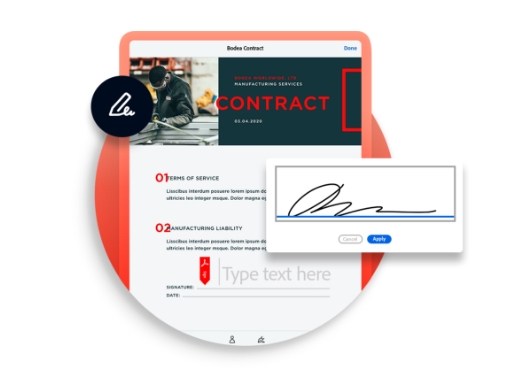
Forms and signatures
Leave the pen behind and sign electronically.
Easily fill and sign PDF forms from anywhere and on any device. You can also collect signatures, digitally track progress, and automatically archive the signed document.
Forms and signatures
Leave the pen behind and sign electronically.
Easily fill and sign PDF forms from anywhere and on any device. You can also collect signatures, digitally track progress, and automatically archive the signed document.
Adobe Document Cloud brings an all-digital document experience to your enterprise.
As a large enterprise, you have people spread across the globe as well as across multiple screens. With Adobe Acrobat, Acrobat Sign, and more, you’ll make sure your business is equipped for a multi-device world.
Adobe Document Cloud brings an all-digital document experience to your enterprise.
As a large enterprise, you have people spread across the globe as well as across multiple screens. With Adobe Acrobat, Acrobat Sign, and more, you’ll make sure your business is equipped for a multi-device world.