ADOBE ACROBAT - PRODUCTIVITY
Sign lease agreements with e-signatures in a digital world.
Today, most markets are fast-paced and constantly evolving. This is particularly true for the property market. So, when you find a corner of the world you’d like to call home, it can feel like a race against time to tie down the listing of your dreams.
The more vibrant the city, the more cutthroat its property market. How can you make sure you’re prepared to sign when the time comes? Thankfully, there are ways to stay ahead of the competition even when you’re on the go.
With Adobe Acrobat with e-sign or Adobe Sign the only thing standing between you and your dream home is the competition. Simply use digital signatures to sign a property contract online from anywhere in the world, on your mobile phone and without a printer.
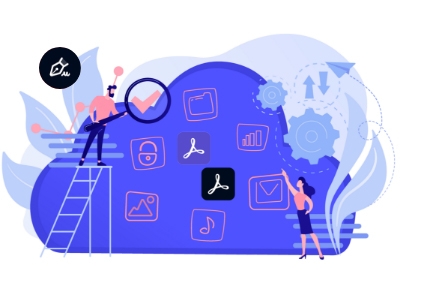
What’s in it for you?
Adobe Acrobat Pro DC with e-sign gives you tools to easily create and edit PDFs, collaborate with others and manage e-signatures in one simple experience.
Adobe Sign is a Document Cloud solution that simplifies businesses’ workflows so anyone can send, sign, manage and archive documents and forms with legal electronic signatures at scale and on the go.
What can you use to sign online.
Adobe Sign and Adobe Acrobat Pro with e-sign support document signing on practically any modern device, including smartphones, tablets and desktop computers such as Macs and PCs. Both forms of digital signatures are secure and legally binding.

Sign or send lease agreements online and fast.
Okay, so say you’ve found the flat of a lifetime — All that’s left is to sign the contract, but you’re nowhere near a pen or printer and must find a super-fast way to sign and send online, so you don’t miss out. With Adobe Acrobat with e-sign, the only reason you won’t sign is because you choose not to. It’s simple.
And if you’re on the other end of that deal as a property manager, you can simply close listings by managing all of your contracts and getting online signatures and updates with Adobe Sign.
How do I electronically sign a document?
With a simple signature in Adobe Sign, it’s always free and easy. No downloads or sign-ups are ever needed.
What are the benefits of e-signatures?
Now that the bureaucracy of getting your client moved into their dream flat is out of the way, here are other reasons to make Adobe Sign your go-to tool in your everyday processes.
Save the planet and your file cabinet by going paperless
You’re already always on the go: here’s a tool that can keep up with your lifestyle
Be able to react in seconds and track updates on important documents
Stay organised with everything in one place: on your phone and on you
E-signatures are trusted, secure and legally binding
Speed up transactions and processes efficiently
Legally binding.
Electronic signatures are legally valid and enforceable in almost every industrialised country in the world.
Good for business.
Seal the deal before your competitor does, sign contracts, rental agreements and much more.
Incredibly efficient.
Speed up every transaction and process by having recipients e-sign documents.
Extremely cost-effective.
Using e-signatures helps reduce spending on paper, ink and postage, meaning big cost savings.
Find the product that best fits you now!
Adobe Acrobat Pro with e-sign.
Combining the power of Adobe e-signatures with our useful PDF tools.
Try our easy to use e-sign tools online for free.
No need to download any tools, simply upload your document and easily sign or send for signature.



