Prepare, send, and sign a document online with just a few clicks. It can be signed online and returned on any device in just a few minutes. You can keep track of every step.
Sign documents online – with Adobe Sign electronic signatures.
Quickly and securely access, sign, track and send documents for others to sign anytime, anywhere. Speed business transactions, start to finish, with e-signatures from Adobe.
Sign documents online – with Adobe Sign electronic signatures.
Quickly and securely access, sign, track and send documents for others to sign anytime, anywhere. Speed business transactions, start to finish, with e-signatures from Adobe.
Sign documents online – no waiting.
Easy to send for signature.
Enter the recipients' e-mail addresses in the order you want them to sign the document online. Insert fields for e-signatures and further information and click "Send".
Simple signing.
Recipients simply click on a link and sign online from any device or browser. No downloads or accounts necessary.
Track and manage progress.
Know the status of every signature. Send reminders, cancel requests, and get a detailed audit trail of all transactions.
Compatible with your tools.
Adobe Sign works with common document formats. Request signatures from Microsoft Office, Box, Dropbox, and more.
Adobe Sign plans and pricing.
Choose the plan that works for you.
Acrobat Pro with E-SignAll-in-one solution to e-sign, convert, combine and edit PDFs. £ 15 . 64 /mo £15.64
Requires annual commitment £ 15 . 56 /mo £186.70
Billed annually at £186.70/yr £ 26 . 06 /mo £26.06
No annual commitment required |
Sign Small BusinessE-signature solution for up to 9 users.
£36.50
£438.00
/licence Billed annually at £438.00 |
Sign for Business & EnterpriseIdeal for deep integrations or larger organizations. Contact us by phone: |
|
|
|
|
|
|
|
Edit, add and replace text and images in your PDF |
|
|
|
|
Create PDFs and easily convert to Word, Excel or PowerPoint |
|
|
|
|
Easily turn scanned documents into editable PDFs |
|
|
|
|
Sign PDFs and documents |
|
|
|
|
Send documents for signature directly from Microsoft word, outlook or powerpoint |
|
|
|
|
Store and share signed documents and audit trails |
|
|
|
|
Collect payments and signatures within the same form. |
|
|
|
|
Send for signature in bulk with Mega Sign |
|
|
|
|
Advanced administration features such as account delegation and Single sign-on with existing Corporate ID. |
|
|
|
A flexible, secure solution for global compliance.

Legally binding and secured.
E-signatures with Adobe Sign are legally valid and enforceable. They also meet the most demanding security requirements and comply with e-signature laws worldwide.

Digital signatures.
Digital signatures use certificate-based digital IDs to authenticate the signer's identity and demonstrate proof of signature by encrypting and linking each signature to the document.

Automatic audit trails.
Reduce legal risk. A detailed history of every transaction is automatically stored in a secure online repository.
Cost-saving and efficient for business of all sizes.

Fast deployment.
Access via our web and mobile apps and start using Adobe Sign right away.
Learn more

Self-serve forms & templates.
Provide forms on your website to fill in and sign. Save reusable templates.




Online payments.
Securely collect payments after signing. Accept payments such as credit cards, debit cards, and PayPal.
Learn more
"Since we started using Adobe Sign, 70% of media sales contracts are returned within one day. We get a third of those returned in less than an hour."
Cynthia Wittig, Project Service Manager, Nirthstar Travel Group
What's an e-signature?
Learn more about e-signatures, their benefits, and what they are used for.
Integrate seamlessly with existing systems.
Adobe Sign can easily be integrated into other apps you use every day — prepare, send, track, and get documents signed — without having to leave your favourite tool.
Additionally you can use our open API for an open and flexible integration into any tailor-made applications you’ve built for your teams, partners, or customers.
Integrate seamlessly with existing systems.
Adobe Sign can easily be integrated into other apps you use every day — prepare, send, track, and get documents signed — without having to leave your favourite tool.
Additionally you can use our open API for an open and flexible integration into any tailor-made applications you’ve built for your teams, partners, or customers.
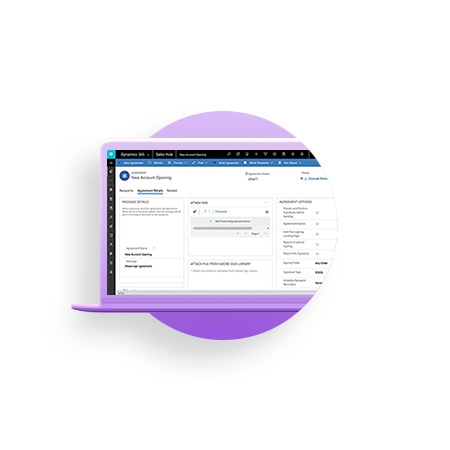
Adobe Sign electronic signature FAQs
An electronic signature or e-signature, is a legal way to get consent or approval on electronic documents or forms. One of the most relied upon definitions of an electronic signature is "an electronic sound, symbol or process attached to or logically associated with a record...adopted by a person with the intent to sign the record." Electronic signatures can be used to replace handwritten signatures in virtually every personal or business process. Examples include contracts, application forms, new hire onboarding forms, non-disclosure agreements, vendor onboarding and RFPs, change authorisations and government benefits enrolment forms.
Yes. Electronic signatures are legally valid and enforceable in nearly every industrialised country around the world and even less-developed countries are beginning to enact e-signature laws. In 2000, the United States passed the ESIGN Act, making e-signatures legal for virtually all uses. In the European Union the Electronic Identification and Trust Services Regulation (eIDAS) took effect in July 2016. Other countries have enacted similar laws as well. To learn more, visit our Electronic Signatures are Legal page.
Yes. Adobe takes the security of your digital signing experiences very seriously. Adobe Sign is certified compliant with the world’s most rigorous security standards, ISO 27001, SOC 2 Type 2 and PCI DSS used in the payment card industry. It complies with a wide range of privacy regulations, including HIPAA, GLBA and FERPA in the US
Adobe Sign also employs Adobe Secure Product Lifecycle (SPLC) practices, a demanding set of over 1,000 specific security activities spanning software development practices, processes and tools, integrated into multiple stages of the product lifecycle. Whether related to identity management, data confidentiality or document integrity, Adobe Sign protects your documents, data and personal information. To learn more, please visit the Adobe Trust Centre.
Electronic signatures or e-signatures, refer broadly to any electronic process that indicates acceptance of an agreement or a record. The term digital signature is frequently used to refer to one specific type of electronic signature.
- Typical e-signature solutions use common electronic authentication methods to verify signer identity, such as email, corporate IDs or a phone PIN. Multifactor authentication is used when increased security is needed. The best esignature solutions demonstrate proof of signing using a secure process that includes an audit trail along with the final document.
- Digital signatures use a specific type of electronic signature. They use a certificate-based digital ID to authenticate signer identity and demonstrate proof of signing by binding each signature to the document with encryption — validation is done through trusted certificate authorities (CAs) or Trust Service Providers (TSPs).
Signature types are linked with signature laws and regulatory requirements. Learn how they're used to help create legally-binding electronic signatures processes.
With Adobe Sign, recipients can electronically sign documents by typing or drawing their name on their computer or mobile device or uploading an image of their signature. They can also use more advanced digital signatures that rely on certificate-based digital IDs to provide stronger signer authentication.
Adobe Sign lets you upload a wide range of documents types when you request signatures from others or build reusable templates. They include the following:
- Adobe PDF (.pdf)
- Microsoft Word (.doc and .docx)
- Microsoft Excel (.xls and .xlsx)
- Microsoft PowerPoint (.ppt and .pptx)
- WordPerfect (.wp)
- Text (.txt)
- Rich Text (.rtf)
- Graphics (.tif, .jpg, .jpeg, .gif, .bmp and .png)
- Web (.htm or .html)
Simply upload the document you want to get signed. Enter your recipients’ email addresses. Drag and drop signature and form fields onto the page. Click Send and Adobe Sign will email signers a link to your document.
With Adobe Sign, it’s always free and easy. No downloads or signups needed ever. Just click the email link to open the document on a mobile phone, tablet or computer. Tabs and simple instructions walk you through the process. When it’s time to sign, just enter your name in the signature box, upload an image of your signature or sign using a mouse, finger or stylus. Click Apply, Finish, then you’re done.
Want to know more?
Wether you need some basic information about our solutions or you'd like a customised quote for your unique environment, we're here to help you get your questions answered.