Start with inspiration.
We hook you up with templates so you’re never starting from a blank canvas. Search to have fresh inspiration at your fingertips. Once you find a graphic to start from, tap or click to open the document in the editor.
Remix it to make it your own.
There are lots of ways to personalize your flyer templates. Spend as little or as much time as you want to make the graphic your own.
Amp up the flair.
Add extra flair and personality to your projects with Adobe’s design assets. We’ve taken care of all the boring technical stuff so you can focus on your message and style.
Resize to make your content go further.
Once you’ve landed on a design you like, you can modify it for any printed need or social network by using Adobe’s resize feature. Duplicate the project, hit resize, and select the platform you want to adapt it for. Content for all your channels in a fraction of the time.
Save and share your flyer.
Once your design is complete, hit that publish button and share it with others. Adobe saves your designs, so you can always revisit your project if you need to update it in the future.
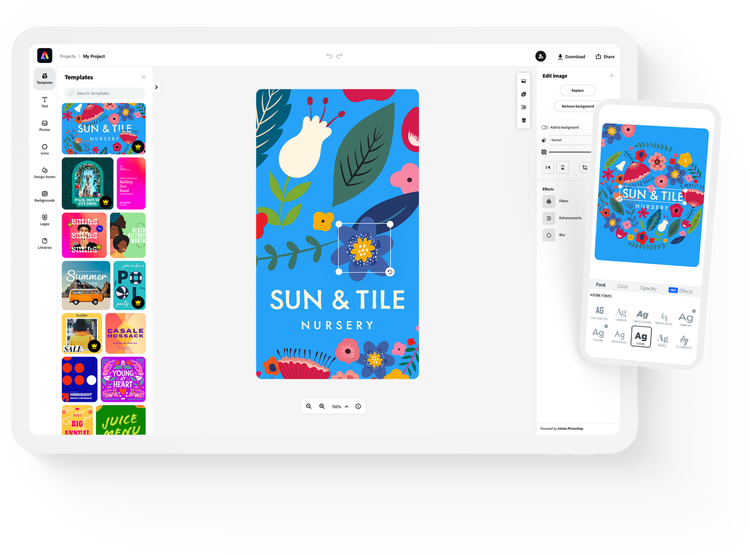
Get started.
Whether for business promotion, fundraiser, or event, a tailored custom-made flyer is a perfect way to grab your audience’s curiosity and spread your messaging.
