https://main--dc--adobecom.hlx.page/dc-shared/assets/images/shared-images/adobe-logos/acrobat-sign-logo.svg Adobe Acrobat Sign
What’s an electronic signature?
An e-signature or electronic signature is an efficient, legal, and secure way to get electronic documents signed quickly. Get started with e-signatures from Adobe.

What are the benefits of e-signatures?

Trusted.
E-signatures are legal, trusted, and enforceable around the world. Acrobat Sign is an outstanding global solution for e-signatures in countries worldwide.

Efficient.
Speed up your signing process by allowing recipients to e-sign documents. You can save 1.5 hours per use per transaction with Acrobat Sign.*

Cost-effective.
Using e-signatures helps you both save money and streamline business workflows. With Acrobat Sign, you can save $6 per transaction by reducing the amount of paper used.*
What are electronic signatures used for?
See how e-signatures bring efficiency to any department — and any industry.
Sales
Keep your teams focused on selling by freeing them from manual, repetitive, administrative tasks.
Financial services
Capture and share sensitive information securely with seamless, paperless experiences today’s customers expect.
HR
Increase employee productivity and delight job candidates by enabling them to easily access and e-sign documents from anywhere.
Life science
Transform and automate your document and e-signing workflows for greater efficiency while protecting patient privacy.
IT
Enable fully digital, automated e-sign and approval workflows for teams and departments across your organization.
Government
Acrobat Sign is FedRAMP Moderate authorized, so you can simplify processes while keeping sensitive data secure.


Need a more secure type of e-signature?
Digital signatures, such as our cloud signatures, are considered to be the most secure type of e-signature around the world. When you need the highest level of assurance to identify a signer, protect your transaction, or comply with local laws, opt for a digital signature that uses a digital identity verified by a trusted third party.
What can you do with Acrobat Sign?
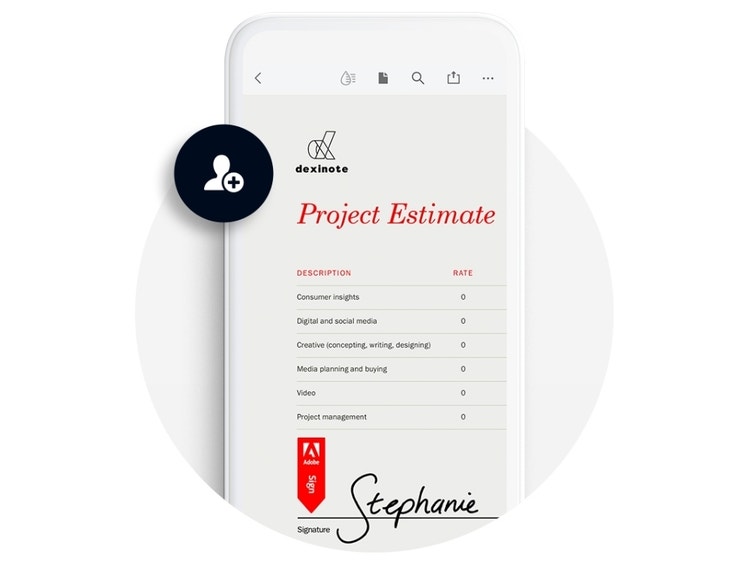
Send easily, just like an email.
Send for an electronic signature in 3 easy steps. Upload your document, type in the signer’s email address, and hit send. That’s it.
Sign in a snap.
Signers can simply click a link and e-sign right there from a browser, on their computer or on any mobile device — no downloads or sign-ups needed.
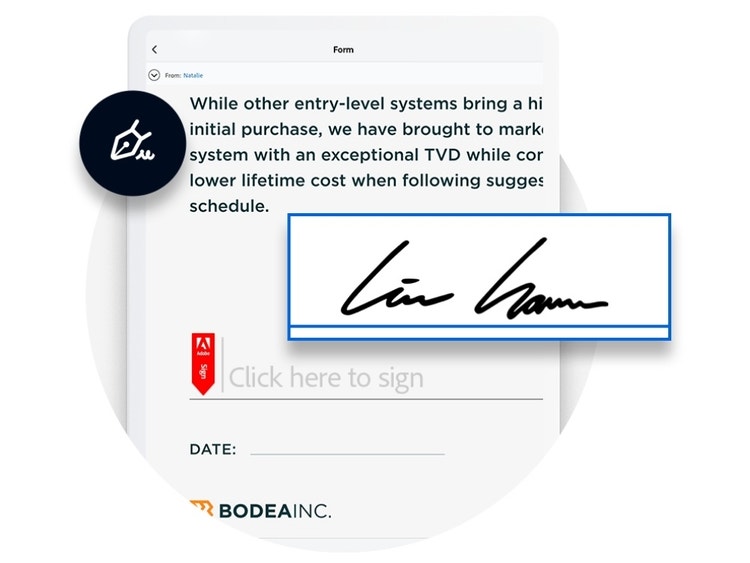
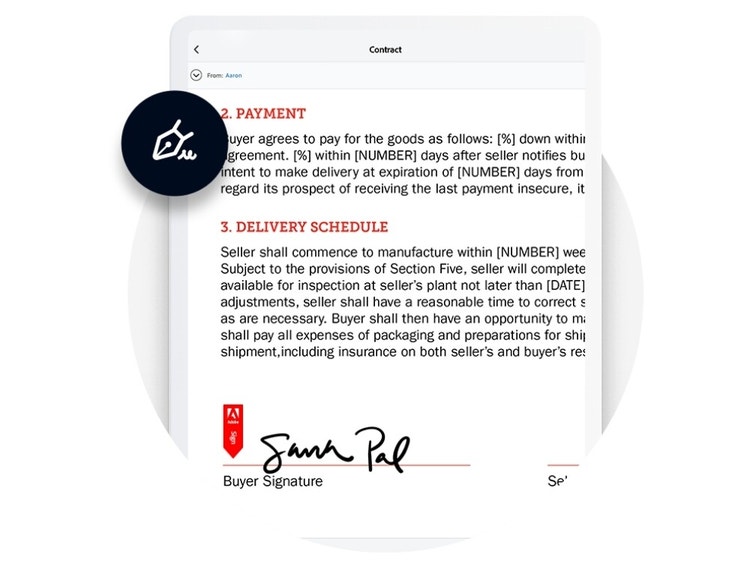
Track and manage progress.
Stay up to date with your signed documents. Know the status of every signature, send reminders, cancel requests, and view a detailed audit trail for all of your electronic transactions.
Work with Microsoft and other tools you already use.
As Microsoft’s preferred e-signature solution, Acrobat Sign integrates seamlessly with Microsoft applications. You can create, edit, and sign documents in multiple document formats without leaving Microsoft 365. You can access integrations with many other business tools, including Salesforce and Workday.
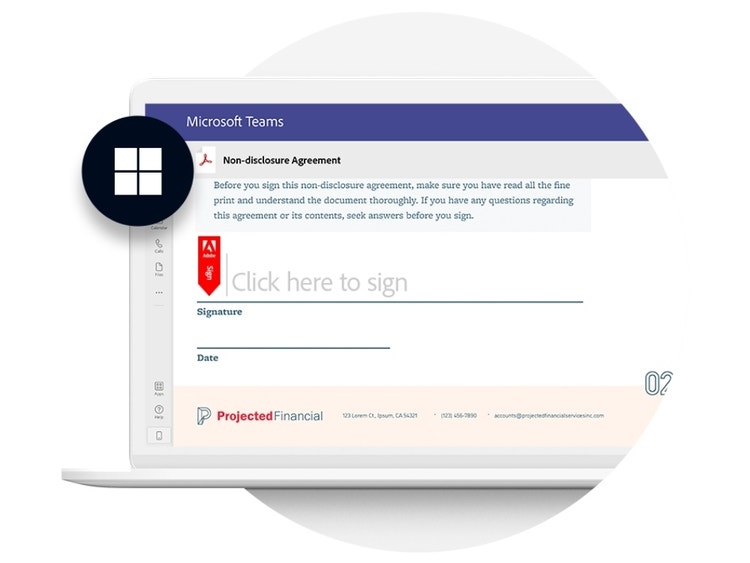
https://main--dc--adobecom.hlx.page/dc-shared/assets/images/product-icons/svg/sign.svg|Sign icon
Want to know more?
Whether you need some basic information about our e-signature solutions or you’d like a customized quote for your unique business needs, we’re here to help you get your questions answered.