Create posters that attract attention. Find relevant images in Adobe Stock and design a collage in Adobe Illustrator that features an eye-catching 3D effect.
Search for Philadelphia Museum of Art to complete a range of images that relate to an upcoming event.
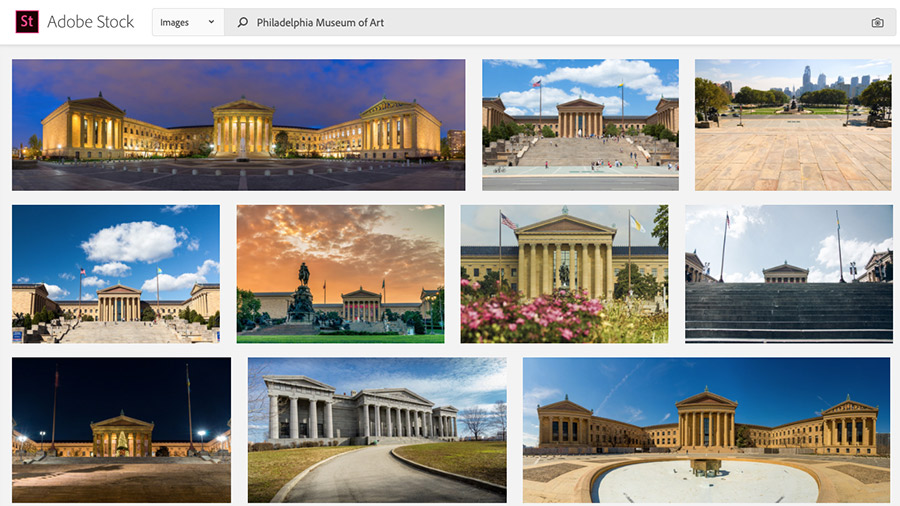
Place, scale, and position the image in the collage to complete the layout.
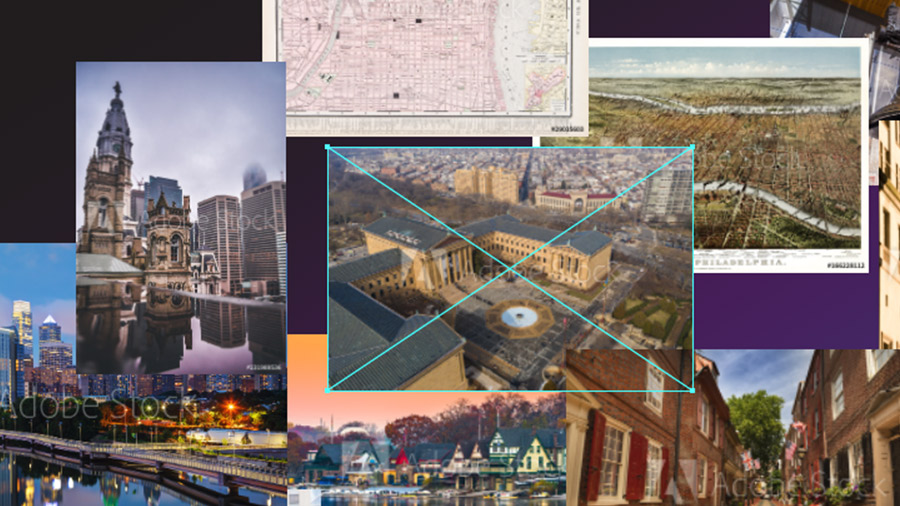
Click and drag the cube to rotate the images, or add values into the Rotation fields.
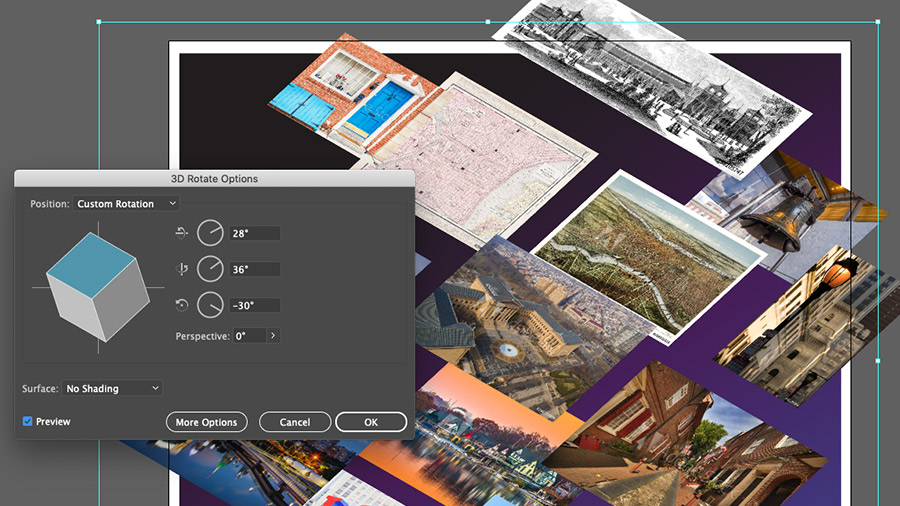
Apply the Drop Shadow effect to the images to give the poster design a sense of depth and dimension.
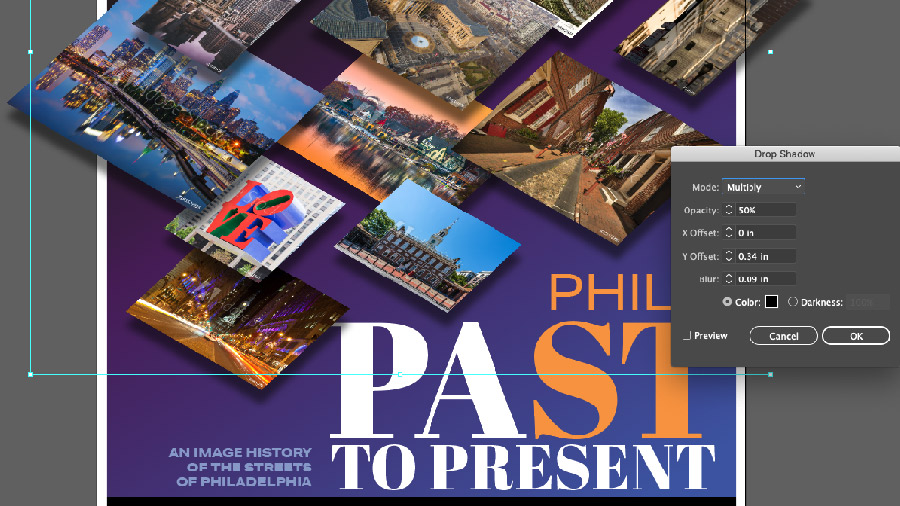
Your poster now features a beautiful 3D effect that’s sure to draw people in to take a closer look.

Check out this curated collection from Adobe Stock with more images that you can use in your next project.