Create and edit PDFs. Collaborate with ease. E-sign documents and collect signatures. Get everything done in one app, wherever you work. Acrobat’s got it.
Plans start at QR47.00/mo.


Create and edit PDFs. Collaborate with ease. E-sign documents and collect signatures. Get everything done in one app, wherever you work. Acrobat’s got it.
Plans start at QR47.00/mo.
Existing Acrobat user? Go to Acrobat
Stay on top of your documents with powerful features for desktop, mobile and web.

Meet AI Assistant for Acrobat. Ask your document questions. Get one-click summaries for fast insights and level up your productivity. Add AI Assistant starting at QR18.00/mo.

Easily fix text and swap images without jumping to another app. All it takes is a few clicks.

Images. PowerPoint slides. Spreadsheets. Word docs. Convert your file into a PDF you can easily share with anyone.

Sign documents or request signatures on any device, including mobile. Recipients don’t need to log in.

Send PDFs to anyone with the Share feature — no log in needed to view or comment on your PDF.

Use the Compare Files tool to quickly and easily see what’s changed between two versions of your PDF.

Prevent others from copying, editing or printing your PDF content with the Protect PDF feature.
PLANS AND PRICING
View, print, share and comment on PDFs.
Available on desktop and mobile
View, print, share and comment
The simple PDF tool for editing and converting documents.
Available on desktop, web and mobile
View, print, share and comment
Edit text and images, export, protect and organise documents
Collect binding e-signatures and track responses
Collect binding e-signatures
and track responses
The highly secure PDF and e-signature solution with advanced tools.
Starting at
QR73.00/mo
AI Assistant for Acrobat add-on available starting at QR18.00/mo.
Available on desktop, web and mobile
View, print, share and comment
Edit text and images, export, protect and organise documents
Collect binding e-signatures and track responses
Collect binding e-signatures
and track responses
Create web forms, redact, compare and access 70+ features
Add Acrobat AI Assistant to Acrobat Reader, Acrobat Standard or Acrobat Pro starting at QR18.00/mo.
The simple PDF tool for editing and converting documents.
Starting at
QR55.00/mo per license
AI Assistant for Acrobat add-on available starting at QR18.00/mo per license.
View, print, share and comment
Edit text and images, export, protect and organise documents
Collect binding e-signatures and track responses
Collect binding e-signatures
and track responses
An Admin Console for managing licences and users
The highly secure PDF and e-signature solution with advanced tools and admin features.
Starting at
QR87.00/mo per license
AI Assistant for Acrobat add-on available starting at QR18.00/mo per license.
View, print, share and comment
Edit text and images, export, protect and organise documents
Collect binding e-signatures and track responses
Collect binding e-signatures
and track responses
Create web forms, redact, compare and access 70+ features
An Admin Console for managing licences and users
Call or contact us for more information about enterprise-grade capabilities for midsize to large organisations.
Call + 44 2034672497
View, print, share and comment
Edit text and images, export, protect and organise documents
Collect binding e-signatures and track responses
Collect binding e-signatures
and track responses
Create web forms, redact, compare and access 70+ features
An Admin Console for managing licences and users
Add Acrobat AI Assistant to Acrobat Standard or Acrobat Pro for teams starting at QR18.00/mo per license.
The highly secure PDF and e-signature solution with advanced tools.
Starting at
QR73.00/mo
AI Assistant for Acrobat add-on available starting at QR7.00/mo.
Available on desktop, web and mobile
View, print, share and comment
Edit text and images, export, protect and organise documents
Collect binding e-signatures and track responses
Collect binding e-signatures
and track responses
Create web forms, redact, compare and access 70+ features
Students save 65% on 20+ apps including Acrobat Pro, Photoshop, Illustrator and more for first year only. See terms.
Starting at
QR73.00/mo
QR211.00/mo
AI Assistant for Acrobat add-on available starting at QR7.00/mo.
20+ creative apps, plus everything in Acrobat Pro, including:
View, print, share and comment
Edit text and images, export, protect and organise documents
Collect binding e-signatures and track responses
Collect binding e-signatures
and track responses
Create web forms, redact, compare and access 70+ features
Add AI Assistant to your Acrobat Pro or Creative Cloud All Apps student plan starting at QR7.00/mo.
Desktop apps for Mac and Windows
Available on web and mobile, plus browser extensions
Adobe Scan and Acrobat Reader mobile apps
Works with the apps you already use, like Microsoft 365 and Dropbox
Integrates seamlessly with Adobe Creative Cloud and Adobe Express
SSL security so you can work and share with confidence
Binding, compliant and secure e-signatures
Robison Home Builders is a family-owned and family-run construction business in Utah recently named in the top 40 Under 40 contractors in the US. Learn how Acrobat helps them to organise plans across multiple job sites and contractors.
The J. Morey Company, an insurance business in Los Angeles with great values, fully transitioned to Acrobat two years ago. Find out how they’re using Acrobat to grow their family legacy and increase their business impact.
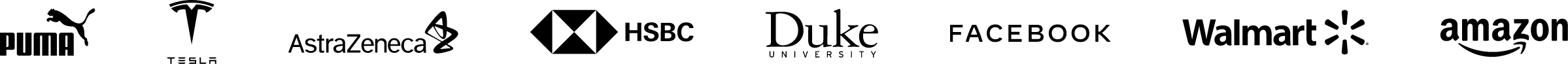
Acrobat is a productivity and collaboration PDF solution that includes Acrobat desktop software, Acrobat online tools, the Acrobat Reader mobile app and the Adobe Scan app — all so you can work securely and efficiently from anywhere, on any device.