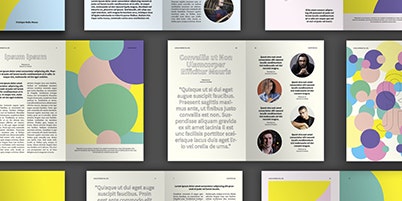Design layouts that work.
Discover how InDesign helps bring your creativity to life with page layout software that’s easy to use and simple to edit.
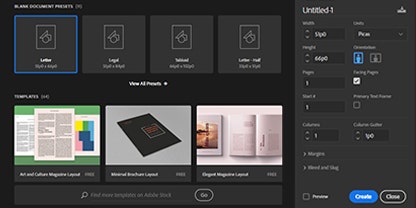
Find simple solutions.
Whether you’re crafting your next novel or a new magazine layout, InDesign’s presets and adjustable settings help you easily create and edit documents.
Adjust automatically.
Machine learning–powered auto adjust in InDesign proportionally resizes your layout design and typography so you can easily change the size of any document.

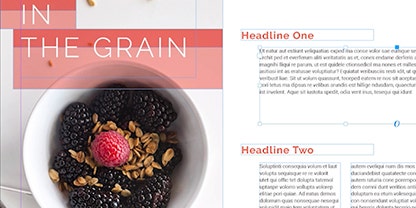
Design quickly.
Easily place and create multiple frames with aggregate images, body text, white space, and type to streamline the process of page layout design process.
Prepare to print.
Optimize layout design for professional printing with CMYK, Pantone, or spot colors in InDesign.
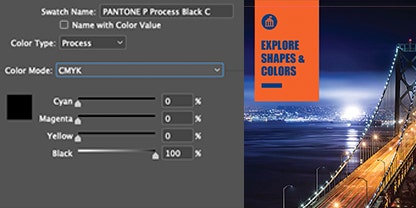
Lay out your design elements.
Whatever your final project, planning and using templates can save you time. Make an impression with these page layout tools, easily accessible in a single user interface.
https://main--cc--adobecom.hlx.page/cc-shared/assets/img/product-icons/svg/stock.svg
Adobe Stock
Discover new templates.
Forget starting from scratch. Instead, sync with Adobe Stock and choose from over 100 free templates to jump-start your layout design.
https://main--cc--adobecom.hlx.page/cc-shared/assets/img/product-icons/svg/creative-cloud.svg
Adobe Creative Cloud
Add your artwork.
Spice up your page layouts with visual elements like custom artwork, designs, and videos through InDesign’s seamless integration with other Adobe Creative Cloud products.
How to design a page layout.
Follow these simple steps to design the layout for your next magazine, book, or brochure.
- Kick it off:
Create a new layout in InDesign. - Place it:
Add in text and image placeholders to your new layout. - Import it:
Easily bring in your content from Adobe Stock and Adobe Fonts. - Design it:
Enhance your layout with fonts and custom images. - Export it:
Save to your desired document in whichever format you need.
Learn from graphic design pros.
These inspired tutorials will help you make the most of your page layout design, so you can focus on what really matters — the content.
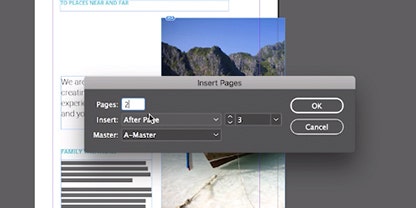
Edit your creation.
Save time by learning how to easily add and remove pages in an existing document.

Master the page.
Discover how to create and modify master pages to add font size and color palette consistency from page to page.
Explore free page layout templates.
Draw in readers with absorbing, expressive print layout design templates.