Inspiration is everywhere.
Now Photoshop is too.
Photoshop on iPad. Coming in 2019.
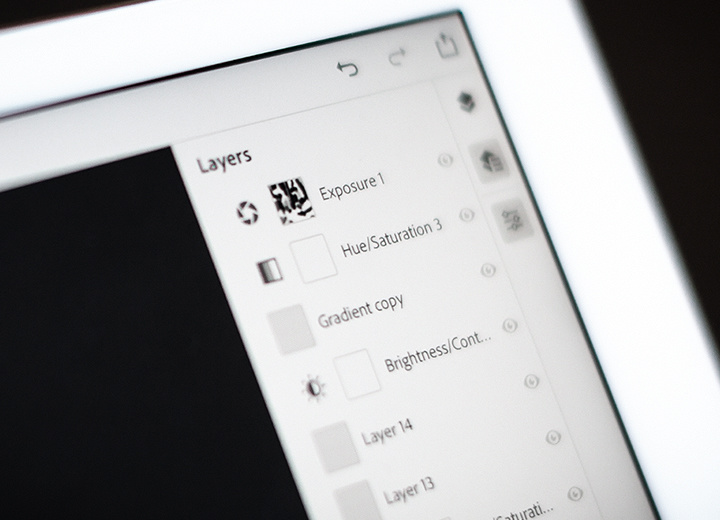
Not Photoshop for the iPad. Photoshop on the iPad.
Real Photoshop is coming to the iPad so you can create something unreal. All your familiar desktop tools and workflows are at your fingertips, from retouching and compositing to spot healing and blend modes. Layers? They're all here. Resolution? No difference. Your PSDs are exactly the same, whether you're working on your desktop or a mountain top.

Start here. Go anywhere.
Take your imagination to entirely new places. Your Photoshop files are always in sync, so you can start on your desktop, work from the road, and finish on your couch.


They Are Watching Us - Adobe Dimension Project
Dream bigger with Creative Cloud.
Photoshop is part of a family of apps and next generation tools that all work together. Easily bring artwork from Illustrator into Photoshop. Use pen and touch to make bold new strokes in drawing and painting with Project Gemini. And create photo-realistic 3D images with Adobe Dimension. If you can dream it, you can do it.
We put more into it. So you can get more out of it.
This is Photoshop on iPad as it was meant to be — light, fast, powerful, and fully compatible.
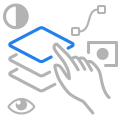
Touch and go
Use all the same desktop tools like layers, masks, filters and adjustments — by touch. Swipe, pinch, tap, scribble, slide. You'll feel closer to your work than ever before.

Performance is in the details
Smooth and responsive navigation means you can pan quickly, zoom down to the pixel grid with precision control, and easily navigate through all your layers.

Cloud syncing
It's simple to keep your files in sync across desktop and mobile because now you don't have to. It's automatic. No importing, exporting, or converting. Your PSDs are the same everywhere and are always up to date.
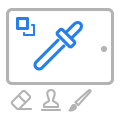
Context-aware UI
Core tools and selection operations surface only when you need them. Minimal panes let you intuitively navigate layers while focusing on your canvas, not the clutter.
We’re imagining tomorrow and building it today.
New apps for next generation experiences are coming your way. Take a peek at our latest innovations.


