Polish communications and strengthen brand recognition with customised letterhead design.

Artwork by Atelier trois
The case for company letterhead.
It may seem old-fashioned, but using a customised letterhead is valuable when it comes to establishing a small business as a professional organisation or even for rebranding a larger company. Every letter or memo, printed or digital, that touches your team or your audience should be in line with your brand identity. Consistent brand presentation can increase revenue by up to 23%.
Before you design your letterhead.
The building blocks for your letterhead are your colour palette, company logo and the fonts and type styles you’ve established. Pull design ideas for your letterhead from your website, business cards and other marketing materials — or design a unified approach for all of them at once. Everything your team puts forward should have a cohesive look. If you don’t have these elements established yet, your team can start there.
Develop a visual identity.
Brainstorm your purpose and position as a company and commit to a clear brand identity. A well-defined personality for your company, accompanied by a visual language expressing that personality, is essential to setting your business apart in the marketplace. To ensure marketing materials such as business cards, presentations and promotional products (like stickers or packaging) stay consistent with that established visual identity, create a brand kit. This will help build efficiencies into your team’s workflow by organising and establishing guidelines for your graphic design elements.


Make a logo design.
A natural choice for logo design, Adobe Illustrator — part of Adobe Creative Cloud for teams — can help you to create a logo for use in all your marketing materials. Check out this tutorial and make a sample logo. Or delve deeper into logo design and create your own customised graphic in Illustrator that scales to any size — from email signatures to billboards — without losing quality.
Elements to consider in letterhead design.
Choose a standard page size.
In the United States and Canada, standard letter size is 215.9 by 279.4 mm or 8.5 by 11 inches. Many other countries use a standard letter size called A4 (210 by 297 mm or 8.27 by 11.7 inches).
Try creative logo placements.
The typical letterhead has a logo in the upper left corner of the page. Your team may want to differentiate your design with an artistic layout that weaves in your logo and other design elements more creatively, like this brand identity stationary set or this minimalist mockup.
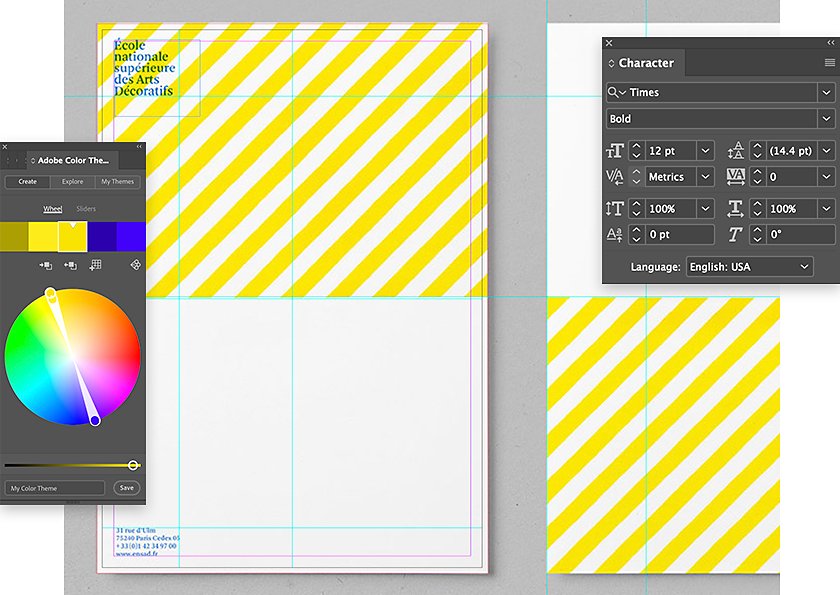
Select colours and fonts carefully.
Choose colours and fonts in harmony with your brand guidelines, so your letterhead matches your other marketing materials. Make it easy for your audience to read important information, like email addresses and phone numbers, by ensuring good colour contrast and text spacing.
Pick an appropriate paper stock.
Once it’s time to put your letterhead out into the world, think about what kind of information different paper qualities communicate. A thicker, high-quality paper adds weight to your message, literally and figuratively.
Create a basic business letterhead with this tutorial.
Download these starter files to practice setting up a printable letterhead and envelope in Adobe InDesign — part of Creative Cloud for teams. Then use the customisable letterhead template and create your own design with your colours and logo.
A little inspiration goes a long way.
Browse Behance to see stylish letterhead design projects shared by professionals around the world, like these mock-ups for a photographer, an airline, a real estate firm and a production company.
As your letterhead and other branding elements evolve, you need to be able to share them with your team, giving everyone easy access to the correct versions. Creative Cloud Libraries in Creative Cloud for teams makes this simple. You and your teammates can share the latest assets across all your apps and devices, so the whole team can stay in sync and work more efficiently.
More topics you might be interested in…
Find creative ways to grow your business.
CUSTOMER STORIES
See how Adobe customers are building great experiences with Creative Cloud for teams.
BEST PRACTICES
Browse the latest guidelines in effective design, marketing and more.
TUTORIALS
Take your creativity to the next level with step-by-step tutorials.
Choose your Creative Cloud for teams plan.
All plans include the Admin Console for easy licence management, 24/7 tech support, unlimited job postings on Adobe Talent and 1 TB of storage.
Single App
Your choice of one Adobe creative app such as Photoshop, Illustrator, lnDesign or Acrobat Pro.*
BEST VALUE
All Apps
Get 20+ Adobe creative apps including Photoshop, Illustrator, InDesign, Adobe Express, XD and more.
Introducing Creative Cloud for business Pro Edition. All the apps teams love, now with unlimited Adobe Stock. Learn more
Call 0800 007031 or request a consultation
Questions? Let’s chat.
Buying for a large organisation? Learn about Creative Cloud for enterprise
* Acrobat Pro, Lightroom and InCopy single apps come with 100 GB storage.