Welcome, admins. Let's get started.
Explore the resources below to get the most out of the Adobe Admin Console and your Acrobat subscription.
See what you can do in the Admin Console.
Built for organisations like yours, the console makes it easy to add and assign licences, schedule Expert Sessions and more.

Add and assign licences in one central place.
The dashboard shows all your team members and Acrobat plans, so you can simply click to add, assign and reassign licences as projects and priorities change.

Maintain control of your assets.
Get peace of mind knowing that you can easily reclaim documents in the Admin Console when employees change departments or leave the company.

Schedule 1:1 sessions with Acrobat experts.
In the Admin Console, you can easily schedule 30-minute phone calls with Adobe experts to learn how to make the most of your subscription. You can also access advanced 24 x 7 support or share feedback to improve the Acrobat experience.

Make billing a breeze.
Consolidate all your Acrobat plans under one contract to simplify billing and make budgeting more predictable.
Explore Acrobat integrations.
Acrobat works with your favourite business apps — including Microsoft 365, Google Drive, Box and Dropbox — so you can boost productivity and help your team members work better together.
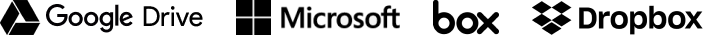
Access support now.
Find the answers you need on our Support page or contact our Sales team. You can also request support right from the Admin Console.