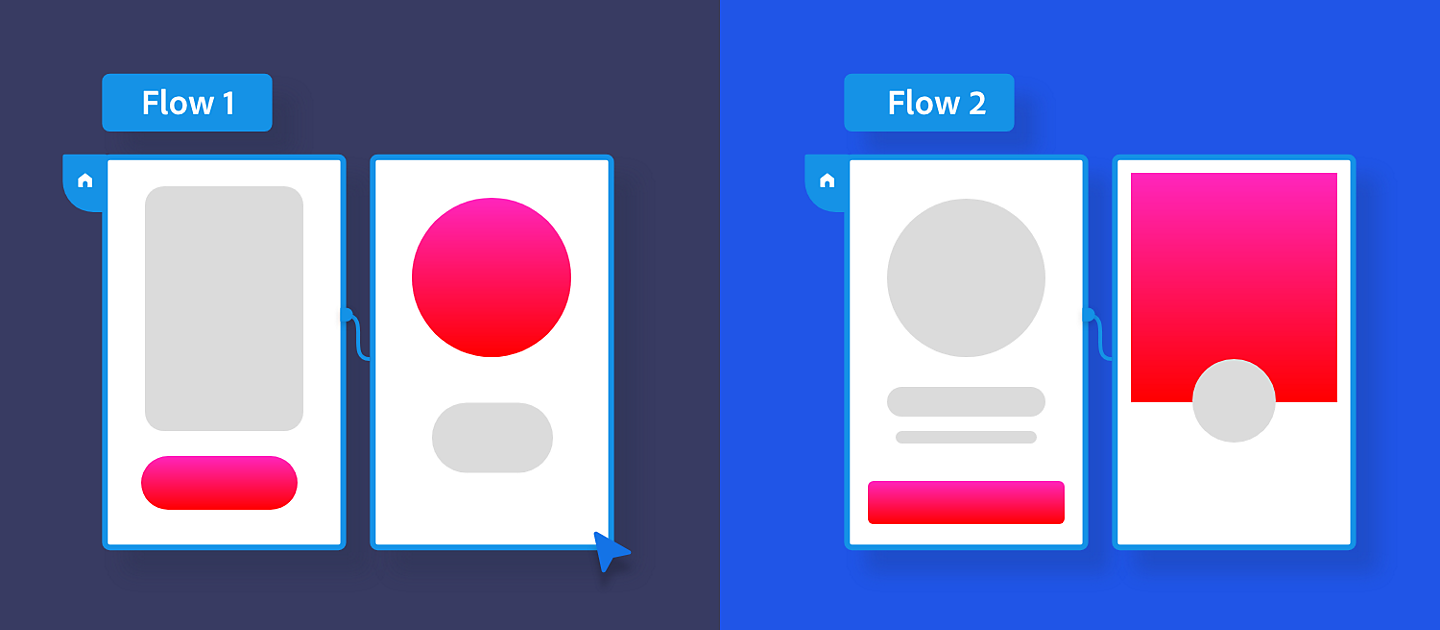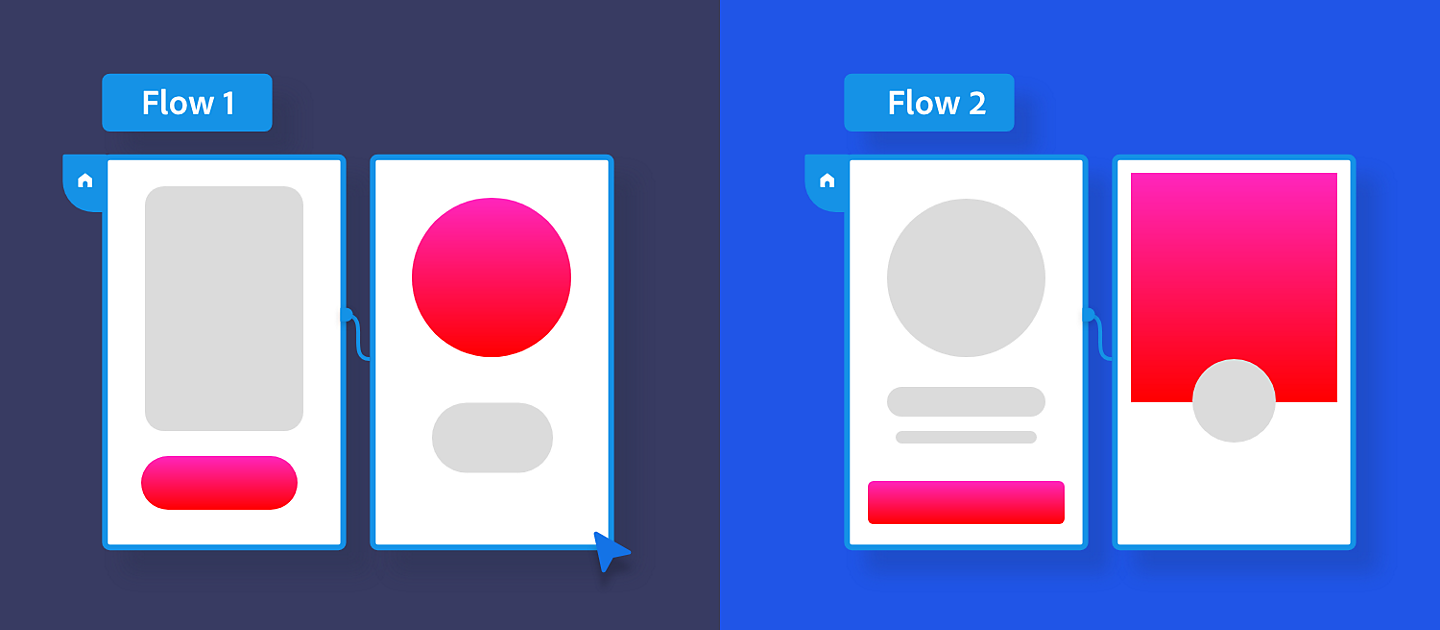When sharing out work for design reviews, development handoff, or user testing, flows make it easy to see what is being shared, and define specific links for each flow. For instance, if you’re working with one developer on the mobile implementation, and another on the desktop experience, having individual links for each flow is important for delivering the proper specs, and information the development team needs.
To share a flow, toggle to Share mode (Option+3 on a Mac, Alt-3 on Windows). If a flow is selected, it will be highlighted in Share mode, while other flows and artboards are faded in the background. The desired flow can be selected by clicking on the label above the home artboard.