VIDEO
Video production: A how-to guide for creating professional content.
Learn the basics of making a video or film, from the first draught to the final cut. Plus, get expert tips to help you to nail every step of the video production process.

What is the role of video production?
Video production involves creating content from start to finish, from developing the concept, writing scripts and storyboarding, to setting up and operating cameras, directing scenes, troubleshooting, editing footage and adding graphics. Through these steps, video production turns your ideas into engaging visual narratives.
Set the stage: why preproduction matters.
Preproduction is the initial and critical planning phase of a video production project. This stage, which can last from three months to a year for full-length films, covers essential tasks like goal setting, concept development, storyboarding, scheduling, budgeting, financing and hiring. The effectiveness of preproduction is vital to addressing issues in advance, ensuring that the project stays on budget and runs smoothly. While the specific tasks and their complexity can vary between projects, such as local marketing videos and high-budget music videos, prioritising planning is essential as it sets the tone for the entire project.
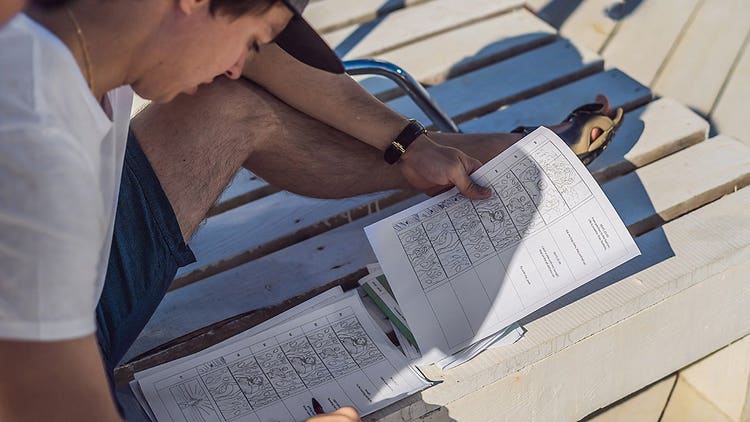
A look inside the planning process.
The producer and director start a project, with the director handling creative direction and the producer managing logistics like funding and hiring. The client or organisation can hire a production company to provide video services.
Writers, cinematographers and the director collaborate on storyboarding and script adaptation. The production team also scouts locations, finalises budgets and sets timelines.
“Generally, you want to have a director and a cinematographer on board so they can scout together and talk about which locations would and wouldn’t work,” says videographer Hiroshi Hara. A crucial pre-production task is creating a shot list to guide the shooting schedule.
It's also a good idea to plan the video's release early by outlining a marketing strategy to run alongside production.
Ensure the team is aligned on strategy before shooting. “The schedule will shift, but the goal is to resolve issues during preproduction so production can focus on performance and capturing the best image,” says Hara.


Production (filming).
Once preproduction is complete, it’s time for principal photography — the phase where you shoot footage on location. This involves filming, crew co-ordination, equipment management and on-set logistics. Principal photography focuses on the main footage; a smaller second crew usually captures B-roll, voice-overs and sound effects. Videography for a full-length film typically lasts one to three months, while a short promotional or explainer video might finish in a day or two.
Filmmaking, regardless of scale, involves many roles. Build a crew that covers all essential areas. A small crew might include a camera operator, director, producer, sound mixer and gaffer for lighting.
Tips for working with non-actors or on corporate videos.
Actors offer experience and ease on set, but you often work with non-actors for video marketing and corporate videos.
“When working with non-actors or businesses, it's essential to tailor the filming process to accommodate their schedules and comfort levels, ensuring an efficient and stress-free experience,” says videographer Margaret Kurniawan. “Get all your lighting, sound and camera ready using stand-ins. Then you can have them come in later and be ready to go.”
Post-production.
Once filming is complete, the footage moves to the editing stage. Editors organise, compile, sequence and enhance raw footage into a high-quality video. Colorists handle colour correction and grading, while sound engineers mix audio.
Editing can take several months, depending on the project size. Editors work within a tight timeline but have time to perfect the final product using industry-standard software like Adobe Premiere Pro.
- Introduction to Video Editing: Get the basics of video editing to help you to understand the process and build your skills.
- How to Do Crosscutting: Learn more about this compelling technique that lets you follow two narratives simultaneously.

Essential video production tips and best practices.
- Plan thoroughly: Develop a brief, storyboard, script and shot list. Also, rehearse with actors before filming.
- Choose the right location: Scout locations in advance and consider factors like background noise. Test shoots can help.
- Create an establishing shot: Establishing shots help set up a point of view or help develop character.
- Use soft lighting: Opt for soft lighting to avoid harsh shadows. Natural sunlight or a three-point lighting set-up works well.
- Maintain simple backdrops: Keep backgrounds uncluttered to avoid distracting viewers from the main subject.
- Focus on clear audio: Ensure quality audio by eliminating background noise and using high-quality recording equipment.
Video production vs. filmmaking: Understanding the key differences.
Video production focuses on creating content for various formats, including marketing videos, corporate videos and online media. It often involves shorter production times, straightforward scripts and practical set-up.
Filmmaking involves creating short and feature-length films or complex narratives, requiring extensive preproduction, intricate storytelling and a larger crew. It typically involves longer production cycles, detailed scripts and high production values.
Understanding these distinctions can help you to choose the right approach for your project’s goals and scale.
Questions? We have answers.
The four main parts are:
1) Development
2) Pre-production
3) Production
4) Post-production
