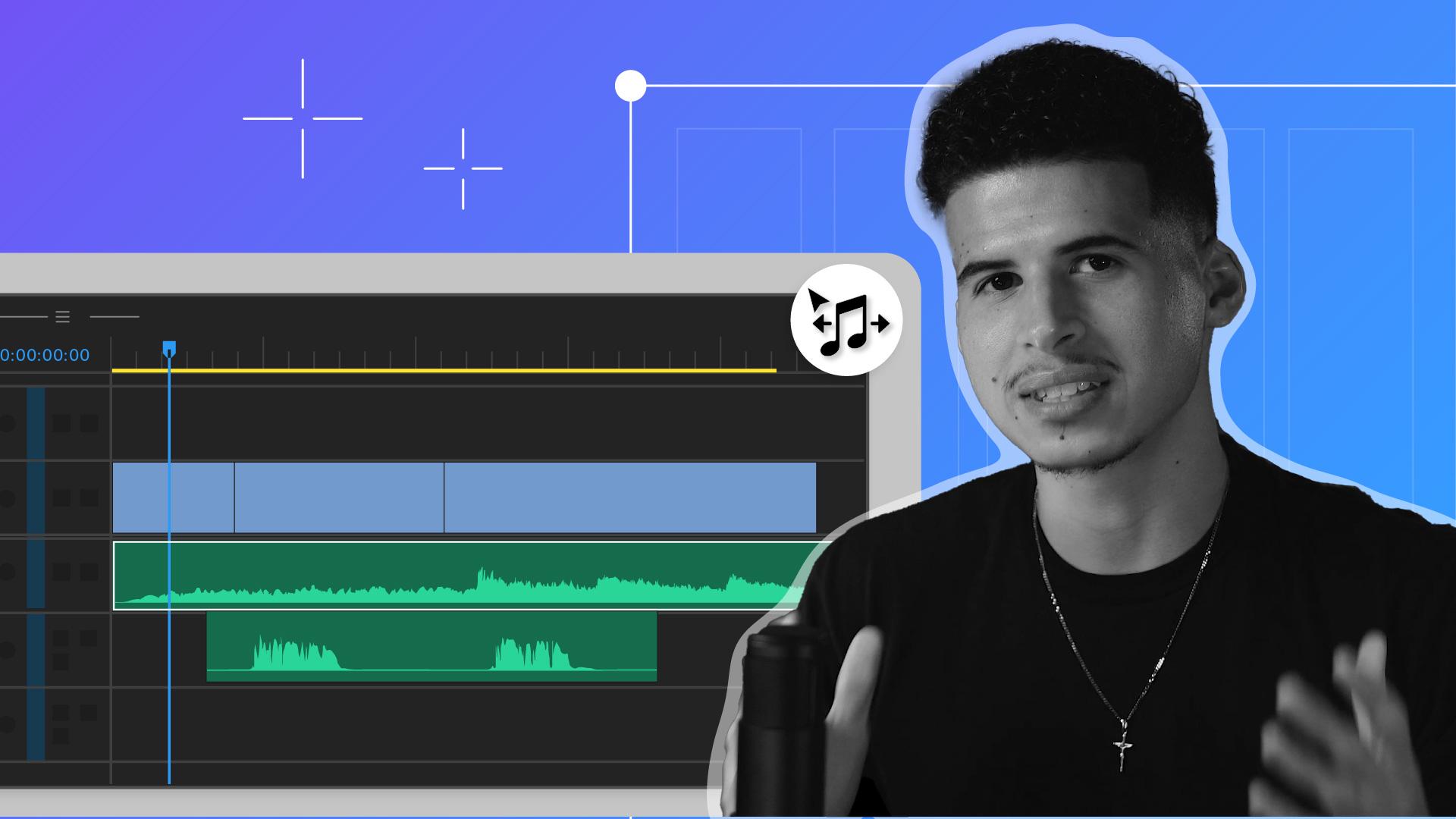TUTORIAL ARTICLE
Beginner
4 min
Mix audio like a pro
Level up your promotional videos with pro audio tools including Synchronize, Auto-level, Enhance Speech, and Remix.
Download sample files
Note: Stock assets provided are for practice purposes only. See terms .
What you learned
Sync multiple audio sources
If you record audio on multiple devices, you can synchronize the two clips directly from the Project panel, saving you time compared to manually matching both audio sources.
Auto-Match Loudness
Avoid sudden drops in your audio levels using Auto-Match within the Essential Sound panel. Auto-Match will automatically adjust your clip’s loudness to consistent level, ensuring smooth and even audio throughout your project.
Enhance Speech
Reduce background noise and improve dialogue clarity using AI powered Enhance Speech in the Essential Sound panel. Use the slider to change the intensity of the effect.
Add and customize music
In the Essential Sound panel, you’ll find a variety of free and paid stock music options. When you find one you like, use the Remix tool to make sure it’s the correct length for your video.
Refine your audio mix with Ducking
Ensure your music doesn’t overpower your dialogue by enabling ducking. This will automatically lower the volume of your music clips when dialogue is playing.
Instruction & Footage by
Adobe Stock Contributors