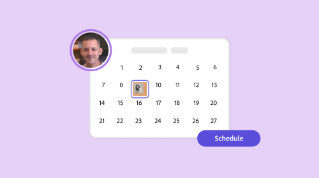TUTORIAL ARTICLE
Beginner
5 min
Guide to the Meta Business Suite for Instagram
Discover how to use the Meta Business Suite to effectively manage your Instagram content.
Practice in the app

Overview
The Meta Business Suite is Meta’s all-in-one solution for Facebook and Instagram Creators to manage, monetize, and understand their social media performance. First released in 2017 as the Creator Studio, the Meta Business Suite was initially for Facebook content only but has since expanded to include Instagram capabilities too.
As a free dashboard for social media marketers, as well as creators and influencers, the Meta Business Suite is equipped with features for scheduling content, assessing content performance, and the monetization of posts.
Getting started
Before you can use the Meta Business Suite for Instagram, you’ll need to get your account connected. In order to make use of the Meta Business Suite for Instagram, your account will need to be either a Business Account or a Creator account. To switch your Instagram account type from within the mobile app, you may simply head to your profile > Settings > Account > and then scroll down to switch to a different account type.
Once complete, you’ll be able to enter the Meta Business Suite and log in using either your Facebook account or your Instagram account. You don’t need to have your Instagram account connected to a Facebook Page in order to make use of the Meta Business Suite, but you might be encouraged to do so if you encounter issues with getting connected.
Who is the Meta Business Suite for?
The Meta Business Suite is most useful for creators and brands. Both types of user will benefit from a number of features provided within the Meta Business Suite, such as:
Publishing and scheduling content
Accounts who post lots of content and like to plan in advance will find any scheduling tool useful in order to save time and avoid the need to manually publish every post.
Audience insights
Meta Business Suite can reveal insights about the demographic of your audience including where they are located, age, and gender.
Performance insights
The Insights available within Meta Business Suite can be used to track the performance of the account as well as the performance of individual posts.
Inbox
Meta Business Suite contains an Inbox area that can help you manage and respond to messages across Instagram and Facebook.
Creators will also find the Monetization area useful in managing their content collaborations with brands.
Using the Meta Business Suite
Within the Meta Business Suite you’ll notice a menu of options on the lefthand side that allow you to navigate between various areas including your Content, Insights, and more. We’re here to talk you through each of these key areas and how to make the best possible use of them. If you manage multiple Instagram business pages, you may also notice — in the top lefthand corner of the Meta Business Suite — the ability to switch over and manage a different Instagram account.
Content
The Content area within Meta Business Suite is where you can view and manage all of your Instagram content, including feed posts, IGTV, Reels, and Stories. This is a great place to reflect on what you have been publishing lately as well as assess individual post performance. By clicking on each post individually, you can view insights to assess things such as interactions, reach, follows, saves, comments, and more across each content type.
Planner
Within the Meta Business Suite, you may also notice a tab labelled “Planner.” This area will display all of your published and scheduled content in monthly or weekly views so you can get the bigger picture in terms of which content is going live and when. Use this calendar to check for gaps in your content output and ensure that you have a consistent stream of content that publishes at the optimum times. The Planner area is also a useful space to reflect on your overall content strategy and ensure there is variety in your content output.
With the Adobe Express Content Scheduler, you can also view your planned and published content in an intuitive calendar format that includes not just your Instagram content, but your social media content across all of your key social media channels. Content Scheduler allows you to plan, create, preview, and publish your social media content across a variety of channels, enabling your full social media strategy from one unified space.
To create a post within the Planner area, select the “Create post” option from the top left. Feed posts (including carousels), video posts, and Stories can all be created and scheduled from within the Meta Business Suite.
Begin by adding your media and writing your Instagram caption. The additional options will allow you to add a location, add emojis, create an A/B test, tag a brand, and more depending on whether your post is intended for Instagram, or Facebook also. If you have uploaded an image, selecting the pencil icon beside your media will allow you to resize/crop your image, or add filters, text, stickers, and alt text. Select the tag icon beside your image to tag other accounts.
To schedule your post, toggle on the option to select time and date under the “Scheduling options” and choose when you would like your post to publish.
Insights
The Insights tab within Meta Business Suite is where you’ll come for more in-depth information about your Instagram content performance. While post-specific analytics can be viewed within the Content area, the Insights area provides a variety data around your audience, activity, followers, content performance, and gives insight into the performance of other businesses on Instagram. The Meta Business Suite is limited to the previous 90 days of data. When using the Insights area, be sure to hover over any of the graphs and charts for extra detail.
Monetization
You may notice a Monetization tab within the Meta Business Suite. This area is where you can get insights on in-stream ads and subscription earnings, check if any of your content has been flagged for violating Meta’s rules of monetization and get information if something is wrong, see status updates for new product onboarding tips to help improve your performance, and explore opportunities by learning about other monetization products that you’re eligible to use.
Ads
The Ads tab allows you to create ads, as well as manage and track the performance of current ads, and reflect on the performance of past ads across Facebook and Instagram. This area includes detailed information of the audience who interact with your ads, as well information around reach, clicks, engagements, likes, and follows.
Managing a consistent and growing Instagram account is no easy feat, but tools like Adobe Express and the Meta Business Suite can make things simpler. For those who don’t dabble with multiple social media channels, Meta Business Suite provides all of the key features you would find in any other social media tool allowing you to reflect on your performance, get to know your audience, and create better content.