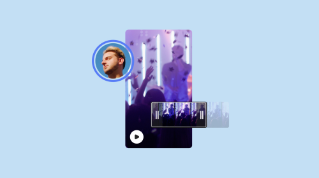TUTORIAL ARTICLE
Beginner
5 min
Guide to creating quality photos and videos for social media
Guide to creating quality photos and videos for social media How to create visual social media content that stands out in all the right ways
Practice in the app

Introduction
Contrary to the beliefs of some, you truly don’t need to be a photographer, designer, or videographer in order to create effective and engaging visual content. You do, however, need to know the dos and don’ts of that world to create content that is consistently on-brand, of professional caliber, and effective at grabbing your audience’s attention.
The importance of visual content on social media
Visual content (such as photos, gifs, infographics, videos, illustrations, or memes) will always be more enticing and receive more engagement than text-based social media posts. After all, statistics indicate that 62% of internet users prefer consuming video content over other visual content types and we can certainly see this reflected in how the social media space has evolved in recent years with the growth of TikTok, and the introduction of Reels and YouTube Shorts. In fact, 70% of marketers believe that content adorned with visuals will reap better business results in 2023. And you know what? They’re probably right.
Instagram recently revealed that Reels is their fastest-growing content format, while recent YouTube Shorts statistics indicate a big upward spike in the popularity of the new short-form format. As marketers strive to compete for their audience’s attention in the social media space, those who are able to create high-quality and visually stimulating content will swim while their less adventurous competitors sink.
Why quality matters with your content
Is quality really that important on social media? Well, yes. Yes, it is. The attention spans of social media users are so incredibly short, and the tolerance for any content that is poorly constructed, hard to understand, or simply boring couldn’t be lower. While there is a time and a place on social media for imperfection and authenticity (such as photo dumps), those who are looking to create an impact through professional and high-quality content will need to commit.
Social media, on any platform, is a saturated market, and you don’t want to give your target audience any reason to swipe away from your content to see what else is out there. Images or videos that are blurry, have too much information, are poorly edited, or dimly lit will struggle to collect views, no matter how valuable or interesting the intentions are behind it.
Influencers and brands on social media hold themselves to very high standards with a constant stream of edited and curated content, and it’s this standard you’ll need to compete with to stand a chance at growing your online audience. If you plan to take your own photos and videos, don’t be afraid to invest in your social media toolkit by ensuring that your camera quality is up to snuff, and that you have access to editing software that will enable you to meet these commonly held standards.
How to develop your brand guidelines in relation to imagery and video
When it comes to imagery and video creation, your brand guidelines should indicate what tone and mood you are trying to convey and come with specific guidance to follow to ensure that your visual content is appropriate for the brand. This guidance could include the use of color, whether natural light is a must, if people in your videos or images need to be candid, how soft or hard the shadows can be, the extent of the depth of field, how much you can zoom in on a focal point, or if the backgrounds of your images can be blurred or sharp.
These guidelines exist to make life easier for photographers, videographers, or those looking to create videos or imagery using stock footage/images. Including a dos and don’ts section in your guidelines can be particularly valuable in spelling out exactly what your brand is looking for by including instructions, such as “do use bright natural lighting, do not use artificial lighting or gloomy images, do not use black and white, do use images that contain brand colors,” and so forth.
Your brand guidelines should also cover what treatments are allowed on any images that are chosen for your brand to use, such as if filters are acceptable, whether your logo needs to be added, if copy can be added, or whether your photos can be added to existing templates, and in what context.
When it comes to video creation, brand guidelines may cover similar elements as discussed with imagery but can also include specific guidance on music and sound, language, colors, transitions, and typography.
How to make a high-quality social media image
Correct sizing and high resolution
Your social media images should be high resolution and sized to the ideal dimensions for the intended social channels. Images that are not correctly sized may be published with a stretched, blurry, or cropped appearance. Luckily for you, resizing your images for different social channels is incredibly simple with the image resizing tool in Adobe Express.
Depth of field
When it comes to photographs, making use of depth of field can help to create what is called “subject separation.” This is where the focal point of the photograph stands out against the background in the distance. It can also stop your images from looking too flat and lacking in dimension and is an easy way to make your social media images look instantly more professional. Consult with your brand guidelines in regard to the use of depth of field to avoid appearing off-brand.
Minimal copy
Images are usually the first thing that catches the eye on a social media post, before the actual post (or caption) is read. As a result, including a little bit of copy on your social media image, such as a title or a call to action, can be incredibly effective at stopping the scroll and encouraging your audience to read the full post. However, one of the biggest mistakes that people make when it comes to social media imagery is including too much copy on their images. Too much copy on your image will easily overwhelm your graphic and won’t achieve the desired effect of catching attention and creating intrigue. In this context, less is more.
Consistency
Consistency in your social media imagery is not just something you do to adhere to your brand guidelines; it’s important to create a consistent mood and tone across your visual content. The imagery you use on social media becomes a part of your brand identity and affects how you are perceived on social media. Stay consistent, stay on brand, and a solid and recognizable brand identity will take form.
Eye-catching
Social media images exist to grab your audience’s attention while they’re scrolling through their feed. Your imagery could be fully branded, high resolution, and feature professional photography, but if it’s not an interesting image to look at, then ultimately, you’ve failed. Don’t get so wrapped up in the details of what is objectively wrong and right that you forget to use your judgement and instincts.
How to make a high-quality social media video
Vertical film
If you’re filming a video to post as a Reel on Instagram or Facebook, a TikTok, or as a YouTube Short, then your footage must be filmed vertically to allow for a full-screen viewing experience via mobile. Any content posted in these formats must be vertical to create the best possible viewing experience and prevent users from either not being able to watch full-screen or having to turn their phone to the side.
Captions
Believe it or not, many social media users choose to consume video content without the accompanying audio. As a result, captions are not just to make your video more accessible for hearing-impaired viewers but will also allow those who prefer to watch without sound to easily understand and enjoy your content.
Effective thumbnail image
Never underestimate the importance of a high-quality thumbnail image. For those using platforms such as YouTube, or for those who have the auto-play function switched off on other social media channels, video thumbnails will play a huge role in persuading users to stop what they’re doing and watch your video. The ideal thumbnail will contain the video title and invoke curiosity by using a particularly exciting image or screenshot from the video that features interesting facial expressions or body language.
Fast-paced content
Short-form social media content can often be very fast-paced and snappy, with frequent hard cuts and a fast-talking voiceover. This pace is intentional to maintain the audience’s attention, keep things exciting, and allow creators to squeeze a lot of information into a 60-second span. Furthermore, social media algorithms will favor content that has been watched by an individual user multiple times. As a result, content of this nature can be very effective at rising up through the feed, as it may require more than one watch to catch any information that went by too quickly.
Maintain motion
If you don’t want your video to morph into a musical montage slideshow, then avoid using static imagery in your video content, and maintain a level of motion throughout your video. When filming, add motion to your footage by moving the camera to create slow panning shots. If your subject matter has movement of its own, however subtle, keep the camera still and let your surroundings do the work. Extra tip: when filming clips, remember to film for more time than you think you’ll need — you can always cut these clips down, but you can’t make them longer.
Perfect the first few seconds
The first few seconds of your short-form content is especially crucial in hooking your audience in and persuading them to keep watching. It’s all too easy to keep scrolling to find fresh new content, particularly on Instagram and TikTok, so it's important to make your video immediately interesting to guarantee a longer watch time.
Quality of footage
Of course, as with social media imagery, the quality of your video (making sure it is high-resolution and the right size for social media platforms) is important. You don’t need a fancy camera to film high quality content, as many modern-day mobile phone cameras will suffice. You should, however, do all that you can to ensure that your footage is the best it can be, whether that means borrowing a friend’s phone with better camera capabilities, as well as taking care to ensure any sound you want in your video is clear and understandable. It might be worth purchasing a small mic so as to create videos with better sound quality, regardless of whether you intend to use captions.
Make use of sound
Despite many social media users watching videos without sound, it’s still important to make full use of the audio options available to you to create the best possible content that you can. Whether you intend to add a voiceover, use trending audio, or add sound effects, making use of sound in your video can make your content feel so much more impactful as well as have a profound effect on the tone of your content.
Add an end slate
An end slate, also known as an end card or an end screen, is something that appears at the end of your video content to remind your audience who you are, and will contain a variety of Call To Actions such as to check out your website, follow you, subscribe to your channel, check out other content from you, and more. Although end slates are most used on YouTube videos, any brands creating short-form content for social media should consider using end slates too to add a level of professionalism and help to build brand awareness. Using end slates in short-form videos is especially effective if you want to create a teaser-style video where a clip from a longer-form video is used to show your audience what they’re missing, while an end slate then shows them where to go to watch the full-length video. Many podcasts use this tactic to send people from Instagram and TikTok to their YouTube channel.
Putting the effort into creating high-quality images and videos for social media will always pay off in the form of increased engagement and a rise in your followers. Use our advice to take your images and videos to the next level and reap the rewards that follow.