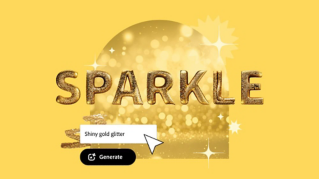How to spruce up your PDF in Adobe Express
Explore these handy tips and fun features on how to enhance any PDF you may be using for personal or professional projects.

Just because PDFs are useful doesn’t mean they have to be boring. Help us help you appear more professional by following along with these useful tips on making your PDF files and projects ready for any presentation or pitch. Need help letting loose instead? You can take all the features described in this post and apply them to creative efforts as well, further cracking open the wild world of PDFs.
What is a PDF?
A PDF is a versatile file format that provides an easy and reliable way to present and share documents, regardless of the hardware, software, or operating systems being used by viewers of the file.
What can you do with a PDF?
Due to its versatility, a PDF can come in handy in a multitude of uses, including just about any way you can think of when it comes to scanning, translating, sharing, editing, and viewing document files.
Not only can you expand upon a myriad of use cases within a PDF — think meal plans, event proposals, resumes, beefed-up marketing materials — but you can also utilize a range of features to make beautiful work that was previously considered squarely in the house of boring or tedious.
Are you looking to develop your brand kit? All the following features can be used to enhance your business materials — simply open Adobe Express and start your brand on the right foot today.
Enhance your PDF with these fun features.
Creativity may be at the core of Adobe Express, but we also want you to have an easy experience using our features and working more efficiently towards your goals. Within Adobe Express, there are tools called Quick Actions that will readily assist you in your quest to sharpen up your docs. Additional features accessed through the Editor that explode the potential of your PDF have been enabled within Adobe Express, pushing the limits of what you thought was possible with this file format.
Import your PDF
Click on the “Start from your content” button within Adobe Express. Begin by uploading a PDF that could use a refresh. Once your PDF file has been converted into the Editor, you can start editing your PDF in whichever way you’d like!
Recommended fonts
Features like Recommended fonts can help you get into a creative mindset by providing relevant options and styles you may not have considered before. Put a spin on updating your PDF with new typeface options suggested specially for you.
Text Effects
Going big with your revamp? Try Text Effects that bring a sense of life to every word on the page. Firefly integrated into Adobe Express makes it possible to generate text effects based on a user’s text prompt, supported in over 100 languages.
Image value-adds
Update your PDF with photos that are more representative of whatever you’re conveying with this file or add in images that modernize the information on the PDF. Choose from the thousands of images available for free in the Adobe Stock library, accessible through Adobe Express.
Backgrounds
Is your standard white background falling flat? Spice things up with a patterned background, found in the Backgrounds section of the Elements tab. Pick a summery water collage for your pool party invitation or an ombré fade for your salon staff scheduling notice.
Brand Library and Shapes
Has your business or brand changed up their logo recently? Then make sure to swap it out if it’s included anywhere on the PDF. If you created your logo in the Adobe Express Brand Library, then you can easily switch out the images to bring your PDF up to speed. You could also select a new color for your logo from the Shapes section of the Elements tab to stylize your logo in accordance with the PDF’s color scheme.
Animate text
If you’re looking to kick things into a higher gear, try animating your text. Animation effects can be found in the Text tab of the Editor and enable movement within your PDF. These pops of action can make your PDF feel like a major digital billboard, rather than a boring ad found on any platform.
Since animation won’t appear once exported, keep the movement alive in your PDF by turning it into a social post! Any PDF can be tweaked for all major social media networks, depending on what you’re looking to share with your audience.
Try all these steps and more in the Adobe Express app! Create standout content for yourself or efficient and attractive files for your business. Bonus: you can also use any PDFs you create or edit in Adobe Express in all other Adobe tools, like Adobe Acrobat.
Free Adobe Express PDF templates
Are you on the hunt for some PDF-improvement inspiration? Adobe Express makes it easy to present your files in style using these free customizable templates in a variety of use cases that can be pivoted for any PDF.