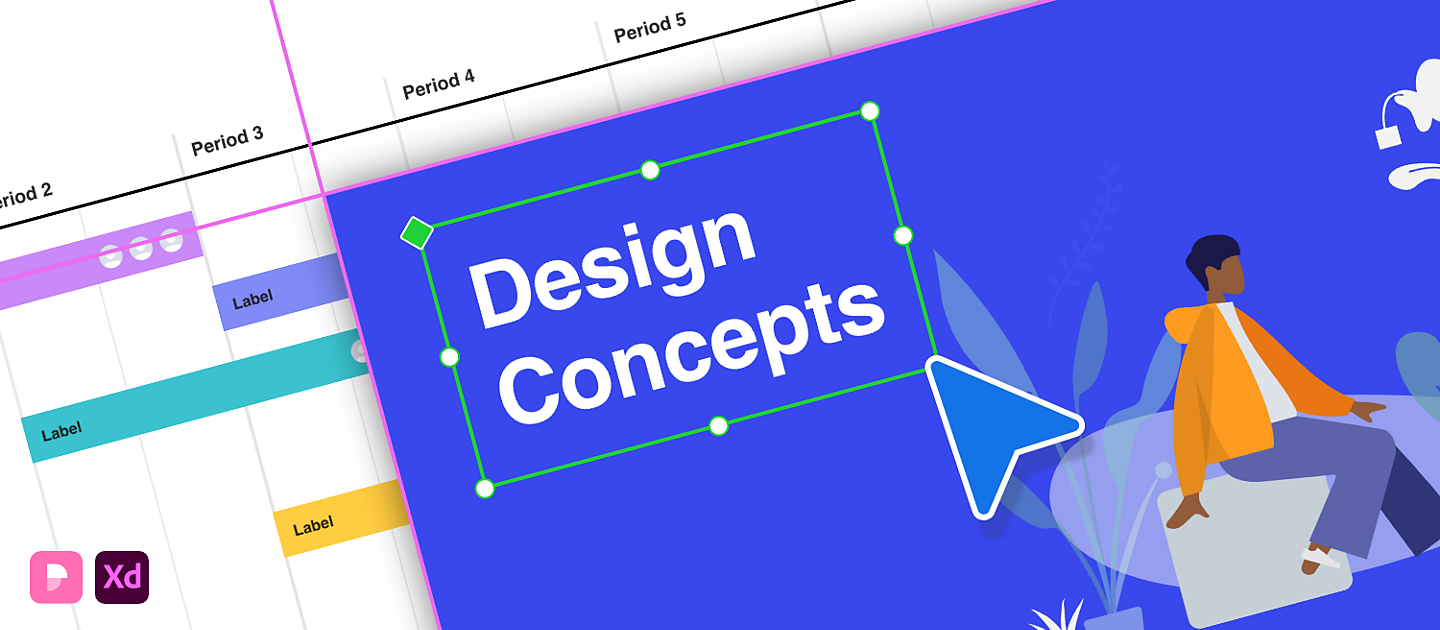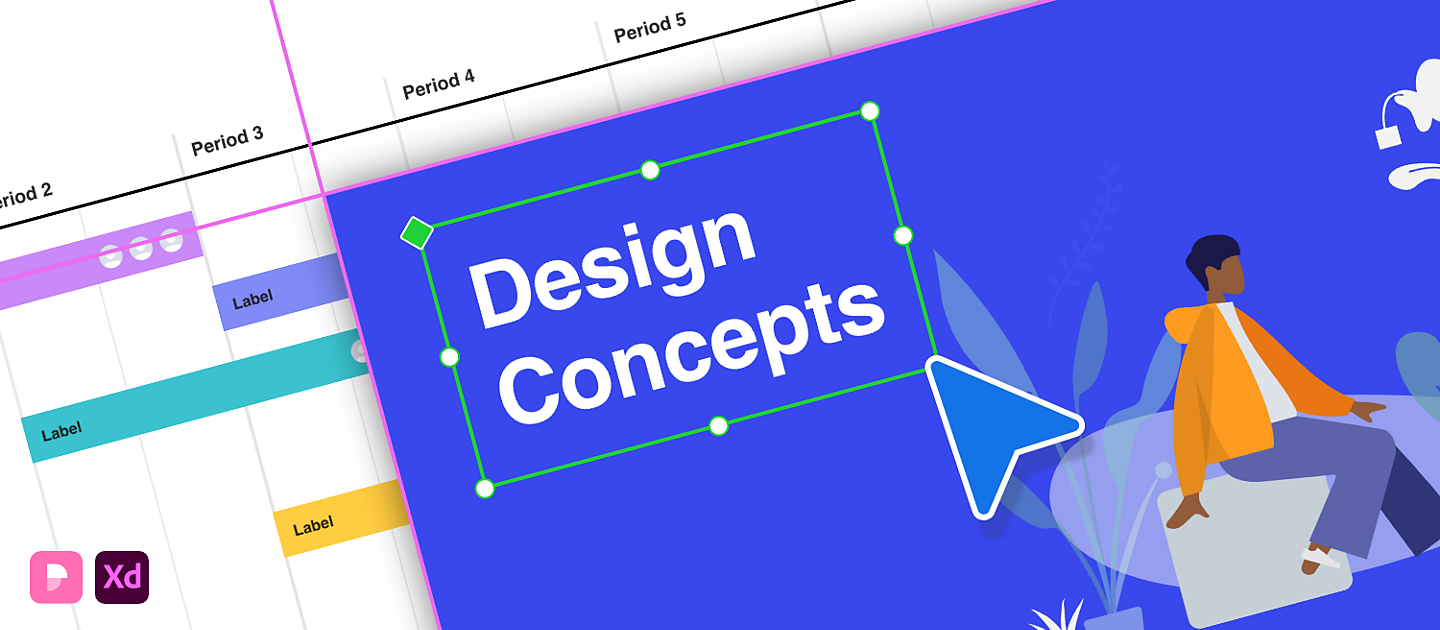Start by picking a theme. The pre-built templates and elements in the Presentation plugin are connected so that if you start working with a particular theme and then decide it isn’t quite right, you can switch themes and all your slide layouts will transition over automatically. Of course, if you have modified illustrations or have added new customised layers, those won’t automatically be themed.
With the theme selected, a modal will appear allowing you to preview the template, colours included and then confirm by clicking Select theme. The plugin will then build the first slide and place it before any existing artboards that you have created.