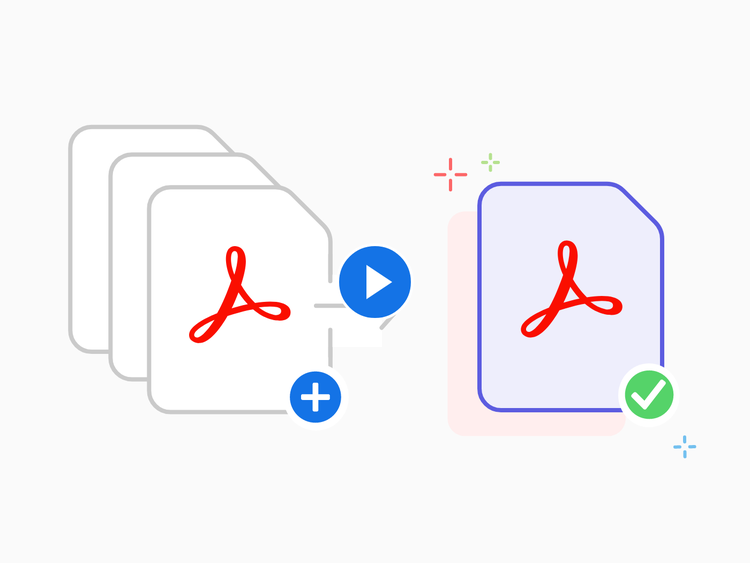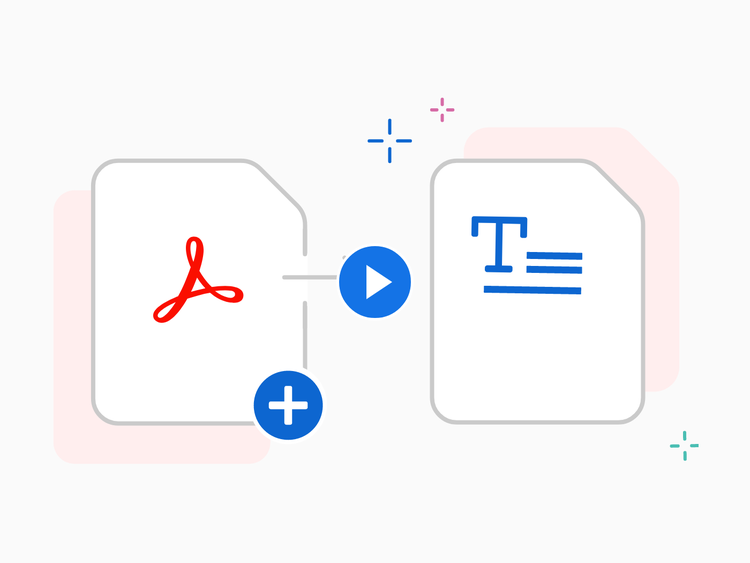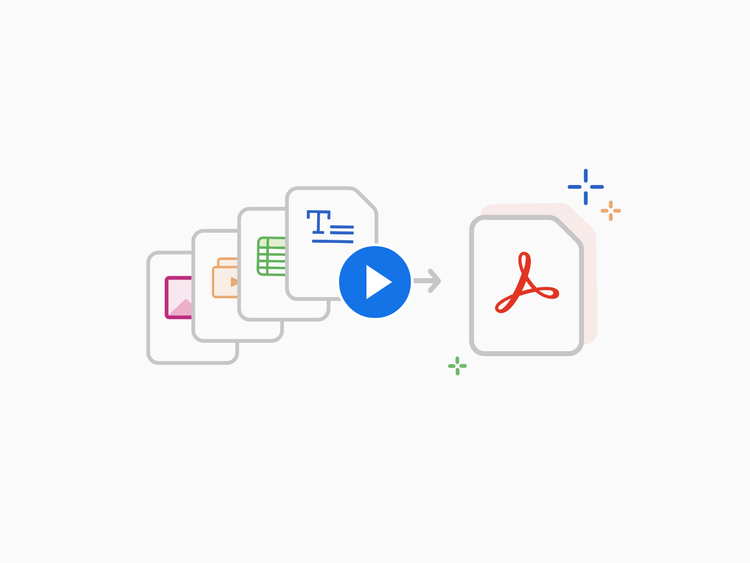Content as a Service v3 - resources-landing-edit-pdf - Tuesday 18 February 2025 at 15:37

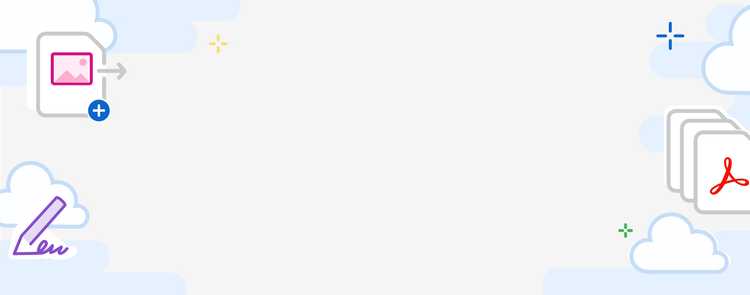

Adobe Acrobat으로 업무 효율성 향상
어디서나 작업 파일을 공유 및 서명하고 효율적으로 협업할 수 있습니다. 문서의 포맷과 상관없이 Acrobat만 있으면 됩니다.
- 편집
- 병합
- Word와 PDF
- JPG와 PDF
- 압축
- 변환
- 채우기 및 서명
PDF를 통해 가능한 작업을 살펴보세요.
간편하게 PDF를 편집하고, 모든 문서 프로젝트의 작업 시간을 단축할 수 있는 새로운 방법을 살펴보세요.
PDF 분할 또는 병합
여러 페이지로 구성된 PDF에서 필요한 페이지만 선택하거나 단일 문서로 병합할 수 있습니다. Acrobat으로 페이지의 순서를 변경하고 페이지를 회전 및 구성하여 문서를 깔끔하게 만들 수 있습니다.
PDF 병합에 대한 모든 것을 살펴보세요.
PDF를 빠르게 병합 또는 분할하고, 문서를 완벽하게 만드는 방법을 알아보세요.
PDF에서 Word로, Word에서 PDF로 변환
Adobe Acrobat을 사용하면 PDF를 Word 문서로 간편하게 변환할 수 있습니다. 한 번의 클릭으로 변환할 수 있으므로 이제 더 이상 복사하여 붙여 넣지 않아도 됩니다.
더욱 빠르게 파일을 변환해 보세요.
Word를 PDF로, PDF를 Word로 변환하는 방법과 문서를 매끄럽게 업데이트하기 위한 팁을 살펴보세요.
파일 포맷을 변환해 쉽게 공유해 보세요.
JPG를 PDF로, PDF를 JPG로 변환하는 방법을 살펴보고, 각 파일 유형에 대해 자세히 알아보세요.
PDF 압축 방법을 살펴보세요.
파일 크기를 손쉽게 줄여 프로젝트의 작업 속도를 향상시키는 방법을 살펴보세요.
PDF로 변환 후 원래 포맷으로 변환
Office 파일, 이미지 또는 웹 페이지를 데스크탑, 태블릿, 스마트폰 등 모든 디바이스에서 최적의 상태로 표시되는 고품질의 PDF로 변환할 수 있습니다.
PDF로 변환하는 방법을 자세히 알아보세요.
다양한 파일 포맷을 PDF로, PDF를 다른 파일 포맷으로 변환하는 방법을 알아보고, 적합한 파일 포맷으로 작업을 간소화하는 방법을 살펴보세요.
채우기 및 서명 기능을 통해 시간을 절약하세요.
채우기 및 서명 기능을 사용하여 문서를 디지털로 전환해 서명을 주고받는 시간을 단축할 수 있습니다. 그 방법을 살펴보세요.