Get creative with
self-portrait photography.
Explore who you are, and who you might be, with these self-portrait ideas and photography tips.

The time-honored art of the selfie.
Self-portraits allow artists to develop their skills and explore new ideas. “They’re a way to play and see how creative you can get,” photographer Blake Silva says. We humans have always been fascinated by images of ourselves. Ancient Egyptian artists painted and sculpted themselves working. Asian and European painters have been making self-portraits since at least the 1300s, and the self-portrait photograph is almost as old as the camera itself.
Be a part-time model.
Make creative self-portraits to develop your photography style and build your photography portfolio. Because you don’t need anyone’s help, you can spend as much time as you want creating your vision and capturing it.
You can become a better portrait photographer by learning how to make yourself comfortable in front of the camera. “Portraiture is such an intimate type of photography. With self-portraits, the self-talk that you do to make yourself comfortable and to understand your own angles helps you understand posing other people during a photoshoot,” photographer Sarah Marcella says.
Explore self-portrait photography ideas.
When the only restriction is that you be in the photo, you can do whatever you like. Try using self-portraits to take your creative photography in new directions. Inspiration can come from anywhere, and you should feel free to fail. “It doesn’t have to be perfect,” Marcella says. “There’s no one to impress, and you’re doing it for yourself.”


Costume and makeup.
With a simple wardrobe change and some makeup, you can step completely outside of yourself. To see just how far one can go, check out the work of artist Cindy Sherman. With meticulous makeup and costuming, she transforms into completely different characters in her self-portraits. Play a character or historical figure. You don’t need a costume collection — see what you can do with the clothes in your closet, and get creative. For her recreation of a portrait of Queen Elizabeth, Marcella wrapped rainbow-striped bell-bottom pants around her back to use the legs as sleeves.
Like a costume, a good prop can add meaning to your photo. Even if his expression stays the same, a man holding a flower becomes a different person if he’s holding a stapler. But both can be interesting. “Challenge yourself to find an inanimate object in your room and shoot with it. Make that the theme,” Silva says.
Try setting up the camera behind a glass of water so the light bends and distorts your features. You might also use cellophane and petroleum jelly to create a blur effect around the edges of your frame, or color gels to tint the whole image. You can also achieve a double exposure effect by shooting through a window at an angle. Position the camera so it captures you and the image reflected in the window. For a rainbow effect, set up a prism between your light source and your face.


Pets.
Pets can be difficult to work with, but no one has ever complained that there were too many pets in a photo. If you have a dog, cat, or bird, see how creative you can get before they lose patience. If you have a fish, take your time.
Add mystery and emotion to your self-portraits with intentional lighting. Try string lights, lamps, or candles. Any light source can add something unique to your image. Experiment with the interplay of light and shadow using blinds or curtains. Capture natural light outdoors and shoot during the golden hour to let the angled sun add warm colors.
A standard feature of modern life, mirror selfies have a lot of potential as art. What new aesthetic can you capture, what story can you tell in front of a mirror? You can also get creative with the mirror itself. Consider using broken mirrors or small mirrors that fill only part of the frame. Or explore natural mirrors out in the world, like puddles or ponds.
A shallow depth of field allows you to make your face or another object the focal point while blurring everything behind it. This effect requires a lens with a low f-stop, the number that designates the width of your lens’s aperture or opening. A low f-stop creates a wider aperture, and thus a shallower depth of field. If you have lights behind you, you can use shallow depth of field to create the soft, blurry bokeh background. Experimenting with depth of field can help you experiment with composition and master your technical tools.
Most equipment is optional.
Many DSLR cameras now come with Wi-Fi, so you can use an app on your phone or tablet to close the shutter. “I have my shutter on a two-second delay to get into my position. I do that fifty times and slightly change my facial expression or position every couple of times,” Marcella says. But you can use any camera with a timer, and even the camera on your phone can produce excellent self-portraits. (For years, great self-portraitist Robert Mapplethorpe used a Polaroid instant camera.)
A tripod can help set the camera at eye level and create space between you and the lens. If you’re focusing manually, a second tripod can give you something to focus on while you set up your shot. But you can also make do with whatever you have on hand, like a ladder or bookshelf. If you’re outdoors, look for a conveniently placed tree nook or rock outcropping.
Tips for eye-catching self-portraits.
To create successful self-portraits, you have to begin with patience and self-acceptance in mind. Don’t spend a lot of time comparing yourself to other photographers or other models, but do give yourself a lot of time to take the photos. Without help, it can take a lot of time to find the right camera settings, position, and expression.
Give yourself permission to get stuck creatively or run out of ideas. Getting stuck can actually help you develop strategies for getting unstuck. “It’s okay sometimes to feel like you’re not at your creative best, but don’t give up. Work to get back to it, but understand and be kind to yourself,” Marcella says.
Though self-portraiture can be completely solitary, and you can be your own art director, photographer, model, and possibly makeup artist and costume designer, you can ask for help.
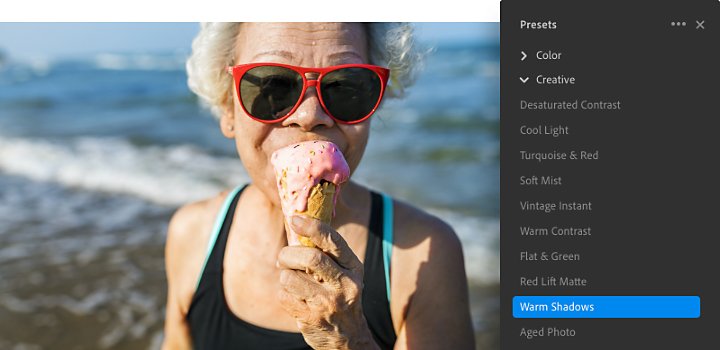
Tips for editing your photos.
Put the final touches on your self-portraits in Adobe Photoshop Lightroom. Start by experimenting with Lightroom presets or making individual adjustments to highlights, shadow detail, hue, and saturation. Consider if the photo would look better in black and white or with boosted colors. You can also remove blemishes or unwanted objects with the Spot Removal tool.
To make major transformations to your photos, try editing in Adobe Photoshop. Experiment with face swapping if you prefer your expression from one photo but your position in another. You can also add creative touches like blur effects, or just use your portrait as a starting point and combine it with another image, or several, to create a photo composite. For a fun project, learn how to make a self-portrait collage with this step-by-step tutorial.
With patience, an exploratory mindset, and a willingness to see what happens, you can turn the simple art of the self-portrait into an exciting creative journey.
Contributors
Do more with Adobe Photoshop Lightroom.
Edit photos easily with Lightroom presets, Super Resolution, easily share photos from any device, and access your projects anywhere with cloud photo storage management.
You might also be interested in…
Night Photography.
Low light doesn’t have to equal low quality with these tips for successful nighttime photos.
Explore the world of culinary photography with advice from industry professionals.
Building a great landscape photo.
Explore ways to artistically capture scenic views with tips on landscape photography.
The art of still life photography
Improve your composition skills by learning the art of still life photography.
Lightroom प्लान
कहीं से भी फ़ोटो संपादित करें, व्यवस्थित करें, संग्रहीत करें और साझा करें।
7 दिन मुफ़्त, फिर ₹797.68/माह।
फ़ोटोग्राफ़ी
Lightroom, Lightroom Classic, Photoshop और 20GB का क्लाउड स्टोरेज पाएँ। 7 दिनों के लिए मुफ़्त, फिर ₹797.68/माह।
All Apps
सभी 20+ क्रिएटिव डेस्कटॉप व मोबाइल ऐप्स पाएँ।
7 दिन मुफ़्त, उसके बाद₹4,630.32/माह।



