Free video rotate tool online.
Change the orientation of video and rotate them online for free with Adobe Express. No experience required.
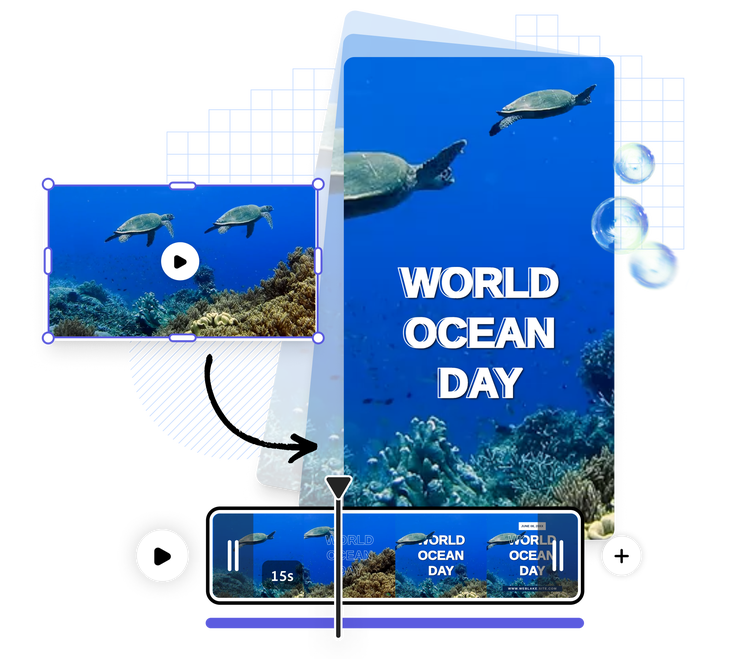
1. Upload media.
Upload a video from your device or browse thousands of free Adobe Stock videos.
2. Rotate video.
Select your video, then hover your mouse next to any corner until the Rotate icon appears. Click & drag it left or right to rotate your video to any angle.
3. Continue editing.
Instantly download your newly rotated video or keep editing in Adobe Express.
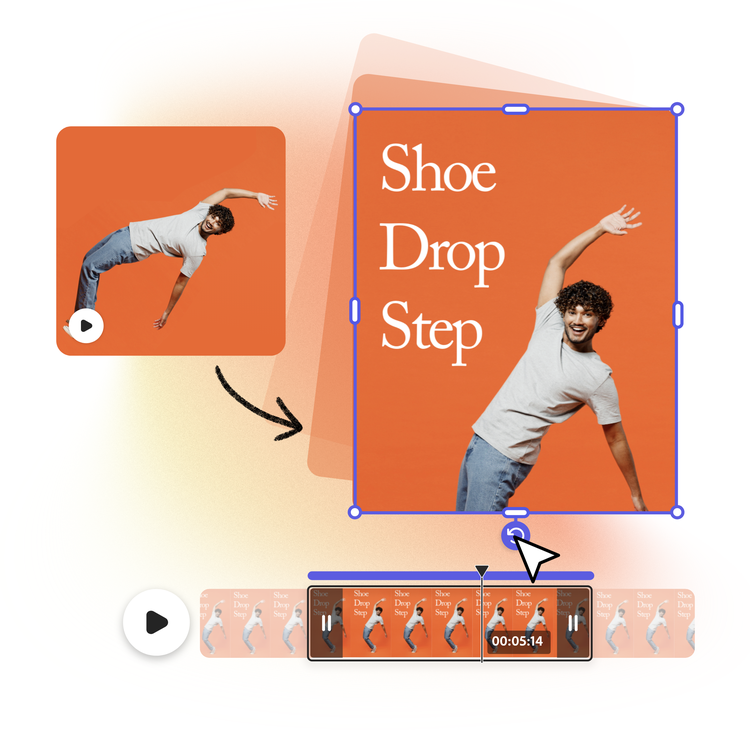
Rotate a video online with ease.
Filmed the perfect shot but it’s annoyingly slanted? With Adobe Express on your side, you can rotate any video online easily. Simply select your video clip and drag any corner to rotate. Centre videos for visual consistency or flip the video horizontal to vertical or vertical to horizontal with ease.
Elevate your video editing with quick enhancements.
Let Adobe Express empower you to perfect your rotated video with the Adjustments menu. Brighten a dark video by using the Brightness and Shadows sliders or use the Sharpen option to bring blurred scenes back into focus. There’s so much you can do to elevate your videos.


Customise further with Adobe Express.
Don't just turn your footage from vertical to a horizontal video or flip its orientation. Do more with Adobe Express. You can show off your videos in full screen with the Fill Video tool, adjust the volume and opacity, or even add stylish animation to text, graphics, images, and icons.
Design in Hindi, Bengali and Tamil.
No more language limitations! Adobe Express is now available in three of India’s most spoken languages, making it even easier to create everything from cards and social posts to flyers and video content. Design with confidence in the language that feels most natural to you.
