Free WMV to MP4 converter online.
Automatically convert any WMV video to MP4 format in seconds with Adobe Express. No skill necessary.

How to convert WMV to MP4 online.
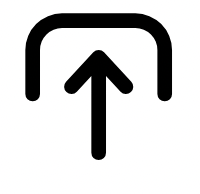
1. Select.
Upload a WMV video from your device. Videos can be up to 1 hour long.

2. Convert.
Your video will automatically convert from .wmv to .mp4. Trim, mute, and preview your clip if you need to.

3. Continue editing.
Instantly download your WMV file as a new MP4 video or keep editing.

Convert WMP to MP4 for free for enhanced shareability.
Want to enhance your video's compatibility for sharing online? WMV video files are great, but MP4 files offer more shareability. Instantly convert your WMV files into MP4s with Adobe Express and preserve the video quality while you share on your social channels, website, or more.
Adjust the length of your converted MP4 video clip.
Keep only the best bits of your converted MP4 video with the Trim feature. Once you upload your WMV video, you can adjust the length of your new clip with the trimming tool. Get right to the good stuff by sliding the handlebars to set the desired parameters for your new video.


Mute the audio with our WMV converter.
Get rid of annoying background noise or unwanted sounds or chatter from your WMV clip when converting to MP4. Select the Mute option if you wish to remove the audio from your newly converted clip.
Design in Hindi, Bengali and Tamil.
No more language limitations! Adobe Express is now available in three of India’s most spoken languages, making it even easier to create everything from cards and social posts to flyers and video content. Design with confidence in the language that feels most natural to you.
